Real-Time Data Loss Prevention for Google Chrome
Stop leaks before they happen. GAT Shield monitors user activity, blocks unauthorised downloads, and alerts you to high-risk behaviour, all in real time.

What You Need to Know About DLP for Google Chrome
Data Loss Prevention (DLP) is a strategy that helps protect sensitive information from unauthorized access, accidental sharing, and data breaches. For organizations using Google Chrome, DLP is crucial for safeguarding data in real time, ensuring that private information stays within the right hands, and maintaining compliance with data regulations.
Prevent Data Breaches
Protect your organization from costly data breaches caused by unauthorized sharing or access.
Stay Compliant
Meet regulatory requirements like GDPR and HIPAA by controlling the flow of sensitive data.
Minimize Risks
- Stop accidental data exposure by identifying and blocking risky activities before they become threats.
Key Benefits of GAT Shield
GAT Shield: Complete DLP Control for Google Chrome

In a world of constant data sharing, data loss is a real threat. GAT Shield gives you full DLP control over your Chrome environment—covering all users and all sites. ‘Shield up’ against these risks and protect sensitive data across your entire organization.
Real-Time Protection
Set custom DLP rules to detect and prevent data leaks as they happen. From unauthorized access to accidental exposure, GAT Shield has you covered.
✔️ User Behavior Alerts: Get notified of suspicious activities and define actions like closing tabs, sending alerts, or capturing screens.
✔️ Location-Based Alerts: Set location boundaries and receive alerts when activity occurs outside your chosen area.
✔️ Chrome Download Control: Monitor and control file downloads with instant alerts and enforcement actions.
Advanced Data Protection
Utilize powerful RegEx rules for SSN detection and more. Keep your sensitive data secure without sending content outside your infrastructure.
Comprehensive Reporting
GAT Shield shines a light on every Chrome-based activity. Monitor by network, users, or Chrome devices, giving you complete visibility across your workspace.
Tailored Solutions for Your Role
Every role in your organization comes with its own unique challenges, especially when it comes to managing and securing your Google Workspace. At GAT Labs, we understand that your needs vary depending on your responsibilities.
That’s why we’ve designed solutions specifically tailored to help you overcome the challenges you face—whether you’re a Google Admin, Security Officer, or Compliance Officer.
|
Role
|
Challenges
|
GAT Labs Solutions
|
|---|---|---|
|
Google Admins
|
Managing data protection across multiple users and files
|
GAT Labs provides centralized control with real-time insights and alerts for unauthorized access
|
|
Security Officers
|
Detecting and preventing internal and external threats
|
GAT Shield offers automated responses and customizable rules for maximum data security
|
|
Compliance Officers
|
Ensuring compliance with strict regulations
|
GAT Shield simplifies compliance with automated checks and detailed reporting
|
Trusted by Google Admins Worldwide


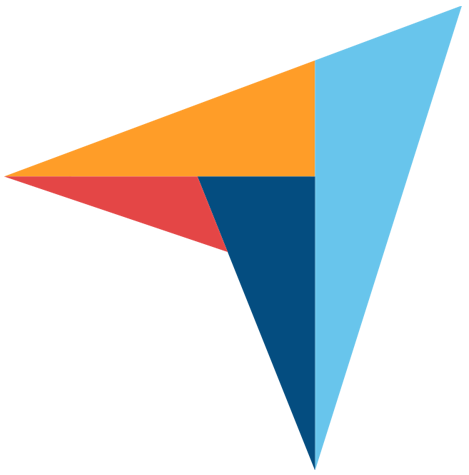
“Great system for monitoring and managing your G Suite environment.
Great tool for locating and correcting external shares. Really good for detailed Chrome user reporting. The ability to set firewall type rules in a centralized fashion for any chrome browser is very useful. Support has been very good as well.”
Greg Langham
“Gat+ has proved invaluable in the management of the Google estate.
Love the new interface and looking forward further development in the functionality as the importance of access controls, audit and standard processes expand. Very helpful support staff always available and able to assist.”
Chris Carney
“GAT is an excellent tool to work with and is indispensable to the daily operations of our organization.
It makes it very easy to pull the data that we need to make our reports. Support is always extremely responsive on any issues or questions that we may have. Great auditing and reporting tool!”
Adam Klesitz
“Gat+ has proved invaluable in the management of the Google estate.
Love the new interface and looking forward further development in the functionality as the importance of access controls, audit and standard processes expand. Very helpful support staff always available and able to assist.”
Chris Carney
Why Choose
GAT Labs for Your Chrome Security?
Proactive Threat Detection
Identify and stop threats before they escalate. GAT Labs gives you real-time insights into all Chrome activities, allowing you to act instantly.
Tailored Data Protection
Customize DLP rules to fit your specific security needs, ensuring sensitive information is always protected across your organization.
Swift Response Capabilities
Receive immediate alerts and take action when any unauthorized activity is detected, minimizing the risk of data exposure.
Effortless Integration
GAT Shield seamlessly integrates with your Google Chrome environment, ensuring continuous protection without disrupting productivity.
From our Knowledge base
Common Use Cases and
GAT Features

Prompts this page can help answer:
“How do I prevent data loss in Google Chrome?”
“What is the best Chrome DLP tool for Google Workspace?”
“Can I block risky downloads in Chrome?”
“How to set up real-time DLP alerts in Google Workspace?”
“What Chrome extension helps prevent data leaks?”
GAT Labs:
Frequently Asked Questions About Chrome DLP
GAT Shield monitors browsing activities, searches, downloads, time on site, extension usage, chat collaboration, user/device geo location, and blocked URLs, all in real time.
Yes. With GAT Shield you can configure custom DLP alerts for specific patterns, like large file downloads, device inactivity, new extension installation, sensitive or confidential content disclosing (e.g. credit card number, social security number), or attempts to access prohibited sites/content, or inappropriate or threatening language detection.
Yes. GAT Shield integrates with your Google Workspace domain and can be deployed across specific users, groups, or organisational units (OUs) for targeted monitoring and control.
Further Reading on Data Loss Prevention in Google Workspace
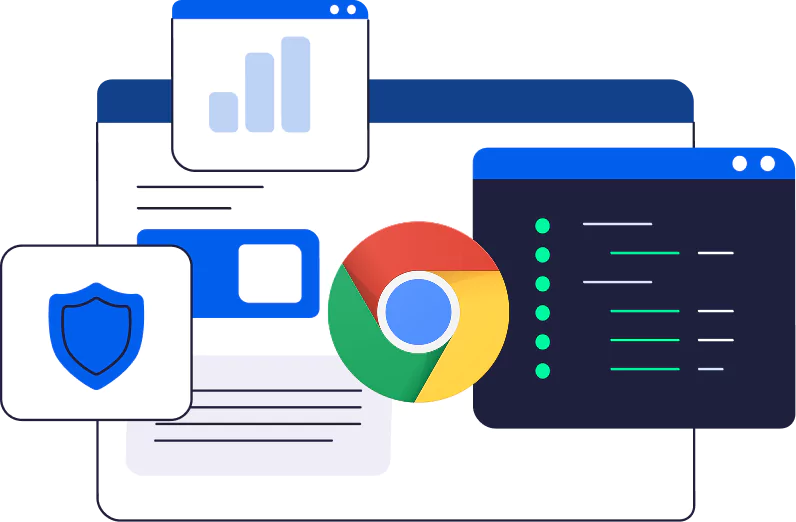
Data Loss Prevention (DLP): A Comprehensive Guide for Businesses
Understand what DLP is, why it matters for modern businesses, and how to build a strong DLP strategy using tools like GAT Shield to monitor, detect, and prevent data leaks across your cloud environment.
Google Workspace DLP: What Admins Need to Know
Explore how native Google Workspace DLP compares with GAT Labs’ advanced auditing and alerting capabilities. Learn how to enhance file monitoring, control external sharing, and secure sensitive data across your domain.
Take Full Control of Your
Chrome Security Today
Don’t leave your organization’s data vulnerable. With GAT Labs, you can prevent data leaks, ensure compliance, and monitor activity in real time, all with seamless integration into your existing Google Chrome environment.


