Enterprise Google Workspace admins – you juggle a multitude of responsibilities. From user management to data protection, security is a constant challenge. You’re the unsung heroes, the tireless guardians of users’ identities, access management, and company data, all while ensuring day-to-day operations run smoothly.
As an admin, you’re often trying to find the right balance between usability and security. For example, if you were to provide access to every feature and application in your organization to all of your users, this might allow them to work very quickly as everyone has access to everything.
However, with greater usability, you also have lower security. Conversely, if you’re too restrictive, the usability of your systems is impacted and could severely impact your user’s productivity (Figure 1).
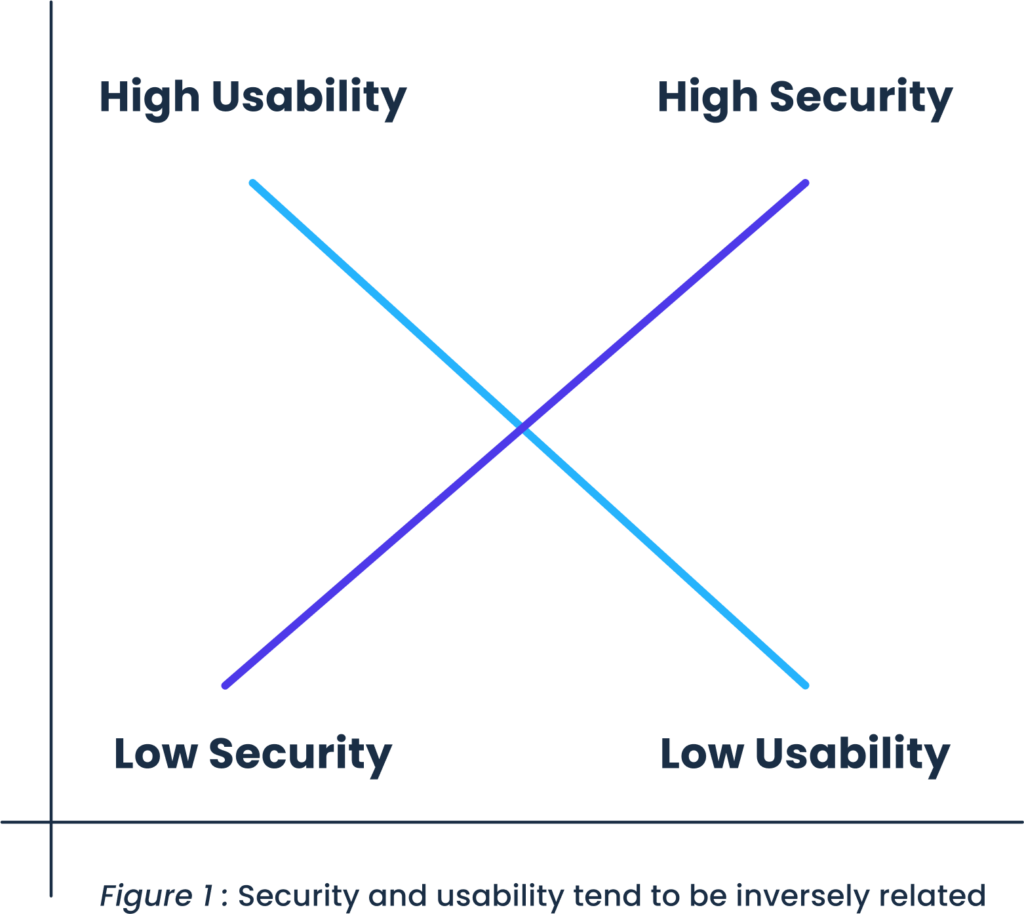
So how do you find the right balance? Introducing the Principle of Least Privilege.
Principle of Least Privilege: A Google Workspace Admin’s Best Friend
The Principle of Least Privilege (PoLP) is defined as:
“Every program and every privileged user of the system should operate using the least amount of privilege necessary to complete the job.”
Dr. Jerome Saltzer, MIT, 1974
In Google Workspace, secure your data by implementing strict control over admin roles. Utilize delegated admin roles to grant admins only the specific level of access they need for their tasks. The same applies to regular end-users – avoid granting them access to systems or permissions beyond their daily job requirements.
Imagine a digital vault within your Google Workspace, overflowing with valuable data. Granting full access to everyone would be like handing out a single master key – a recipe for disaster.
The principle of Least Privilege is like having a precise key-cutting machine. Each admin or user receives a unique key that unlocks only the specific data compartments they need for their job function. This meticulous approach ensures that only authorized personnel can access sensitive information. Also in the event of an account breach, the impact of that breach is smaller and more contained.
Principle of Least Privilege: Real-World Examples
Principle of Least Privilege (PoLP) isn’t just a theory; it’s a practical approach that translates to real-world scenarios for your Google Workspace.
Let’s see how it translates to everyday heroes:
- 🔑 The Help Desk Hero:
- Imagine John on the Help Desk. His days are filled with handling user calls, often for password resets. However, managing user groups (like creating new marketing teams or adding contractors) isn’t part of his daily routine.
Assigning John the “Help Desk Specialist” role grants him the specific permissions he needs to be a password reset pro, without giving him broader admin access he wouldn’t use. John can do his job whilst minimizing the risk of unauthorized access.
- 👨💻The Marketing Mavens:
- The Marketing team thrives on creativity, using Shared Drives to collaborate on captivating campaign materials. However, only the Head of Marketing is allowed to publish or share their content outside of the Shared Drive.
Admins can prevent the marketing team from creating new Shared Drives, and also prevent all Shared Drive contributors from sharing content outside of the Shared Drive. The Head of Marketing does have the ability to share content externally and can even create new Shared Drives if needed.
This approach prevents accidental sharing of content, without impacting the team’s ability to collaborate and effectively means that the Head of Marketing is fully in control of what content is shared and to whom.
By assigning roles with granular permissions, the Principle of Least Privilege empowers your Google Workspace heroes to excel at their jobs, while keeping your data safe and secure.
Principle of Least Privilege: Unlocking the Benefits
Implementing PoLP in your Google Workspace offers a multitude of advantages:
- 1. Reduced Attack Surface: Fewer permissions equal fewer entry points for malicious actors.
- 2. Enhanced Data Security: Sensitive data remains accessible only to authorized personnel.
- 3. Improved Accountability: Admins with specific roles are clearly responsible for their actions.
- 4. Streamlined Workflows: Clear roles eliminate confusion about who can do what.
- 5. Reduced Human Error: 88% of data breaches are due to human error, by only allowing users that need elevated access as part of their job, you reduce the risk of accidents and misconfigurations.
Principle of Least Privilege: Best Practices for Google Workspace Admins
- 1. Leverage Predefined Roles:
- Google Workspace offers a variety of pre-built admin roles with specific permission levels. Utilize these roles whenever possible to grant the minimum access needed for each admin’s tasks.
- 2. Craft Custom Roles When Needed:
- For scenarios where predefined roles lack the desired granularity, create custom roles with tailored permissions. This ensures admins have the precise tools they need without excess access.
- 3. Review and Update Regularly:
- Don’t set it and forget it! Admin roles and permissions should be reviewed periodically to ensure they remain appropriate for each user’s current responsibilities.
- 4. Start with Least Access:
- When assigning a role, always be cautious. Grant the minimum permissions necessary and only elevate access if absolutely required for a specific task.
- 5. Educate Your Team:
- Empower your admins by promoting awareness of POLP. Explain the importance of using their assigned roles appropriately and avoiding permission sharing.
Secure Your Google Workspace with GAT Labs
As we can see, the Principle of Least Privilege is crucial for Google Workspace security. GAT Labs takes Google Workspace security a step further by offering more granular access controls.
- 1. Granular Access Control:
- GAT+ Delegated Auditors allows you to create custom admin roles with even more granular permissions compared to Google’s predefined roles. This enables you to assign admins the exact level of access needed for their specific tasks, minimizing the risk of unauthorized access.
- 2. Dual Approval for Sensitive Actions:
- GAT Security Officers introduce an unparalleled security feature: a designated user from your domain tasked with approving or denying changes requested by admins. This extra layer of oversight significantly mitigates risks posed by compromised accounts or rogue administrators, ensuring that critical decisions are double-checked for maximum security.
- 3. Real-Time Monitoring and Auditing:
- GAT+ empowers you to monitor and audit access permissions for both end users and admins in real-time. This provides valuable insights for identifying any suspicious activity and ensuring continued adherence to POLP principles.
- 4. Automated Role Assignment:
- GAT Flow automates the process of assigning roles based on pre-defined criteria. By assigning admins the correct level of access from the outset, it reduces the potential for human error.
By following these best practices and leveraging tools like GAT Labs, you can significantly strengthen your Google Workspace security posture and empower your admins to work effectively within the boundaries of the Principle of Least Privilege.
Make the Principle of Least Privilege Your Workspace Ally
The Principle of Least Privilege is a foundational element of a robust Google Workspace security strategy. In fact, Google rigorously follows the same principle. By leveraging predefined roles, creating custom roles when needed, and regularly reviewing access permissions, you can minimize risks, safeguard sensitive data, and ensure a more secure digital environment for your entire organization.
In the ever-evolving world of cybersecurity, following the Principle of Least Privilege is one of the strongest things you can do to protect your Workspace environment.
Insights That Matter. In Your Inbox.
Join our newsletter for practical tips on managing, securing, and getting the most out of Google Workspace, designed with Admins and IT teams in mind.







