Google Workspace Admin may have and receive a lot of questions about this tool and we totally understand that – it’s a complex package of utilities with 3 billion users.
Don’t worry, everyone can feel sometimes their head is going to explode because of too much information. You start looking for answers to your questions and, ultimately, it feels like you know less than you did before.
Let us help you clarify four of the many Admin Google Workspace questions you have probably thought or heard about. In this post, we’ll discuss whether those beliefs are true or false and provide you with some useful tips to solve those doubts. And we will give you more peace of mind, hopefully.
1. Can Google Workspace Admin read somebody’s emails?
NO… 👎 but YES 👍
Under normal circumstances, the admin can’t read the email of any Google Workspace user.
But that’s when our superpowerful GAT tools come on the scene.
With GAT+ the Google Workspace Admin has access to every user’s email metadata: email subject, sender address, receiver address, time sent, size in bytes, etc.
Note: By default, the admin can’t read other users’ emails even when they have GAT+ either.
However, GAT Unlock allows the admin to read emails of any user. Though it is subject to an unlock request. If you want to view and read an email, you must create an access request and send it to a Security Officer for approval. After that, you can find and read any email you need.
The admin can be set up for pre-approval for an email in GAT+, allowing him to view any email at will, without the need for the Security Officer’s request each time. But first, the Security Officer must approve the pre-approval setting.
SEE how to start reviewing email threads in your Google Workspace.
2. Can Google Workspace Admin transfer Drive data from one domain to another?
NO 👎
Some time ago our Support Team received this nice message:
Hi Folks, We recently merged with another non-profit and changed our email addresses and I’d like to know if you can help me move our Google Drive data from one account to another with ease. I’ve used GAT+ in the past and found it crazy powerful.
We were so sorry to reply that GAT+ doesn’t allow moving files between different domains due to security reasons.
But we still have positive news. You can transfer Drive data from one user to another in case they are in the same domain. It’s when is possible to change file ownership.
Note: User accounts must be active for the ownership change to work, Google blocks any access to files when they are suspended.
Watch how to transfer a Google Drive file from one user to another:
If you prefer reading instead of watching, no problem – you can find step-by-step instructions on our Knowledge Base.
Remember that GAT Unlock is required for this process.
3. Can Google Workspace Admin see the percentage of users that opened an email?
YES 👍
Are you wondering how many of your users have already read your Very Important Message?
Forget your frustration with one of GAT+’s features.
Follow the steps below to check this data:
- Navigate to Email tab on the left
- Choose Email Content Search tab in the top menu
- In the search field, you can use many search parameters following these search guidelines
- Enter your use case using is:read or is:unread
For example, to search for all the emails sent from one email address that you have received in the last day and that have been read, insert the following parameter: from:[email] newer_than:1d is:read
If multiple users have received the same message, you can check which ones have already read your email by viewing the Accounts dropdown in the results field.
Email Content Search allows Google Workspace Admins to find any piece of text in any email in any mailbox across the domain. You can do a live search of any email in users’ Gmail accounts.
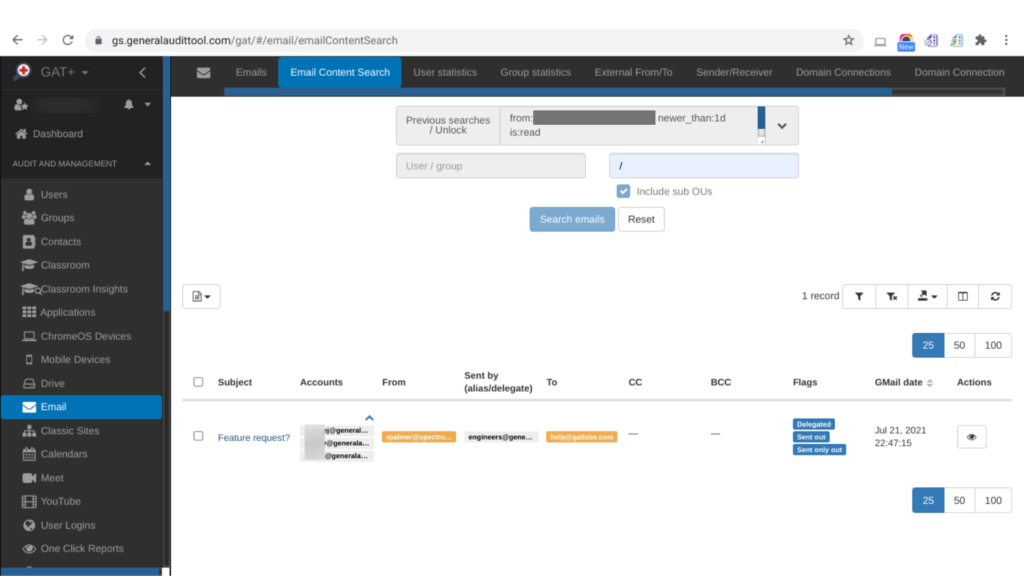
4. Can Google Workspace Admin restrict users’ access to some YouTube videos?
YES 👍
Not only to YouTube videos but any page that contains a specific keyword. But first things first.
You can use GAT Shield to filter websites your users browse using Google Chrome. It allows you to block any page for users on your domain. The only condition: they need to have the Shield extension installed.
To block a URL via GAT Shield:
- Navigate to the Site Access Control tab
- Choose User-defined categories
- Click on Add a new category
- In the pop-up menu fill in the required details:
- Enter “Block YouTube” as Category name
- If you need to block the entire YouTube page, in Match type select contains and in URL enter www.youtube.com as “value”.
- If you need to block a specific YouTube video, in Match type select equals and in URL enter the specific YouTube URL as “value”.
If you want to keep some videos available, you just need to add another category in the same place. Name it “Allowed YouTube videos” and insert the URLs you need to allow for users.
Once a category has been created, click on Create rule (+) button. There you need t fill in the required details. The most important of these is the right Action to take. Select Block or Allow in the corresponding box.
Follow the detailed instructions for blocking and allowing an URL from this article in our Knowledge base.
One more thing. That’s not all you can achieve with GAT Shield. It will also let you see what your users are watching and publishing on YouTube.
Closing Thoughts
We hope these four Google Workspace questions are now clearer to you than before.
If you still have any doubts, don’t hesitate to contact us by email at help@gatlabs.com.
Insights That Matter. In Your Inbox.
Join our newsletter for practical tips on managing, securing, and getting the most out of Google Workspace, designed with Admins and IT teams in mind.








