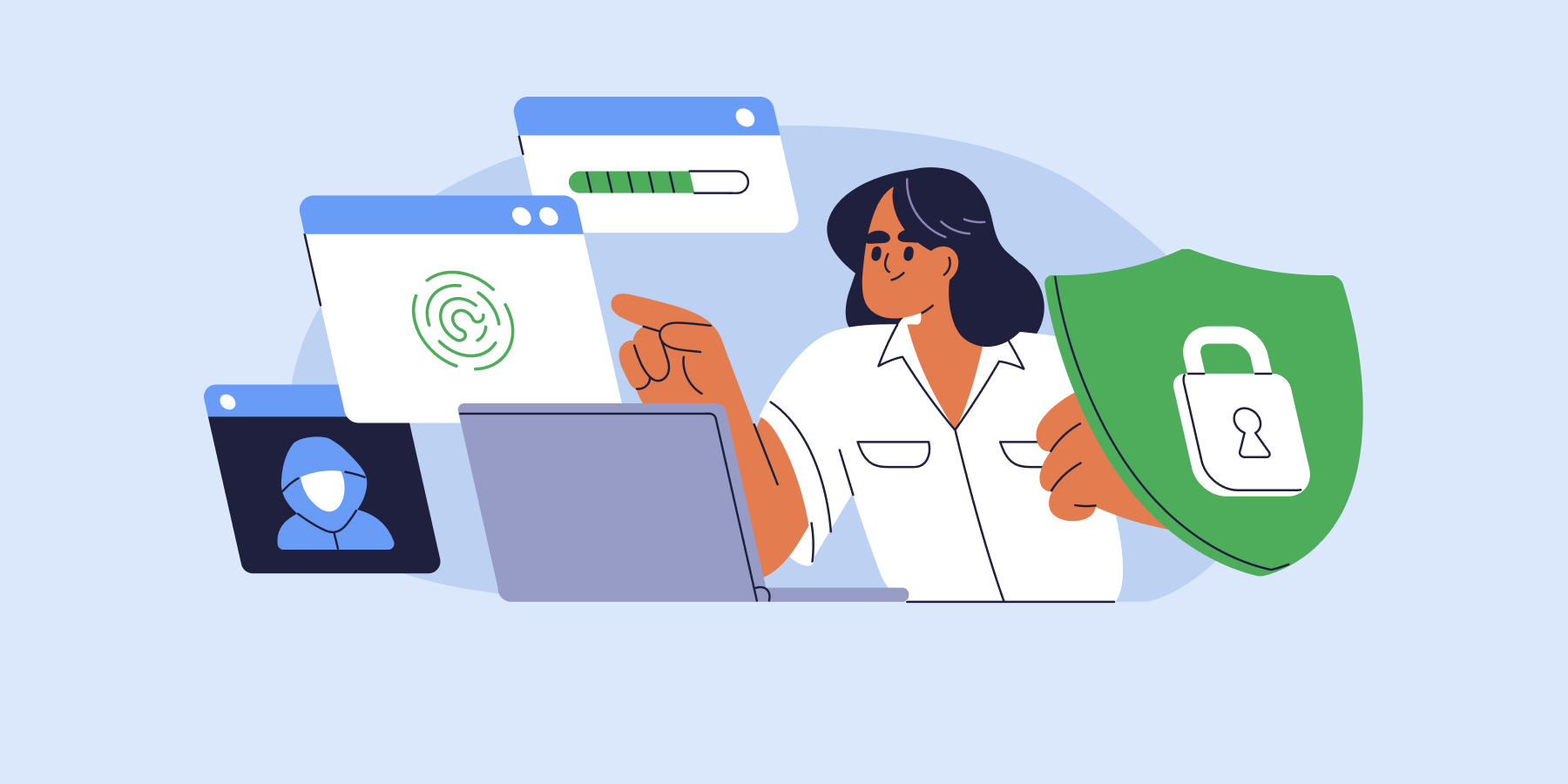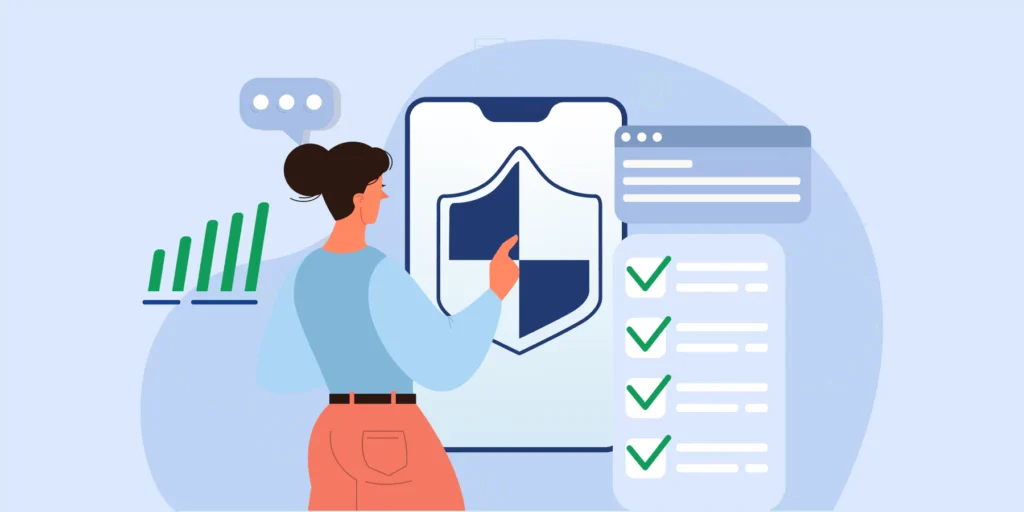Credential leaks are no longer rare events; they’re ongoing threats. Whether it’s a headline-grabbing data breach or a quiet leak of old credentials on the dark web, stolen passwords continue to be a top entry point for cyber attackers.
If you manage a Google Workspace environment, it’s critical to have a clear, repeatable response plan.
In this guide, we’ll walk through the top six security actions Google Admins should take immediately after a password breach. We’ll also cover how to harden your Google domain for the future.
Why Credential Leaks Pose a Serious Risk to Google Workspace Environments
Most credential leaks come from phishing scams, malware infections, or third-party app breaches. These stolen passwords are often bundled, shared, or sold online months (or years) after being captured.
Attackers use automated scripts to test these credentials across Google Workspace, Microsoft 365, and other SaaS platforms. If even one user reused their work password on a compromised platform, your domain could be at risk, without any file ever being shared.
And that’s the key risk: credential-based attacks bypass file-sharing controls. A compromised account can quietly access files, email, and chat data with full permissions.
Google Workspace Security Checklist: 6 Actions to Take After a Credential Leak
Here are the most important steps to reduce risk, contain potential breaches, and prevent further compromise:
1. Force Password Resets
Start with high-risk users and privileged accounts. Use the Google Admin Console to enforce resets, especially for accounts still using passwords created before MFA was rolled out.
Tip: Avoid using SMS-based resets where possible; they’re vulnerable to SIM swap attacks.
2. Revoke Active Sessions
Even if the password is changed, active cookies can keep a session open. Use Admin Console → Devices to force logouts.
GAT Shield adds value by letting you monitor and terminate real-time Chrome sessions from a central dashboard.
Session hijacking is a common tactic after credential theft. Revoking sessions closes the door before more damage is done.
3. Enforce Strong Multi-Factor Authentication (MFA) Across Your Domain
Stolen credentials are only useful if they work on their own. Requiring MFA adds a second barrier, even if a password has been leaked.
Avoid SMS-based MFA, and instead require:
- ▪️ Google Prompt
- ▪️ Time-based one-time passwords (TOTP) via app
- ▪️ FIDO2 security keys (for high-privilege accounts)
Need help enforcing this policy? GAT Flow allows you to trigger actions via automated workflows.
4. Migrate to Passkeys
Passkeys are cryptographic credentials stored on devices, replacing passwords entirely. They’re:
- ▪️ Device-bound
- ▪️ Encrypted
- ▪️ Resistant to phishing and replay attacks
Google Workspace supports passkey authentication. Start with a pilot group and build internal training materials for larger rollout.
5. Monitor Login Behaviour
Attackers who succeed in logging in often act fast. Key behaviours to watch for include:
- ▪️ Logins from new countries or IP addresses
- ▪️ Off-hours access
- ▪️ Sudden file downloads or sharing spikes
GAT Shield tracks:
- ▪️ Location-based login patterns
- ▪️ Chrome usage data (tab history, time spent)
- ▪️ Login alerts based on abnormal behaviour
Adding login behaviour monitoring is critical to stop breaches that slip past traditional file access alerts.
6. Train Your Users
A credential leak is a perfect moment for quick security refreshers. Cover:
- ▪️ Password reuse risks
- ▪️ Phishing awareness
- ▪️ The importance of MFA
- ▪️ Why browser session hygiene matters
Pro tip: Launch a mini-training campaign with 2–3 short emails and one 10-minute internal workshop. Keep it actionable, not overwhelming.
Security Insight: Why Credential Leaks Deserve Your Attention
- ▪️ 86% of data breaches involve the use of stolen credentials. (Verizon, 2023)
- ▪️ Cybercrime is projected to cost the world $10.5 trillion annually by 2025
(Cybersecurity Ventures)
These numbers speak for themselves. Admins can’t afford to rely on file audits or sharing policies alone. If your users’ logins are exposed, your domain is already vulnerable.
Frequently Asked Questions (FAQs) About Credential Leaks in Google Workspace
Q: How can I tell if user passwords were exposed in a credential leak?
A: Google does not automatically notify Admins when users appear in breach databases. You can:
- ▪️ Encourage staff to check haveibeenpwned.com
- ▪️ Review Google sign-in activity
- ▪️ Use GAT Shield to monitor suspicious sessions and browser behaviour
Q: Should we reset all passwords just in case?
A: Yes, especially for Admins, sensitive roles, and users with unusual login patterns. If your domain lacks universal MFA, force resets across the board.
Q: Can we stop users from reusing exposed passwords?
A: Not directly, but you can:
- ▪️Enforce longer, complex passwords
- ▪️ Require MFA
- ▪️ Educate users about password managers
- ▪️ Begin migrating to passkeys
Q: What’s the difference between a credential leak and a breach?
A: A leak refers to stolen credentials published or sold online. A breach happens when attackers use those credentials to access your environment. Credential leaks are the warning sign. Breaches are the consequence.
Learn More: Secure Your Google Workspace: A Comprehensive Guide to Data Breach Prevention
How GAT Labs Supports Google Workspace Credential Security
With GAT Labs, Google Admins can:
- ▪️ Revoke active Chrome sessions in real time
- ▪️ Set alerts for abnormal behaviour across Drive, Gmail, and login activity
- ▪️ Modify and change passwords for multiple Google Workspace users in bulk
- ▪️ Audit third-party app access and revoke high-risk OAuth permissions
- ▪️ Monitor login events across users, OUs, and domains
Credential leaks aren’t going away. But with the right tools and processes, you can reduce the risk of damage and act before real harm is done.
Final Thoughts: Be Ready Before the Next Leak
The reality for every Google Workspace Admin is clear: credential leaks are an inevitable and ongoing threat, stemming from large-scale breaches, browser malware, or simple password reuse. The question isn’t if your environment will face this challenge, but when.
True organizational resilience comes from rapid response, continuous vigilance, and the unwavering enforcement of leading security best practices. It’s about staying one step ahead and safeguarding your valuable data.
Don’t let stolen credentials become a full-blown data breach. Discover how GAT Labs provides the essential tools to proactively monitor, swiftly respond, and secure your Google Workspace. Schedule a demo or start your free trial today and build your robust defense.
Insights That Matter. In Your Inbox.
Join our newsletter for practical tips on managing, securing, and getting the most out of Google Workspace, designed with Admins and IT teams in mind.