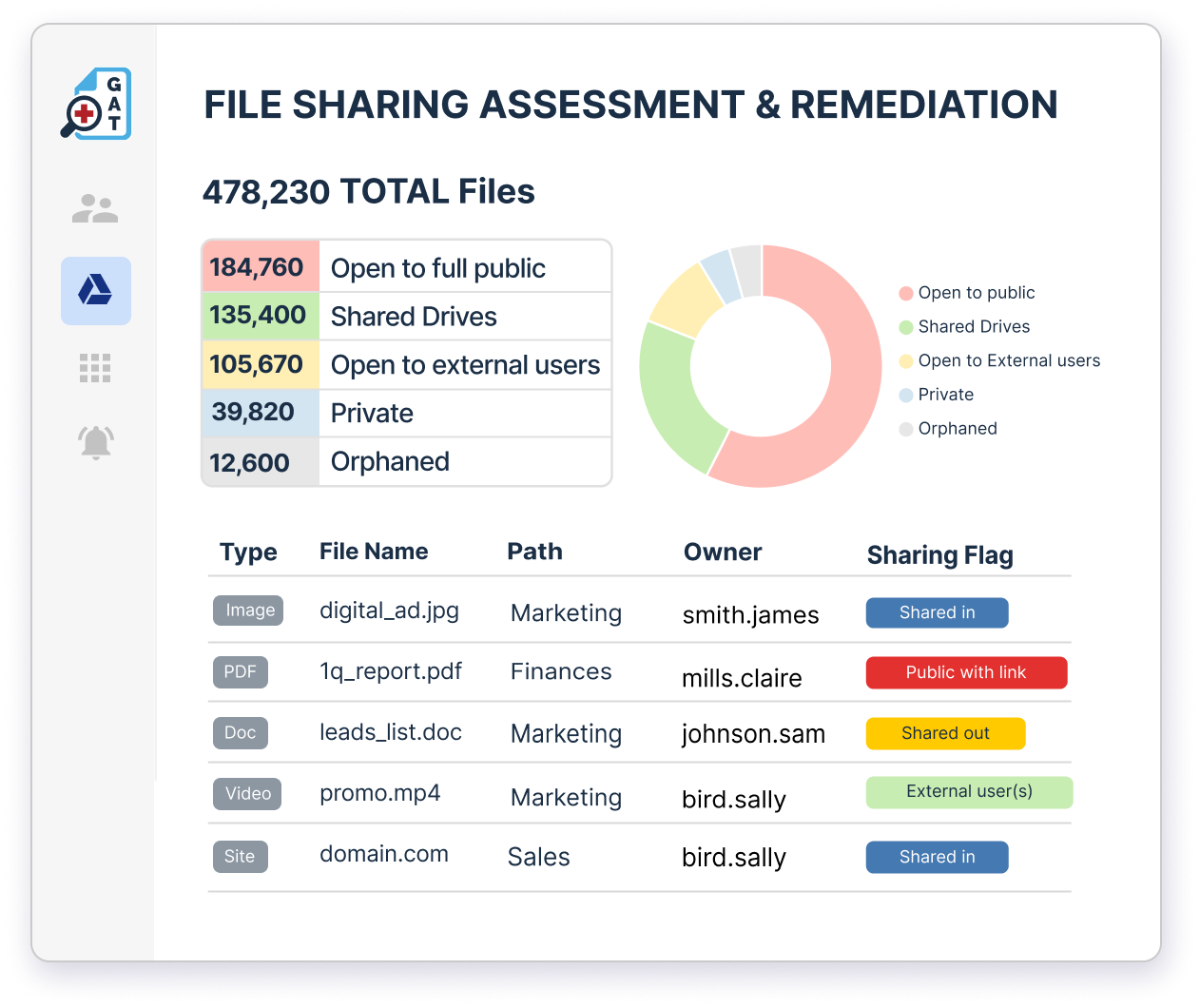How to set up Google Drive Data Loss Prevention (DLP) across your domain?
In today’s digital landscape, where data has become the new gold mine, safeguarding your organization’s valuable information is paramount. With a significant portion of data being stored on Google Drive, mastering Google Drive Data Loss Prevention (DLP) has never been more crucial.
In this article, we’ll decode the essential strategies to ensure robust data security for your domain.
Understanding the Modern Data Landscape
The world’s most precious resource is no longer oil; it’s data. As a CIO, you recognize the significance of protecting your data assets from potential threats, unauthorized access, and loss. With Google Drive serving as a cornerstone for data storage and collaboration, a comprehensive DLP strategy is non-negotiable.

Harnessing the Power of Google Drive DLP and GAT+
Defining Modern Data Protection Practices
To establish an impregnable data fortress, it’s essential to implement a series of best practices for both Google Drive DLP and GAT+’s comprehensive management and auditing capabilities.
1. Unifying Data Management with GAT+
Imagine controlling your cloud environment with the finesse of managing a local network. GAT+ empowers Google Workspace administrators with unparalleled management and reporting capabilities. View user files across Google Drive as if they were on a single drive, and oversee emails as if they were stored on a single server. With GAT+, even complex actions like removing file shares or emails are just a click away.
2. Advanced Auditing for Robust Security
Additionally, GAT+ introduces a new era of auditing solutions. It offers rich data analytics, comprehensive reporting, and actionable insights that detect and respond to data breach threats with unprecedented agility. Conduct domain-wide audits of files, emails, and more with highly configurable filters. Search results are elegantly displayed, allowing you to take bulk actions such as restricting sharing permissions effortlessly. Furthermore, complete content searches of users’ Google Drive, Gmail, and Google Calendars provide holistic control over your organization’s data.
3. Strategic Contacts Management
Furthermore, GAT+ introduces ‘Contacts Management‘ as a game-changer for seamless transitions. Transfer contacts from one user to another within seconds, ensuring vital information is never lost during employee transitions. This feature provides unmatched convenience, ensuring your organization’s contact database remains intact and accessible when needed most.
4. Comprehensive Activity and Engagement Monitoring
GAT+ presents an array of insights beyond the typical ‘file share’ actions. It measures user engagement, collaboration across emails, calendar appointments, and more. Furthermore, dive into detailed reports, collaboration graphs, and Google Workspace Drive file maps to gain a deeper understanding of user activity. GAT+ even audits user behavior, triggering alerts based on abnormal activities for timely intervention.
5. Unleash GAT Unlock for Ultimate Security
Reinforce your security arsenal with GAT Unlock, GAT Labs’ comprehensive security management solution. Moreover, attaining the ability to access or modify sensitive data files and emails while upholding stringent safeguards. The implementation of two-person authentication guarantees that critical actions receive approval from trusted sources, effectively eradicating the need for unreliable methods and ensuring traceable security enhancements.
6. Elevating Bulk Security Tasks
Finally, GAT Unlock empowers administrators to perform bulk security tasks while maintaining the highest security standards. Change ownership or access rights, silently copy or view files, and perform tasks with unparalleled precision. Delegate access, remove spam, review email content, and much more—all under the watchful eye of GAT Unlock’s audited environment.
Empowerment in the Digital Age
By skillfully integrating the potent capabilities of Google Drive DLP and GAT+, your organization propels itself confidently toward data security excellence. In the dynamic landscape of 2023, the focus transcends mere protection—it’s an era of empowerment. Elevate your data security posture to new heights, seamlessly embracing advanced auditing, management, and automation. This proactive approach ensures that your organization’s digital assets stand resilient against the most formidable of threats.
In an age where data reigns supreme, safeguarding your organization’s digital assets morphs beyond a mere objective; it’s a solemn responsibility. Embrace the harmonious synergy of Google Drive DLP and GAT+ to redefine your data security narrative both in the present and beyond.
Stay in the loop
Sign up to our newsletter to get notified whenever a freshly baked blog post is out of our content oven.