How to Audit Google Meet with GAT+ #
GAT+ provides the most extensive Google Meet audits and analytics in the market today.
You can view all Meet activity, explore a timeline view of the internally organized meetings, and a graph view of the call.
Get started #
To see this information navigate to GAT+ and select on Meet audit
Activity #
In the Activity tab, we have records and each record describes one participant of a Meet
When the call has ended (the call is disconnected) then a record of this action is created, so there is additional information.

Weekly and Monthly Summary #
Select Weekly and Monthly Summary to view the weekly and monthly stats

Product types and devices used #
View the Product types and devices used by clicking on the field. The stats will be based on the Weekly or Monthly summary selected above.

Top 10 users from the Monthly Summary #
View the Top 10 users by clicking on the name. The stats will be based on the Weekly or Monthly summary selected above.
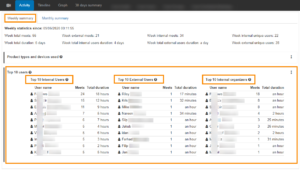
Timeline #
The Timeline will show Internally organized meetings.
You can select and set up a different time range.
The dots represent the number of simultaneous meetings.
Hovering over on any of the dots will show the user.

Graphs #
Clicking on the dot (particular user) will lead to the Graph view of the meeting.
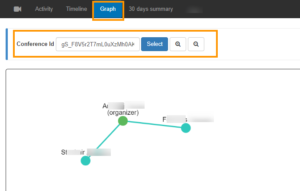
Inside the Graph, we present one meeting, where you can see the organizer and the attendees to the call.
When the attendees of the call are from the external domain they will be displayed with red color.

30 Days summary #
30 Days summary will give you a graph view on the number of meetings per day

You can scroll down to view Average and total minutes spent on Meetings per day.

Number of lonely meetings per day, number of calls per day, the total number of minutes spent on Calls per day, and the number of device types used per day.



