GAT+ as a tool has the potential to create hundreds of different reports for every section of your Google Workspace environment.
It also has a general Activity Report that is delivered to the superadmins on a weekly basis.
All domain superadmins will receive this report automatically after installing GAT+.
GAT Activity Report #
The Activity Report is sent by default to all admins once per week. The recipients will receive a weekly email called GAT Activity Report.
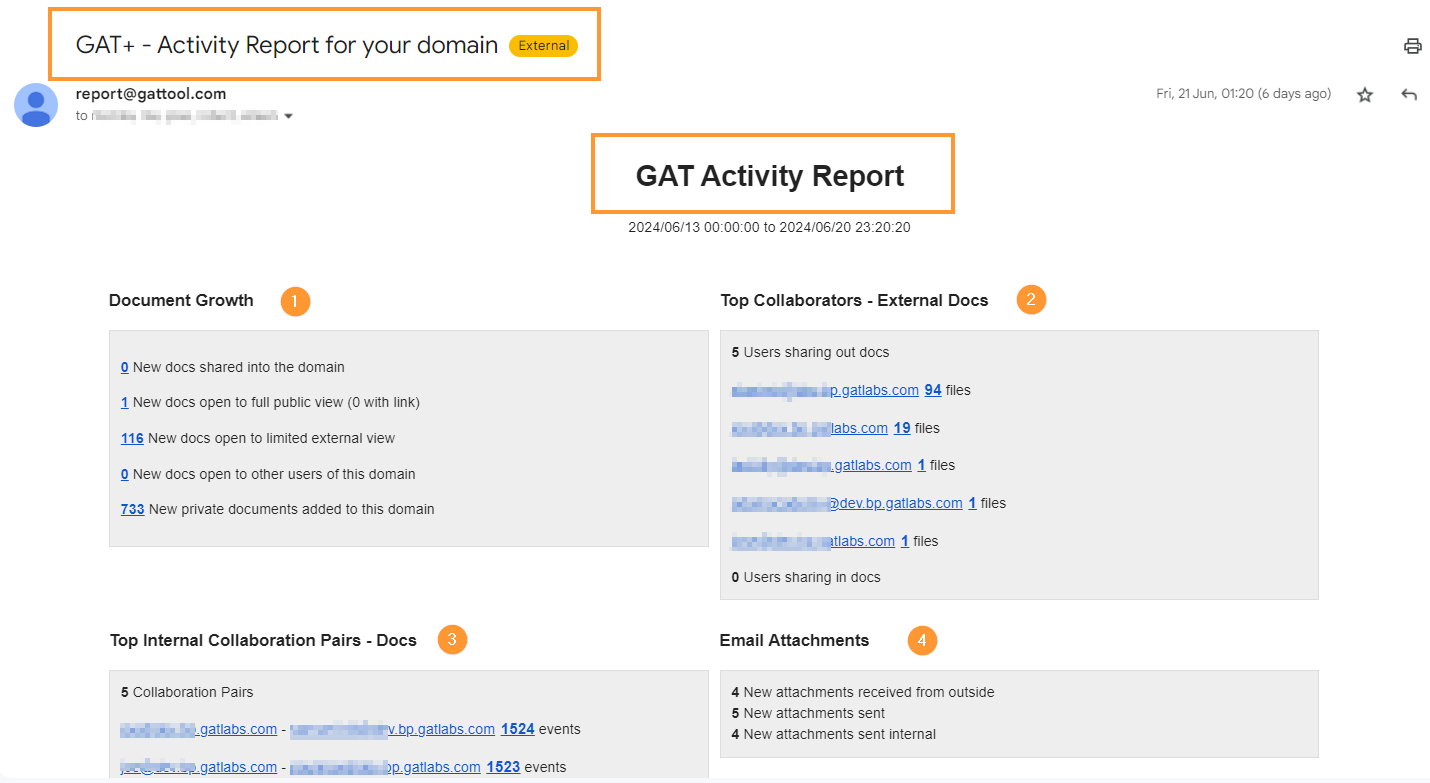
Activity Report Data #
The report will include:
- Document Growth – provides a better spectrum of what has happened in your domain in regard to the drive-sharing permissions. Each of the values is clickable and represents as follows:
- New docs shared into the domain – external docs shared into your domain,
- New docs open to full public view (with link) – local docs to be open to everyone (full public view),
- New docs open to limited external view – your local docs that have been shared with some external users,
- New docs open to other users of this domain – local docs open to other local users,
- New private documents added to this domain – the new private local docs added to the domain;
- Top Collaborators – External Docs – show the top local users who shared out and/or shared the external docs internally in descending order. To view each user’s collaboration, click on the number next to each user and you should be redirected to the GAT+ console that shows relevant metadata:
- Users sharing out docs
- Users sharing in docs;
- New External Domains Collaborating – Docs:
- New domains sharing files with us,
- New domains we are sharing with;
- Top Internal Collaboration Pairs – Docs – refer to the internal collaboration between your local users and it displays collaborating pairs (users’ email addresses involved in the collaboration)
- Top External Collaboration Pairs – Docs – refer to the external collaboration between local users and external users, it displays collaborating pairs (users’ email addresses involved in the collaboration – internal with external);
- Email Attachments:
- New attachments received from outside
- New attachments sent
- New attachments set internal
- Top Email Senders and Receivers:
- New External Domains Collaborating – Emails:
- New domains sending emails to us,
- New domains we are sending emails to;
- Top Internal Collaboration Pairs – Email – refer to the internal collaboration between your local users and it displays collaborating pairs in descending order;
- Top External Collaboration Pairs – Email – refer to the external collaboration between local users and external users, it displays collaborating pairs in descending order.
Stop people from rece Activity Report #
Any admin can edit the list of admins that will receive Activity Report.
Navigate to GAT+ → Configuration → General → Reports

The Activity Report will be displayed, click on the (pen icon) under Actions to edit
A pop-up window will be displayed.
- ID – Default is the Activity report
- Recipients – List of recipients for the report
- Add or Remove email addresses of the users to receive this report (separate by a comma (non-admin user can be set too)).
- Status – view the status of the report if enabled or disabled.
- Enabled – the report is enabled
- Disabled – the report is disabled
Exclude ‘From’ Addresses #
- Exclude “From” Addresses – Enter email addressed to be excluded from the Activity report (separate by comma)
- Exclude mailing addresses, automated notifications etc.

When ready with the changes click on the “Save” button.
Result #
As a result all the recipiens will recive the Activity report on a weekly bases.
The report will include all the information shown above. The excluded mailing addresses will not be included in the Activity report.








