Table of Contents
Google administrators can use GAT Flow to assign bulk delegation by selecting individual Group members and giving them access to another user’s mailbox OR, conversely, grant delegation to their accounts to another user.
Create Workflow and Select Group Members #
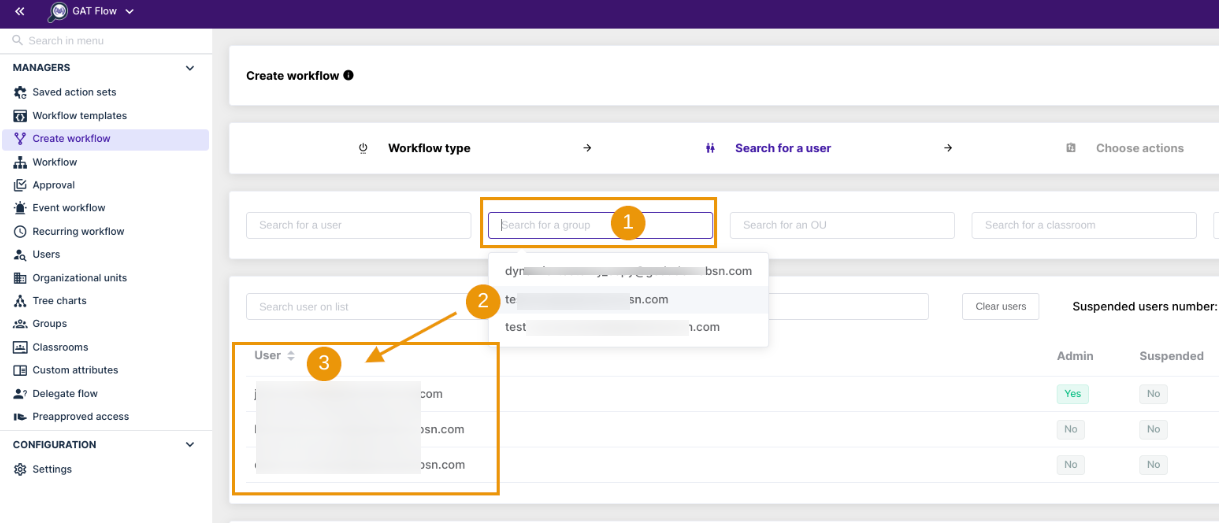
Delegate To/From Action: #
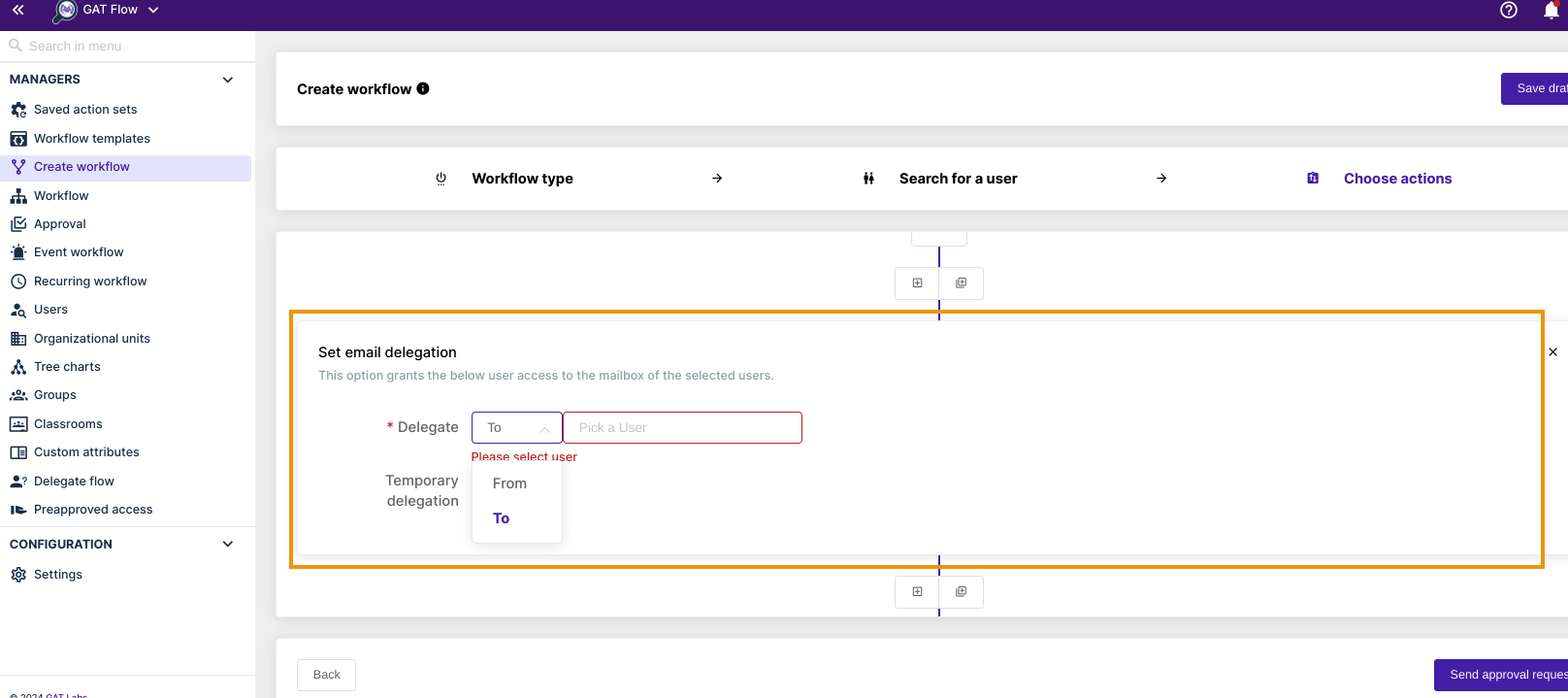
NOTE: You can now select the Google Group with a collaborative inbox in the Google Workspace domain to set the Delegation ‘To’ that Group members, but the special setup needs to be configured by Google Administrator in the Admin console first.
See this article for more details.
Security Officer approval #
The Security Officer must approve the workflow. After the approval, the email delegation action To or From individual group members will be configured.






