Introduction #
There may be many reasons why it would be useful to analyze the email workloads of an employee. Regardless of the reasoning, GAT+ provides a range of email auditing functionalities to accomplish this kind of analysis.
Getting Started #
Enter the Email auditing menu.
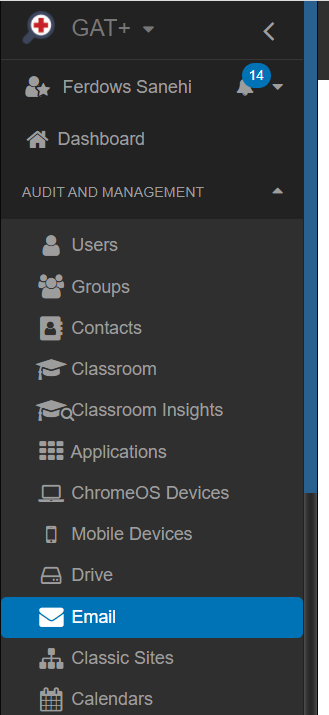
The Emails tab, is the main area where email messaging metadata details are displayed. From here you can filter for any user and their email communications.

In the below example, I’m looking for all emails sent or received by userA in the last 12 months.
I use the search operand “Any Email”.
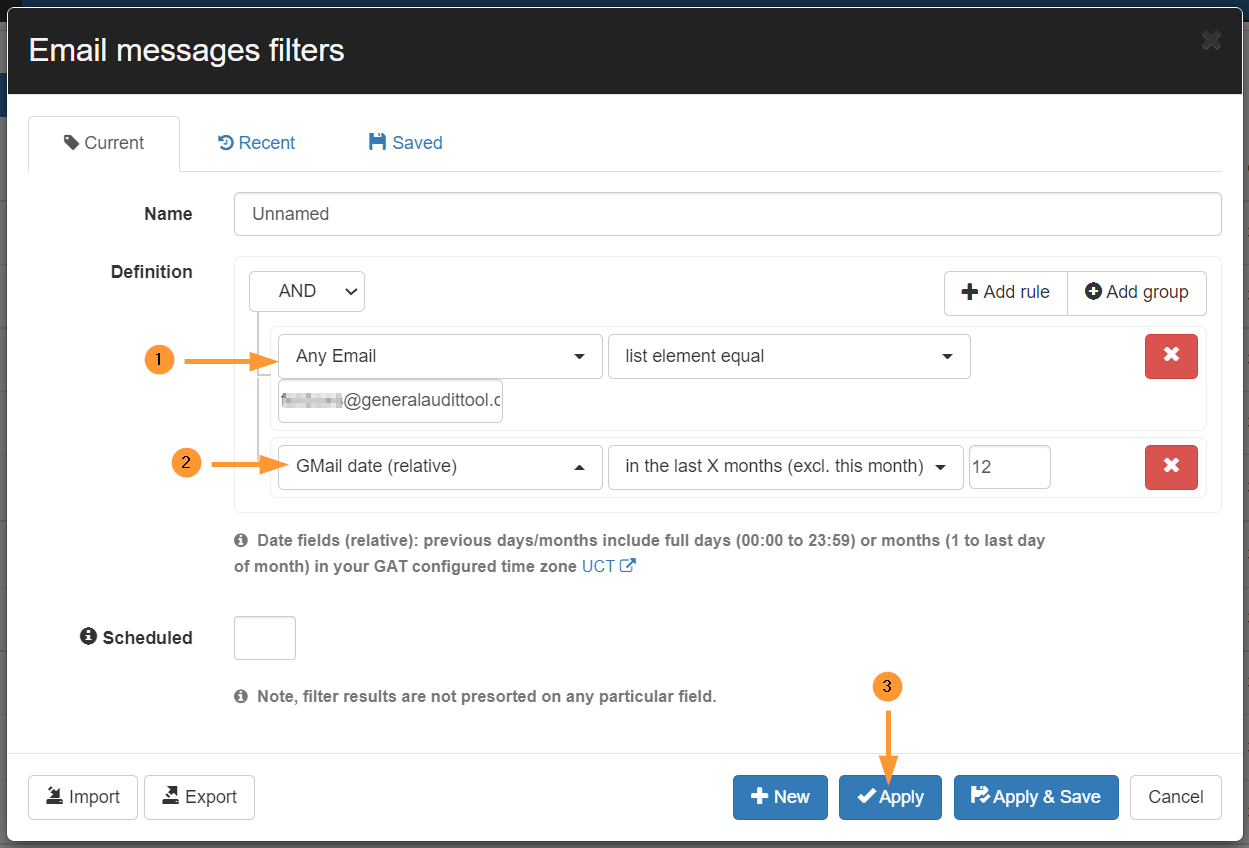
Once you apply, it will take some time to gather and index the metadata. Now we will click into a specialized tab that will take the results and turn them into useful statistical tables.
Click on the External From/To tab.

You can quickly see that google.com an external domain sent 2016 emails to “userA” and google.com an external domain received 0 emails from “userA”
The External From / To tab shows all of the interactions between “userA” and external users/domains.

Now navigate back to the Emails tab, apply the same filter but this time click on the Sender/Receiver tab instead.

In the Sender/Receiver tab, once the tables are generated, you can see all of the internal senders and receivers.
And the External senders and receivers who communicated with “userA”

Outcome #
You can see the workload generated via Gmail for any employee using the above method.






