Managed Browsers can impact the proper deployment of Shield extension on your Google environment. An organization using this feature will not be able to see the GAT shield or report properly.
Since many organizations use fleets of Windows or macOS devices, this option helps enroll these devices easily and enforce the policy.
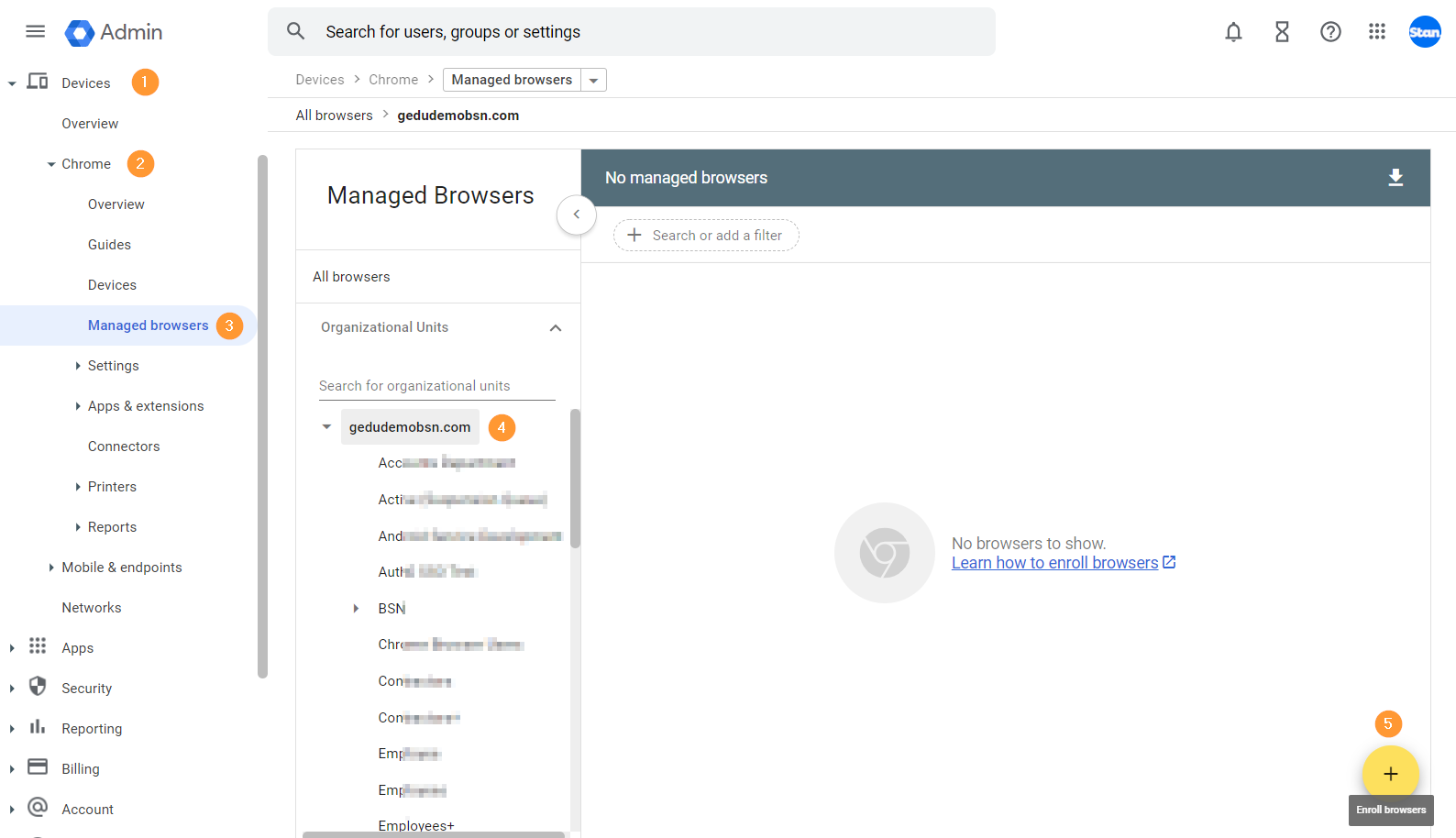
Benefits of using Managed Browsers #
- Users on these Windows or macOS devices don’t need to sign into the Chrome browser to have policies applied to them.
- And, its policies take precedence over User & Browser settings.
Recommended Action #
If you are facing issues with GAT Shield and are using the Managed Browser feature. Then move Windows or macOS devices enrolled into Org Units where the Shield extension is deployed.
From the Managed Browsers section, Admin has to select the enrolled devices and move them into appropriate Org Units to match the deployment found in the User & Browser section.
Additional info #
When enrolling a Windows device into Managed Browsers for one domain, all of the extensions and browser settings are replaced on every Chrome profile. Even on the accounts on the second domain.
When the enrollment is removed everything will return back to normal.






