GAT Shield YouTube > Block Embedded Videos #
With GAT Shield and its YouTube Access feature, a Google Workspace administrator can disable the option to play YouTube videos embedded on any site, including Google Slides.
Even with the YouTube site blocked by the GAT Shield Site Access Control rule, domain users or school students may still attempt to bypass this rule.
They do this by playing videos embedded on one of the Google sites.

With the Additional Blocking functionality of GAT Shield YouTube Access, your domain gains enhanced protection against rule violations, ensuring such bypass attempts won’t happen again.
Deactivate Embedded YouTube Videos on Google Sites #
Navigate to GAT Shield > Configuration > YouTube > Block Embedded Videos configuration section.
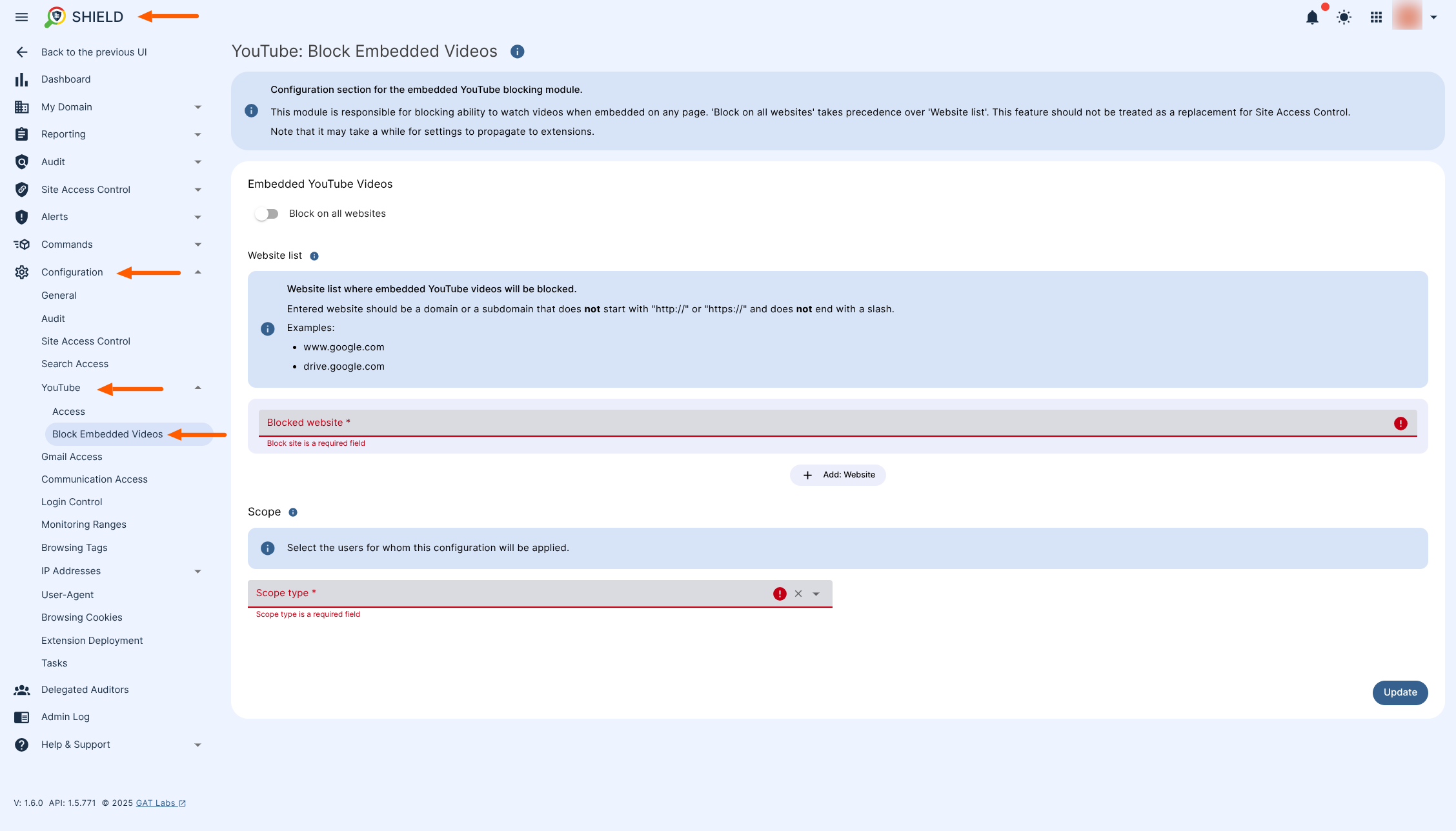
Deactivate Embedded YouTube Videos on Specific Sites(s) #
Next, choose whether to block embedded videos on all websites, if so, toggle the Block on all websites button. If you only want to block embedded videos on specific sites, leave the switch off.
To block embedded videos on specific sites such as Google Slides or Google docs, go to the Blocked Website field and enter the site(s) where you want to deactivate embedded videos.
Click on + Add Website to enable additional fields and include more sites in the scope of this rule.
-
www.google.com
-
drive.google.com
To finish, select the Scope such as the organization unit and its sub units, and click on Update the configuration.

Results #
As a result of the above configurations, a domain user/ student won’t be able to play embedded YouTube videos, as GAT Shield deactivated them all.
The videos will be unavailable.








