Creating a Virtual Classrooms from Existing Emails #
Teacher Assist is designed to take virtual classrooms to the next level.
In this context, the tool automatically creates virtual classrooms for teachers within Google Classroom and can also be customized to create a virtual classroom from scratch.
Utilizing existing emails, admins can create a virtual class group that can be accessed by the teachers defined in the class group.
Virtual Class Groups #
To create a virtual class and add students and teachers all at once in Teacher Assist:
- Go to Groups: Click “Groups” on the left side of the screen.
- Create Group: Click the “Create Group” button in the top right corner.
- Use Import/Export: Follow the steps to import your list of students and teachers.
This makes it much easier for admins to quickly set up their virtual classes.

- Search: Use the group owner’s email address in the search bar.
- Results: You’ll see all the virtual classes this owner manages.
- Export: Download this list of classes to easily make changes to multiple classes at once.
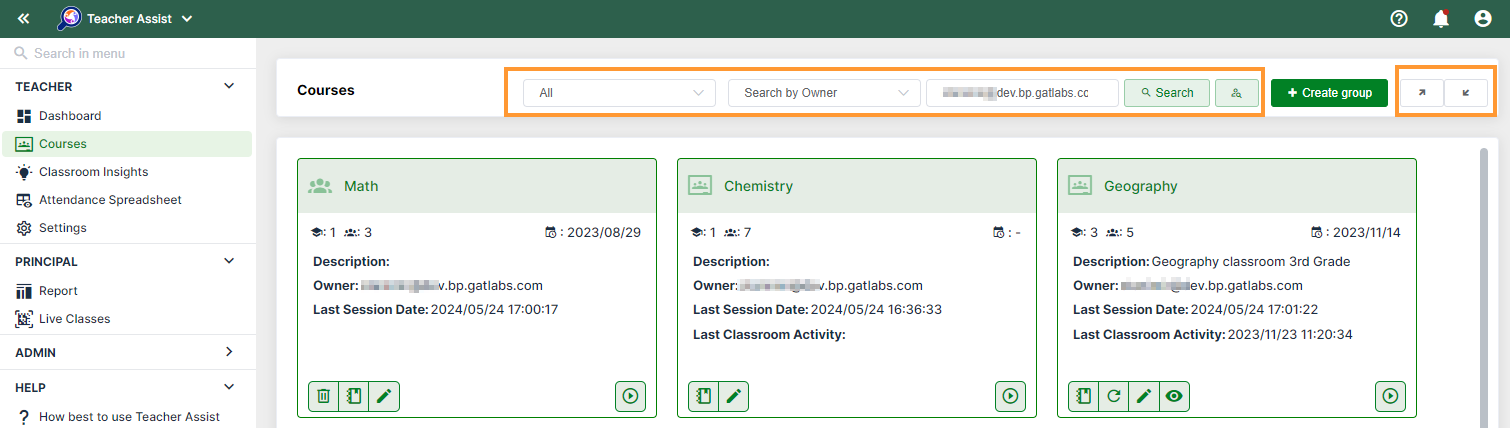
When exported, the editable fields are shown in green,

Note: it’s handy to paste a bunch of URL’s to block/allow for the classroom in the spreadsheet to prepare the environment.
Once the edits are made, the spreadsheet can be closed and imported using the import icon next to the export icon.
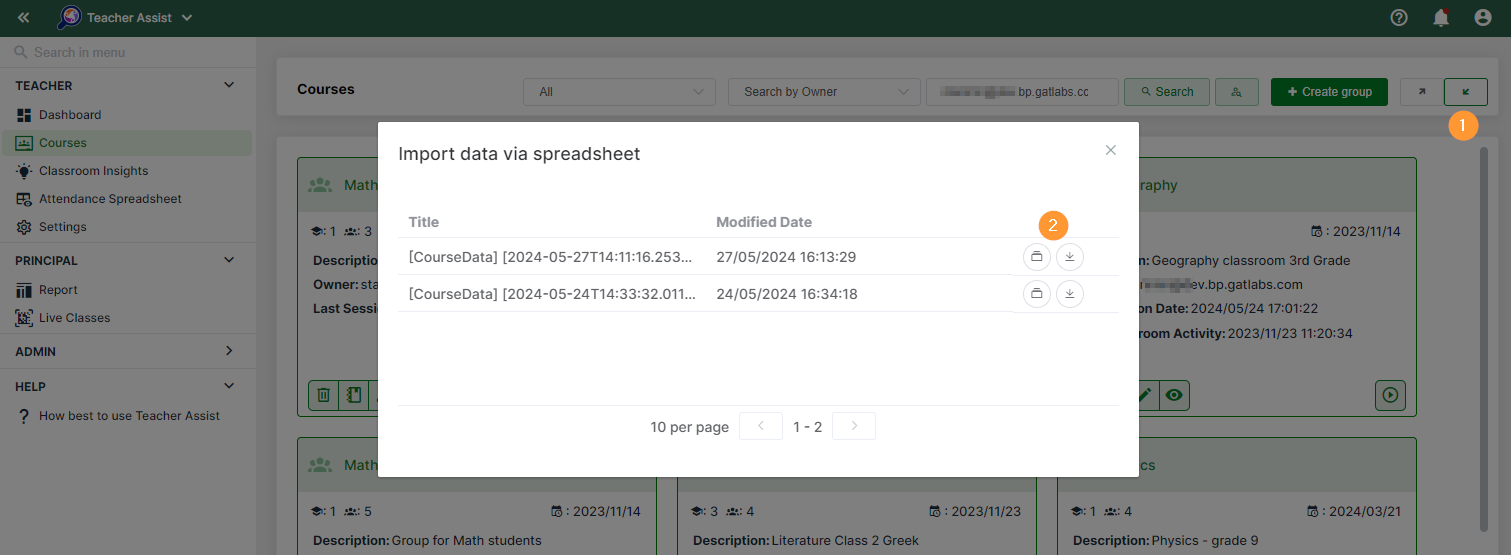
Once imported the data will take effect.






