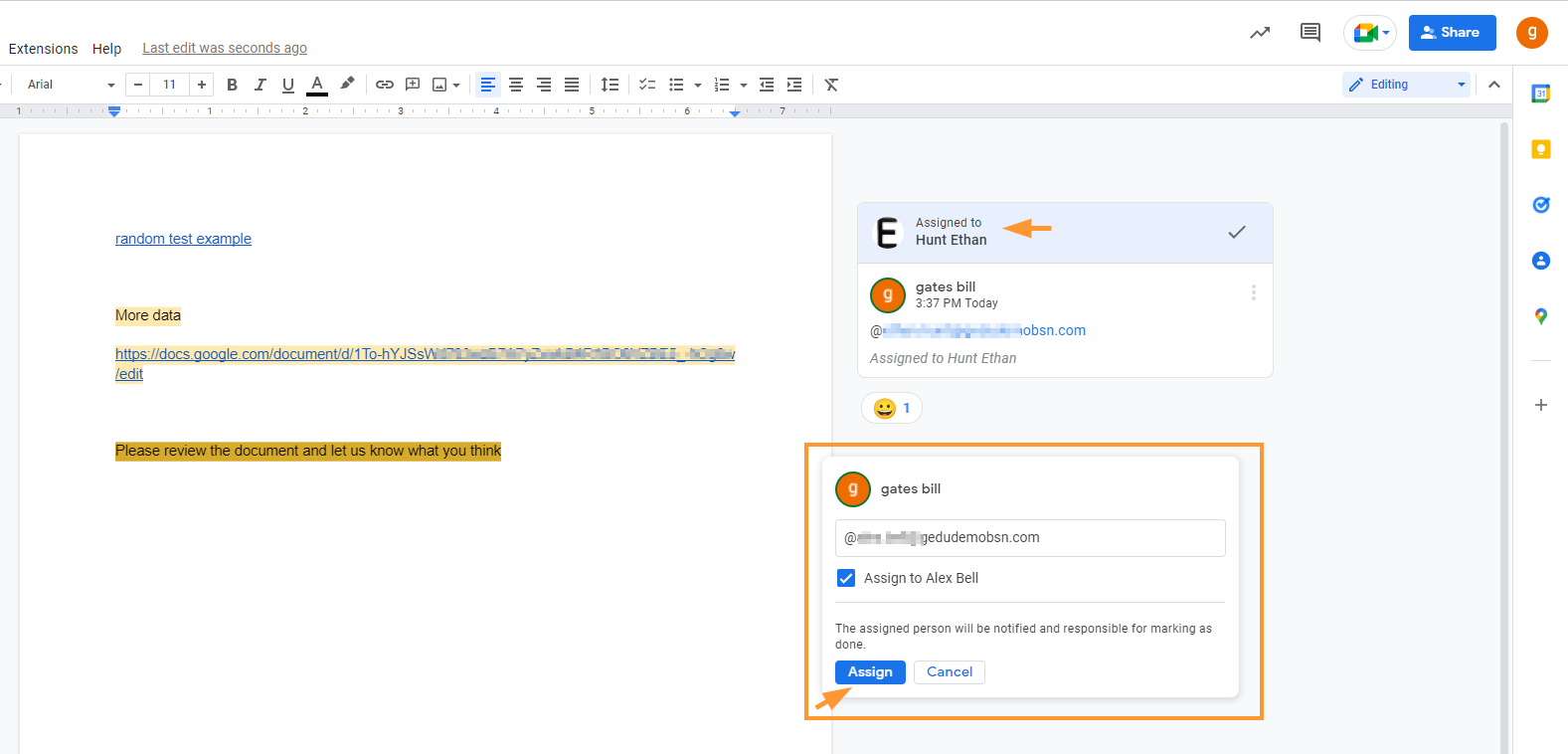Table of Contents
GAT+ provides admins with comprehensive Google Drive audits across their entire domain.
Google Workspace admins can find any Google Drive file for any user in their domain using GAT+.
Admins can also find Action items ( followup:actionitems ) in Drive.
Find ActionItems in Google Drive #
Navigate to GAT+ > Drive > File content search

In File Content Search fill in the details
- Search field enter the query: followup:actionitems
- For users – select a specific user or / for everyone in the domain
- Search – click to see the result
Result #
The result of the above query will give you all the files in the domain that have Followup ActionItems

Each of those files will have ActionItem assigned as below.
A user would be added in a comment, and action is assigned to them