GAT Flow is a tool allowing Admins to OnBoard, OffBoard, and Modify existing accounts of your domain.
By default, the tool is for Super admins only, but Flow can be set and given access to (non-admin) delegate users.
Allow an admin to delegate access to GAT+ Flow to (non-admin) account, thus allowing the new user to create, delete and modify existing accounts
Set up Delegated access to Flow #
Navigate to GAT+ → Flow
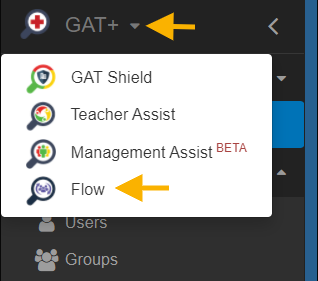
In Flow select Delegate flow from the menu on the left
A new window will be displayed, on the top-right corner click on Create role button.

A new window will be displayed, fill in the details
- User – enter the user who will have access to Flow
- Role – Flow
- Active – enable or disable the User role
- Valid to – select the date until the user will have access to Flow
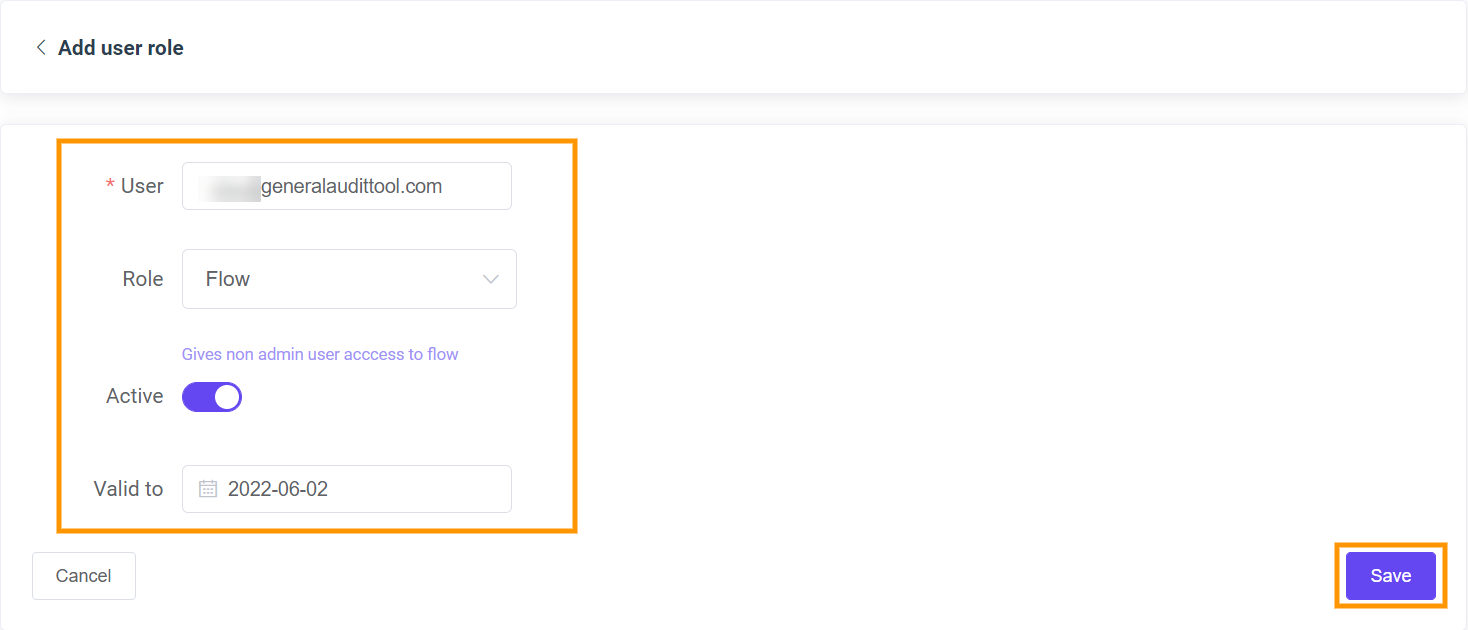
Click on the Save button.
Login to Flow as a (non-admin) delegate #
The delegated user can log in to Flow from the Google Apps button.

Click on the GAT Flow button to log in

Result #
The selected non-admin user will have delegated access to Flow.
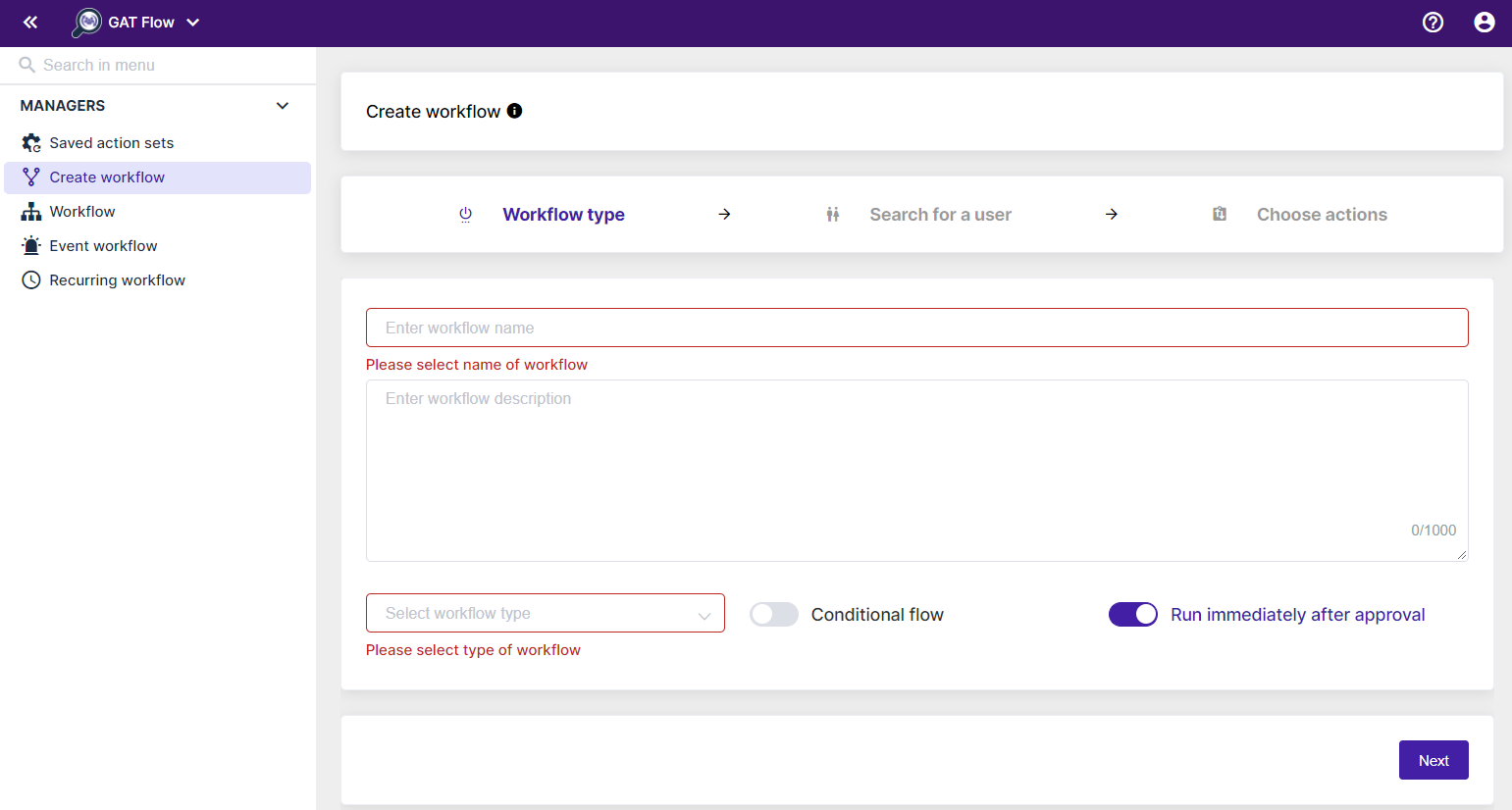
View details #
View details for the user role and edit the access when needed (pen icon)








