Table of Contents
Admins can automate screen and webcam capture for alert triggers #
In Shield – Configuration – Alert rules.
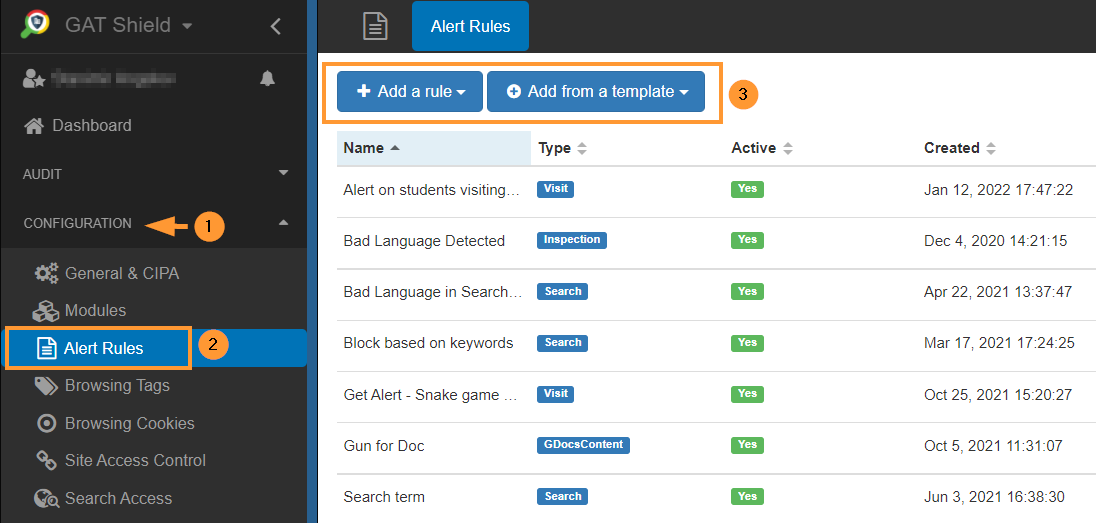
An Admin can select any of the template rules or even create a new rule.
Every option of the rules such as AcitveID, Page content inspection, Google doc inspection, will have the option to take a Screen or Webcam capture.
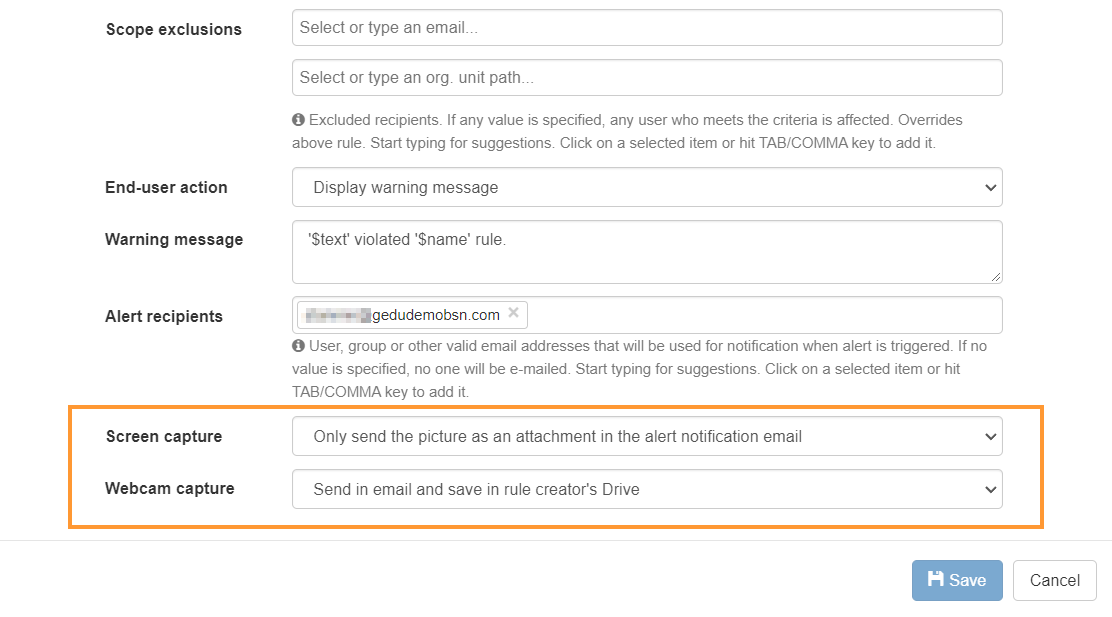
Each of the options Screen capture and Webcam capture has the options below:
- Do not report.
- Only send the picture as an attachment in the alert notification email.
- Send in an email and save the rule creator’s Drive.
- Send in email, save in rule creator’s Drive, and share with other alert recipients.
The stored image can be later opened in Google Drive or in the Alert notification email sent to the Alert recipient






