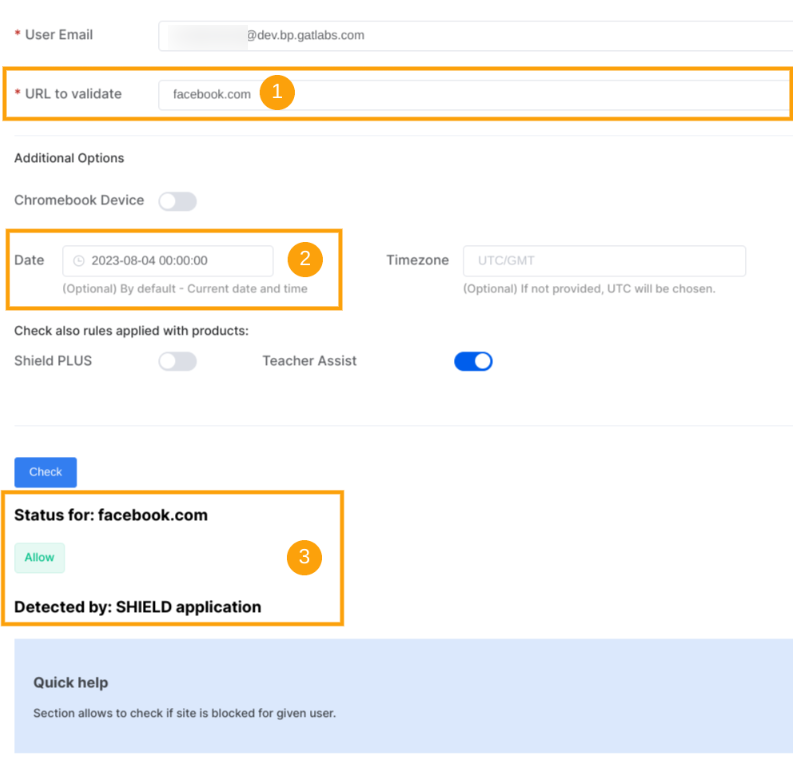GAT Shield allows a Google Workspace Admin to test the defined rules and see how they change with time for the particular user.
This option is only available to users who have migrated from the standard version of Site Access Control in GAT Shield to the new Site Access Control -Beta version.
Test defined rules #
To be able to test the defined rules, navigate to GAT Shield (1)> Site Access Control – Beta version (2).

The new version of Site Access Control will open (1), and then navigate to the Test Defined Rules module (2).
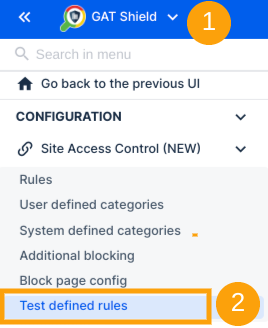
The Test Defined Rules section enables you to verify if a specific site is blocked for a designated user.
Select the given user’s account (1), type or copy&past the URL that needs to be checked (2), and expand the Additional Options section where the Date, Timezone, and Products can be specified (3). When ready, select the Check button to see the results (4).
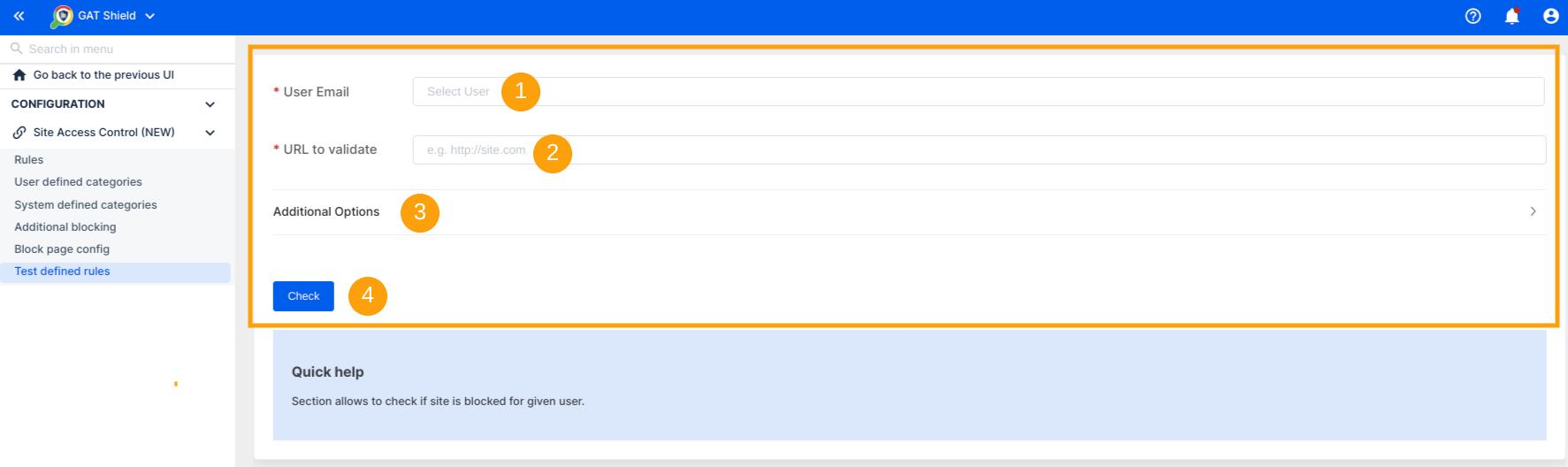
The results will be shown whether the site is allowed, blocked, or warned.
- Available statuses (1):
- Allow
- Block
- Warn
- Rule name (2)
- Detected by the product (3)
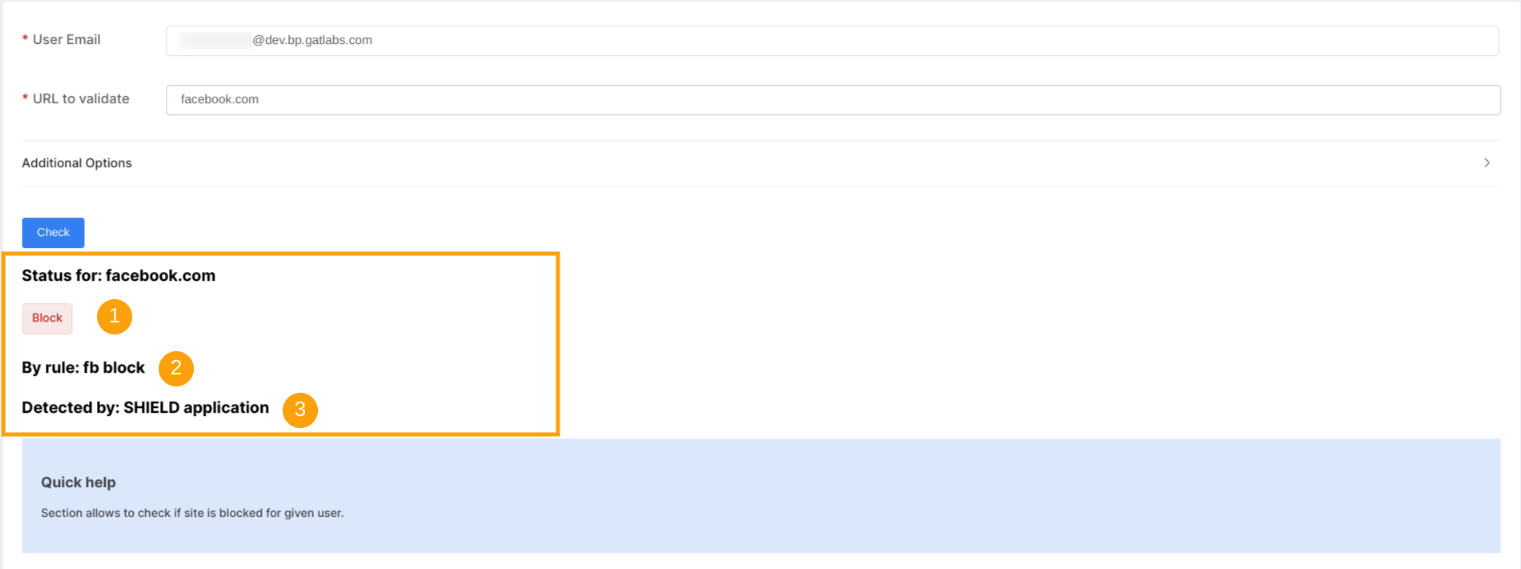
Additional Options #
In the Additional Options section, you can configure more specific checking requirements:
- Chromebook Devices – enable this option to test the rule on Chromebook devices
- Date – (optional) Specify a particular date and time to assess the rule’s behavior at that designated moment. If not configured, the system will automatically consider the current date and time as the default.
- Timezone – (optional) Configure the user’s timezone to evaluate the rule in alignment with it. In the absence of a specified timezone, UTC will be the chosen option.
- Check also rules applied with products:
- Shield PLUS – upcoming soon!
- Teacher Assist – Enabling the ‘Teacher Assist’ option will incorporate the Teacher Assist product into the testing rule, encompassing the potential for the teacher to block/allow the specific site using that product
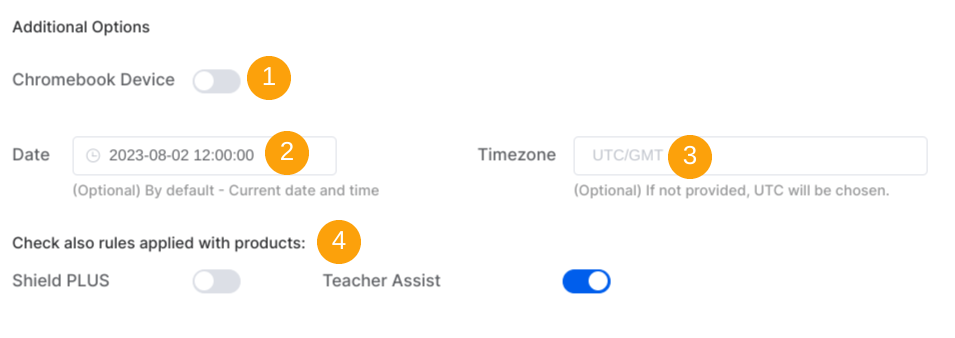
Results of sample test rules #
For instance, when the Rule configured in Site Access Control includes a Time restriction, the Test Defined Rules module can also identify this and furnish the corresponding rules.
- Blocking rule setup:

- The rule’s time restriction setup:
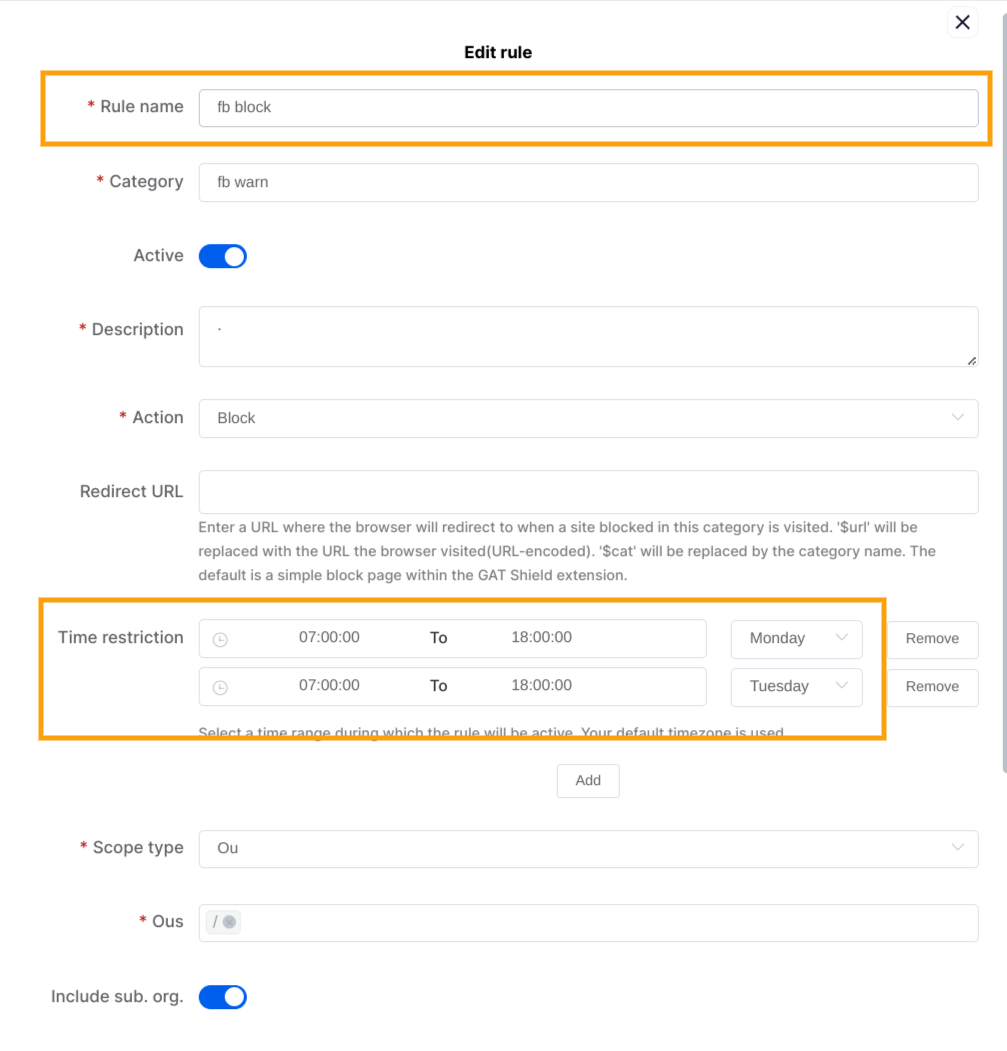
- Results for the given user returned by the tool when the testing takes place on Monday within regular business hours (default setup):
- The website: facebook.com (1) for the given user at the time of performing the test (default date (2)) is blocked (3)
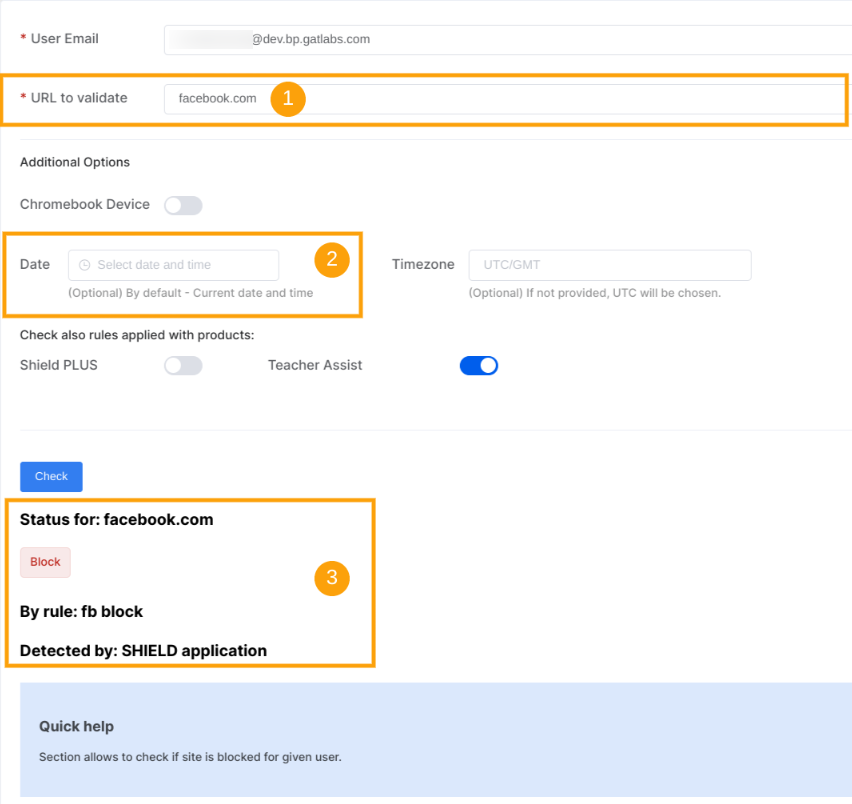
- Results for the given user returned by the tool when the testing takes place on Friday (outside the initial time restriction set up for the rule):
- The website: facebook.com (1) for the given user at the time of performing the test (custom future date (2)) is allowed (3)