GAT+ allows admins to remove Calendar resources from a particular event.
If management wants you to clear a room of all scheduled meetings for the next week, you can remove all Calendar resources booked with those associated meetings.
The above can be achieved by following the steps below
Navigate to GAT+ > Calendars > Calendar resources
This will allow viewing of all resources set up in the domain.
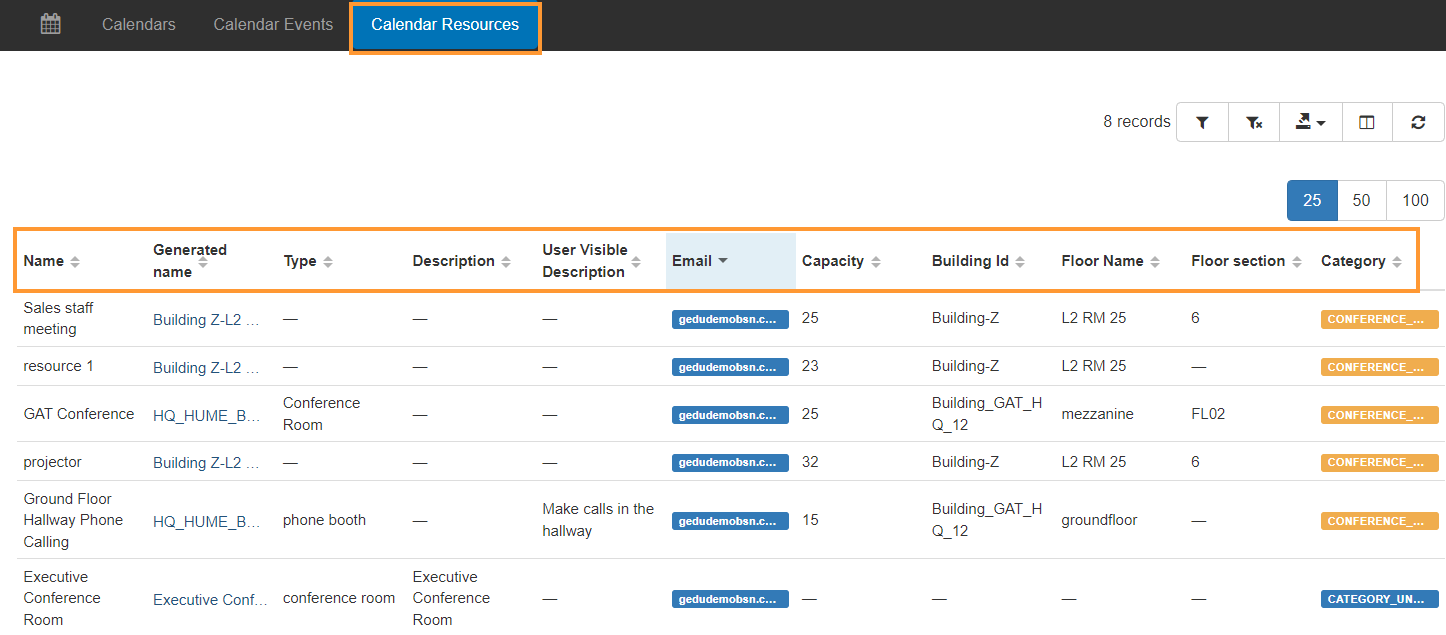
In the Calendar Resources tab, you can click on any of the “Generated name” needed.
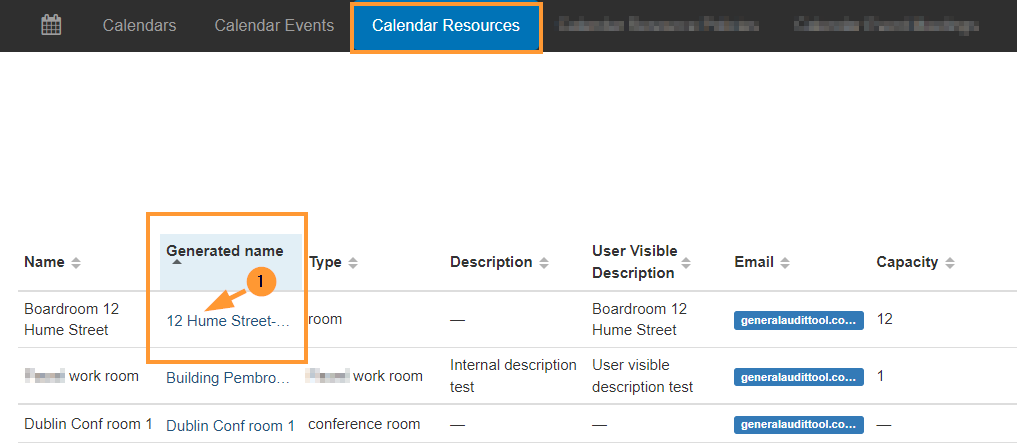
This will lead to the Calendar events associated with the Calendar resource

From the options under Actions, you can take a few actions.
Click on the “arrow” and a menu with different options will be displayed.
- Delete this particular event
- Delete particular attendee only from this particular event
- Remove all recurring events from this id
- Delete particular attendee from all recurring events
- Change organizer
Select the ‘eye‘ icon under the Actions, to view Calendar event details.
A pop-up window will be displayed showing “General – Conference data – Calendar resources” tabs.

Click on the “Calendar resources” to view all resources associated with the calendar event.
Click on the ‘bin’ (x) icon to remove the resource from the selected Calendar event.

When the resource is removed, the event is updated, which in return (automatically done by Google behind the scenes) frees up the calendar resource at the start time of this event.






