GAT+ is an Audit tool for Google Workspace domains. The audit allows an extensive and detailed view of the entire domain Drive files.
GAT+ allows the Admin to view all the External owned files on the Domain.
There are a few different ways to see all those files.
External users tab #
Navigate to GAT+ > Drive > External users

This table will show all External users who have access to your files.
Filter by “Owns (not ours)” from the table to filter all external users who own the files part of your Domain.
View from a user perspective how many files the external user has:
- Owns (not ours) – where the user matches the user email
- Can edit (any doc) – where the contributors contain the user email
- Can edit (our docs only) – where contributors contain the user email AND owner matches out domain(s).
- Note that shared drive contents are not counted
- Can view (any doc) – where the viewers contain the user email
- Can view (our docs only) – where viewers contain the user email AND owner matches our domain(s).
- Note that shared drive contents are not counted
Externally owned filter #
Navigate to GAT+ > Drive > Files
From the Sharing table select Files owned by others shared in
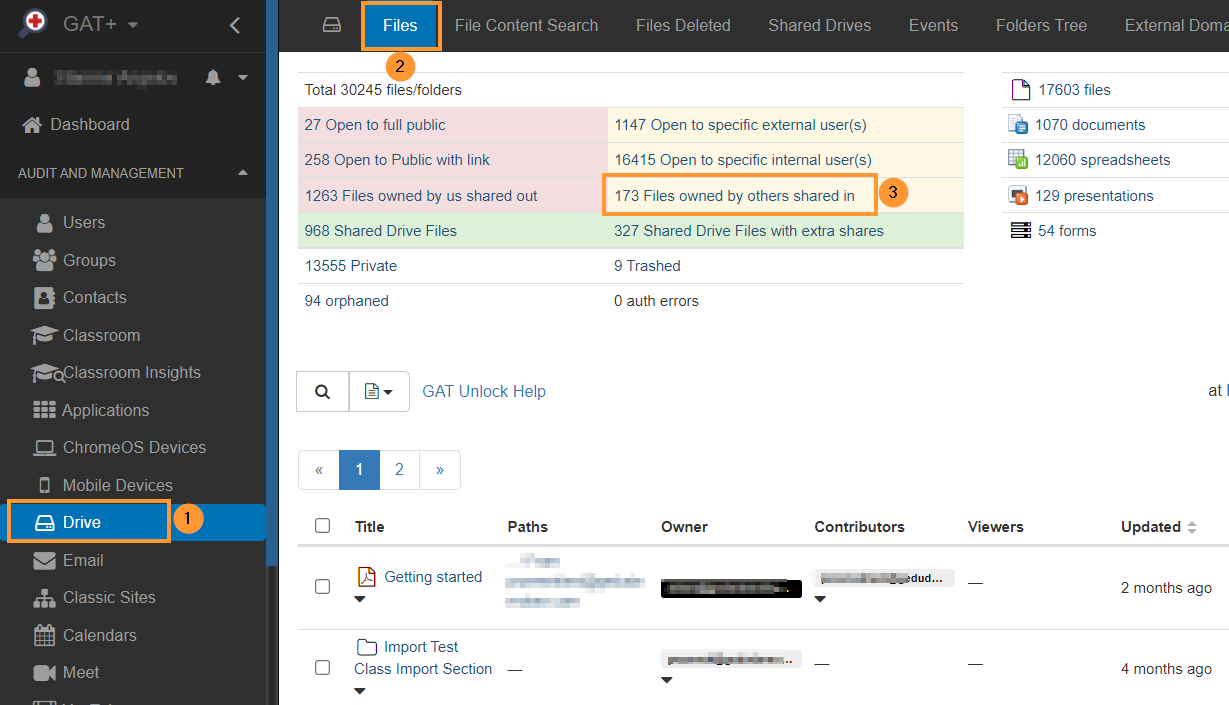
Selecting this value, a filter will be applied and will show the metadata of all files Shared In-to the domain.
The Filter applied will be:
- Sharing flags contains Shared in
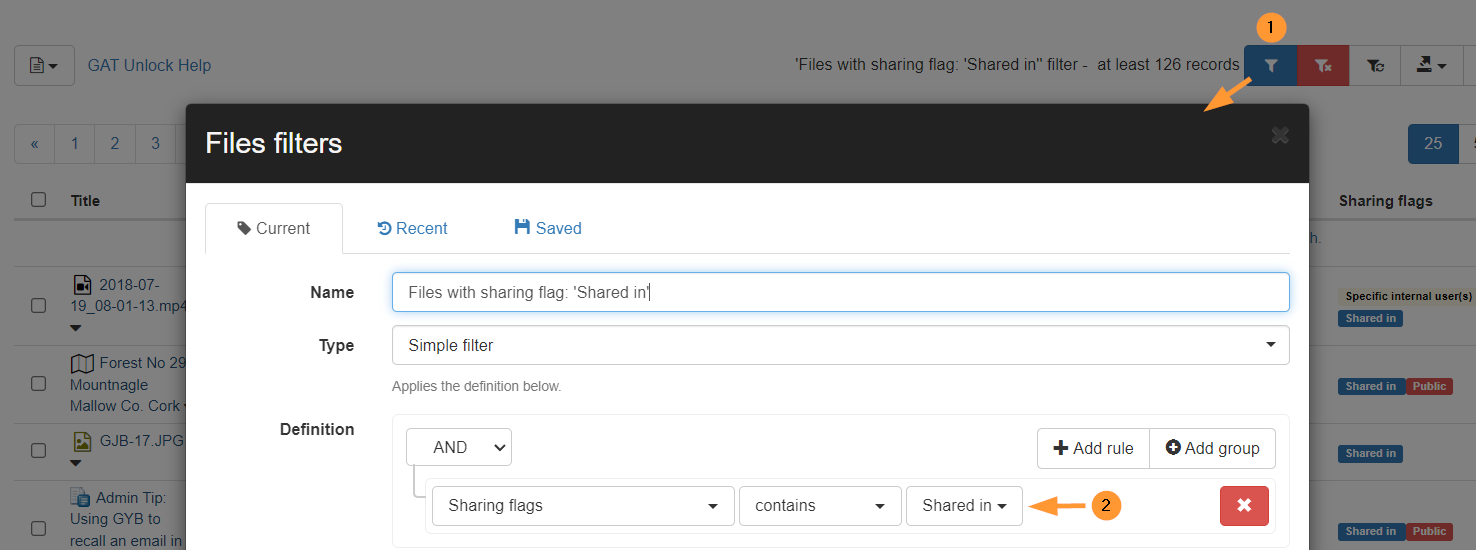
The result will show all the files that are “Shared in”into the domain from outside (from an external source).
Notice all owners will be with orange background – meaning the owners are external
If the owner is (green background) – it means the file is part of Shared Drive – but owner (creator of file is external)
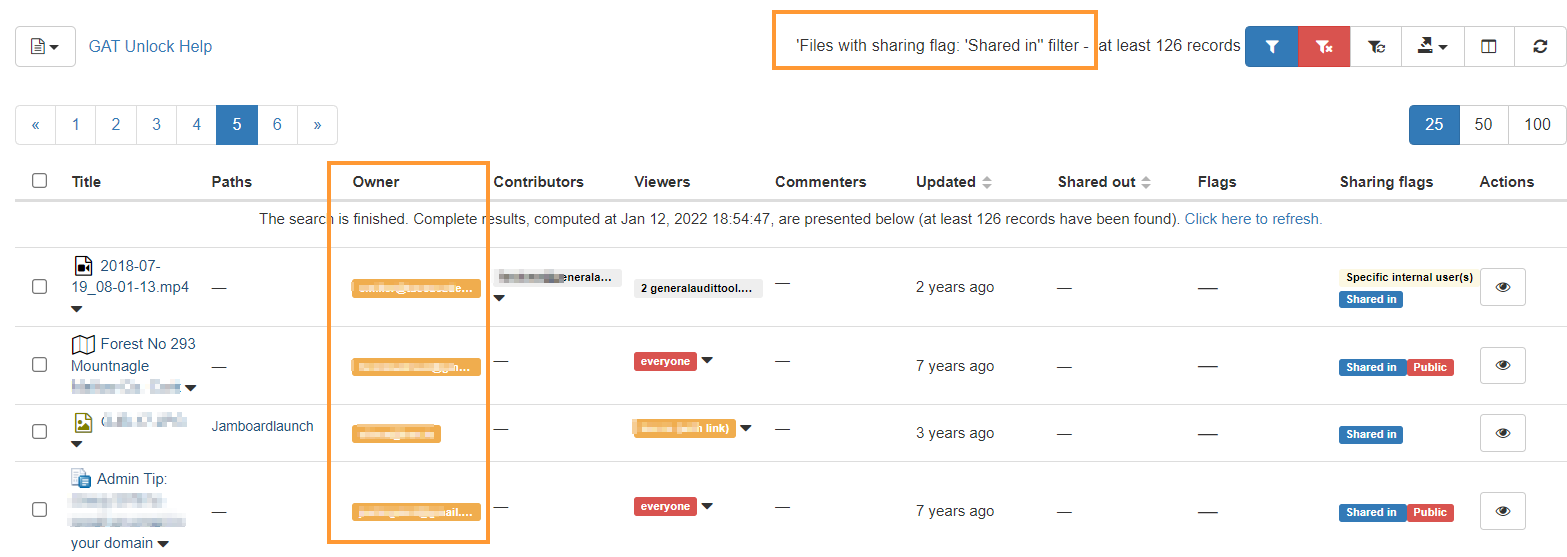
Additional filters can be applied to exclude Shared Drive files.
- Flags doesn’t contain Shared Drive

Actions on Externally owned files #
When filtering the Shared In – Externally owned files, the Admin can take action on those files.
Navigate to GAT+ > Files > Shared in – files
- For Externally owned files (Shared in) you cannot remove permissions – if you do not have Contributors (editor) rights

- For Externally owned files (Shared in) you can remove permissions – if you do have Contributors (editor) rights.







