Overview #
GAT+ allows admins to Change Google license assignments for different products.
- Google Workspace
- Google Workspace Enterprise for Education
- Google Drive storage
- Google Vault
- Cloud Identity
- Cloud Identity Premium
- Google Voice
The actions to add or remove the licenses for all the above can be easily done with GAT Flow.
Create workflow #
In GAT+ from the menu on the left click on the GAT+ icon and then Flow
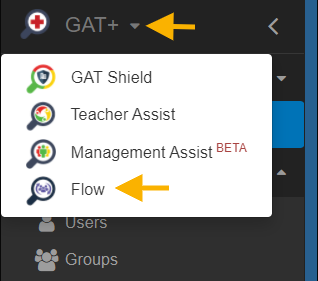
When Flow is launched click on Create workflow
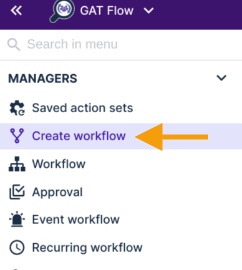
Workflow type #
In Workflow type
- Enter the name of the workflow
- Select the workflow type you need: Onboard, Offboard, or Modify

Click on Next to proceed.
Select user #
Under Search for a user select any users you need.
They can be added individually, via group, or org. unit.

When users are selected click on Proceed to actions
Actions #
To Add action or Add action set, please select the plus button shown in the screenshot below accordingly.
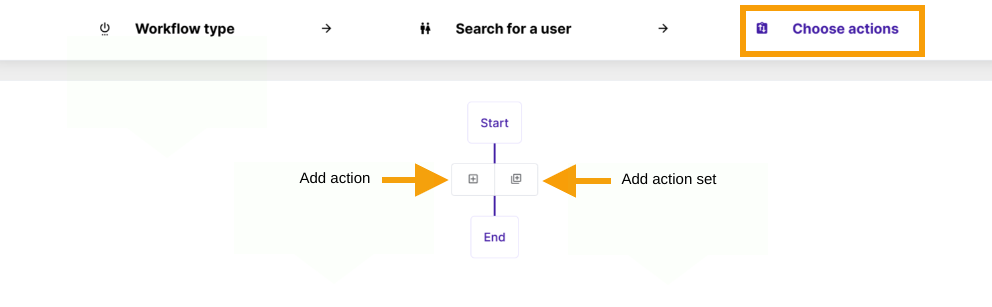
If the process hasn’t been set before, please use Add action button and create the node.
Select the action Change google licence assignment from the displayed list.
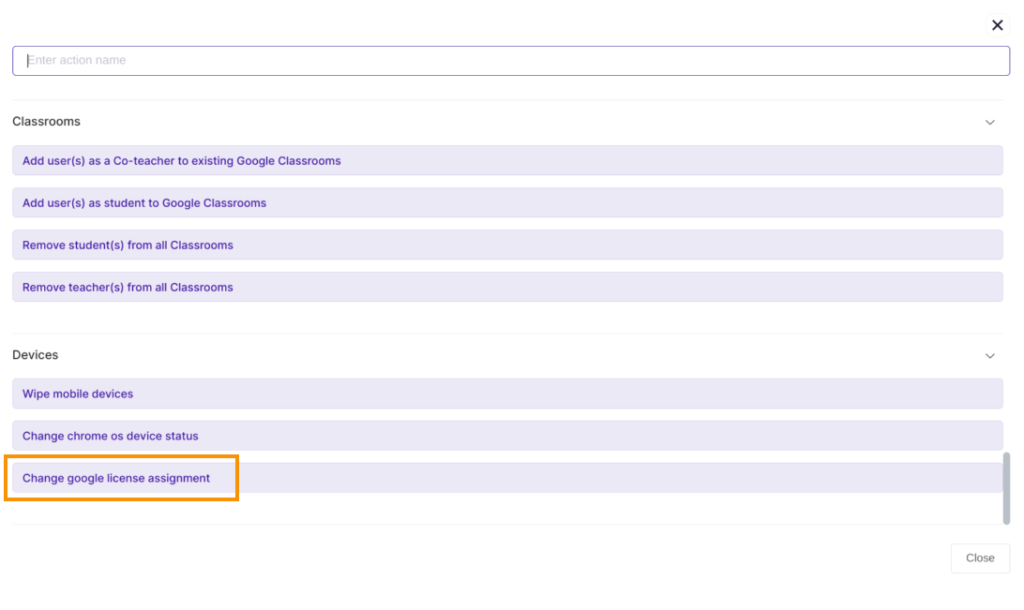 Once the action is selected, the Type of the action, Product name, and Sku can be specified.
Once the action is selected, the Type of the action, Product name, and Sku can be specified.


Fill in the details:
- Type – Select to Add or Remove
- Product – Select any of the products you need
- Google Workspace
- Google Workspace Enterprise for Education
- Google Drive storage
- Google Vault
- Cloud Identity
- Cloud Identity Premium
- Google Voice
- SKU ( Stock Keeping Unit) – For each of the products, select the SKU option you need
For example:
- Product: Google Workspace Enterprise for Education
- SKU:
- Google Workspace Enterprise for Education
- Google Workspace Enterprise for Education (Student)
Note: Aditional info for each Product and SKU (Stock Keeping Units) can be found here
When ready click on Send approval request – under the menu on the left
The workflow will be submitted for approval.

The workflow can be reviewed or edited if needed, once clicking the ‘eye icon’ on the right-hand side.
Security officer #
The Security officer will receive an email notification for approval.
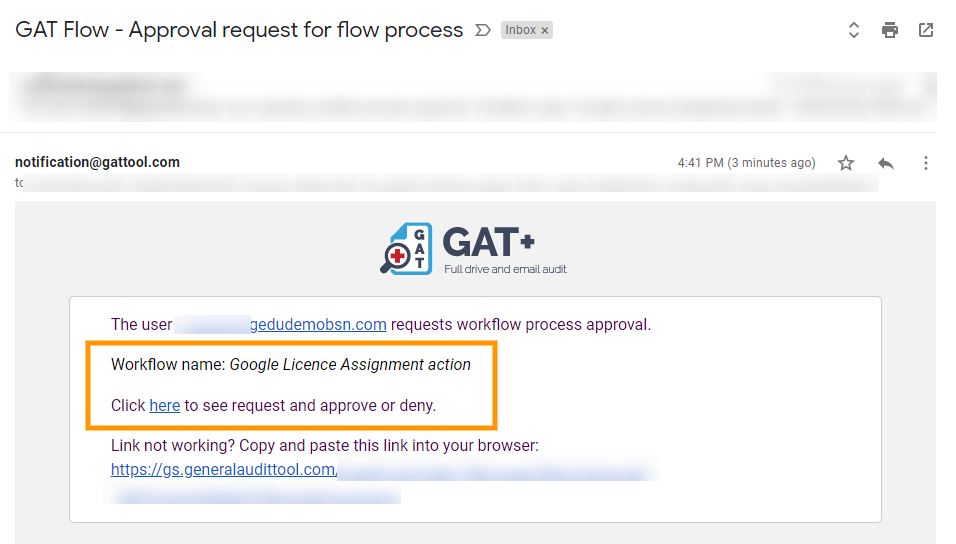
Result #
When approved, the action of Adding or Removing any of the Licenses for any of the products will take effect.
- A license for Google Workspace can be added or removed.
- A license for Google Workspace Enterprise for Education can be added or removed.
- A license for Google Drive storage can be added or removed.
- A license for Google Vault can be added or removed.
- A license for Cloud Identity can be added or removed.
- A license for Google Vault Premium can be added or removed.
- A license for Google Voice can be added or removed.
Note: If there is no license available, there will be an appropriate message in the Workflow tab – click on the “eye icon for more details






