Table of Contents
GAT Shield: Inactive Devices #
GAT Shield is a Chrome extension allowing the Admins to view and audit inactive devices of the users within the organization.
Alert rules #
The Alert rules within Shield give the Admins the power to create multiple different alerts for different types of user behavior.
Create an alert for inactive devices #
Navigate to Shield > Configuration > Alert rules > Add from a template > Inactive device
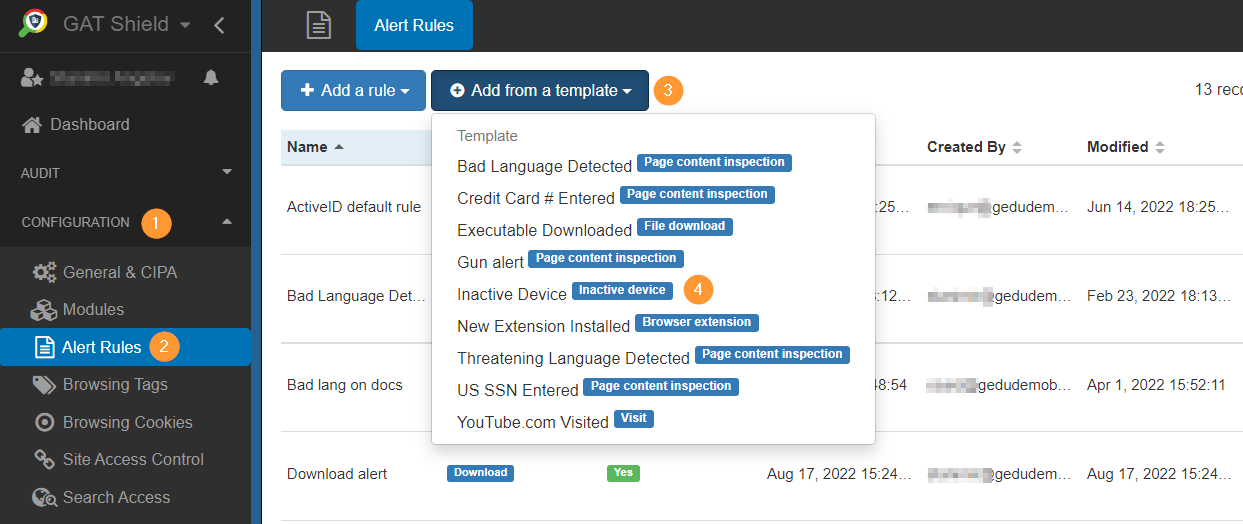
When this is selected a pop-up message will be displayed.
Fill in the details required for the Inactive Device alert.
- Name – by default will be Inactive device
- Active – enable or disable the rule
- Scope – select the users who will be affected by this rule
- Trigger after – enter the days after which the alert will be triggered.
- 30 days – Alert will be triggered if the device of the user has not been active for more than 30 days
- Additionally – add more days for the second or third alert
- Example: Trigger after 30 days, then after 60 days, etc.
- Additionally – add more days for the second or third alert
- 30 days – Alert will be triggered if the device of the user has not been active for more than 30 days
- Notification Webhook – can be used as a Google chat webhook – instead of an email sent to the recipient. Please check this for more details
- Save – click to save the rule

Result #
The alert will be set and triggered after a device has not been used for more than the selected time.
Trigger after 30 days, 60 days, etc.






