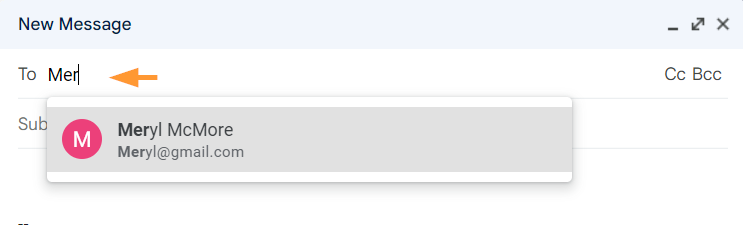Table of Contents
Domain Shared Contacts #
Managing domain-shared contacts has never been simpler.
GAT+ allows Google Workspace Domain Admins/Auditors to create and manage domain-shared contacts in the ‘Contacts’ audit.
Creating and managing domain-shared contacts #
Navigate to the ‘Contacts’ module in GAT+ and select the ‘Domain Shared Contacts’ tab.
The Admins/Auditors can create a domain-shared contact by selecting the + button.
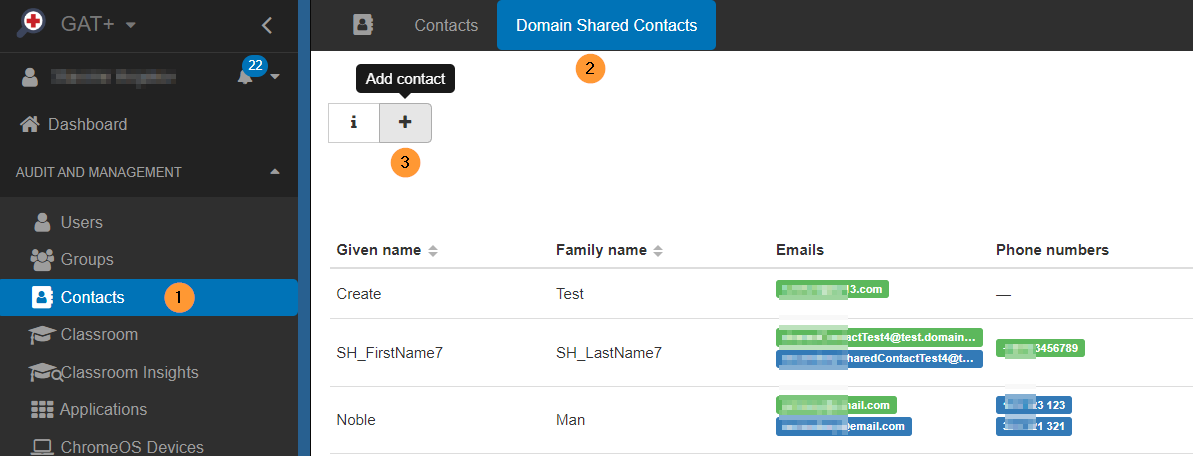
Fill in the details for the Shared Contact.
- Name – enter name
- Email – enter email address and select its type: Work, Home or Other
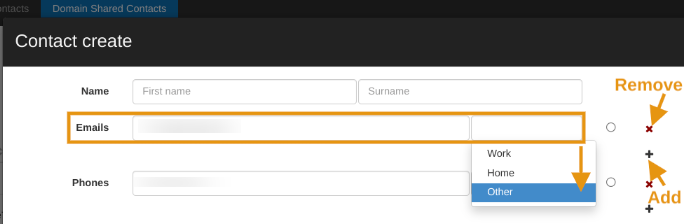
- Phones: – enter numbers (several phone types are available)
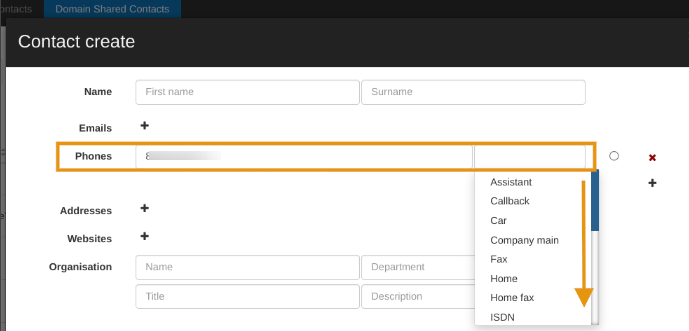
- Addresses – enter address and its type: Work, Home or Other
- Website – enter website address and its type

- Organization – enter details
- Save – save the contact
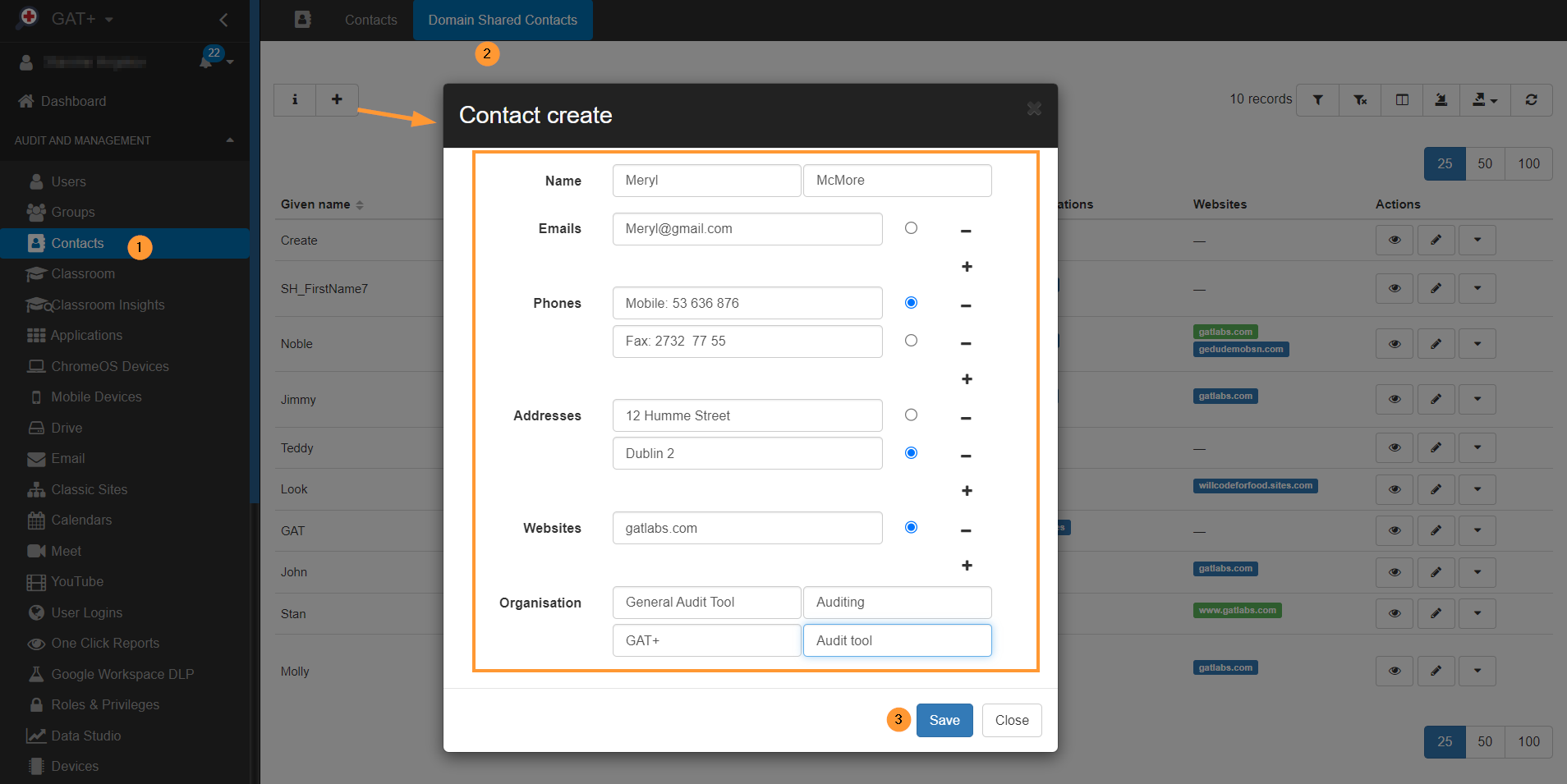
Result #
As result the Domain Shared Contact will be saved.

Existing domain-shared contacts can be deleted or edited under the actions column.
- Eye icon – View contact details
- Pen icon – Edit the contact detail
- Arrow – select
- Delete contact
- Download contact as VCF

NOTE: When created the domain-shared contacts may take a couple of hours to be visible to all users.