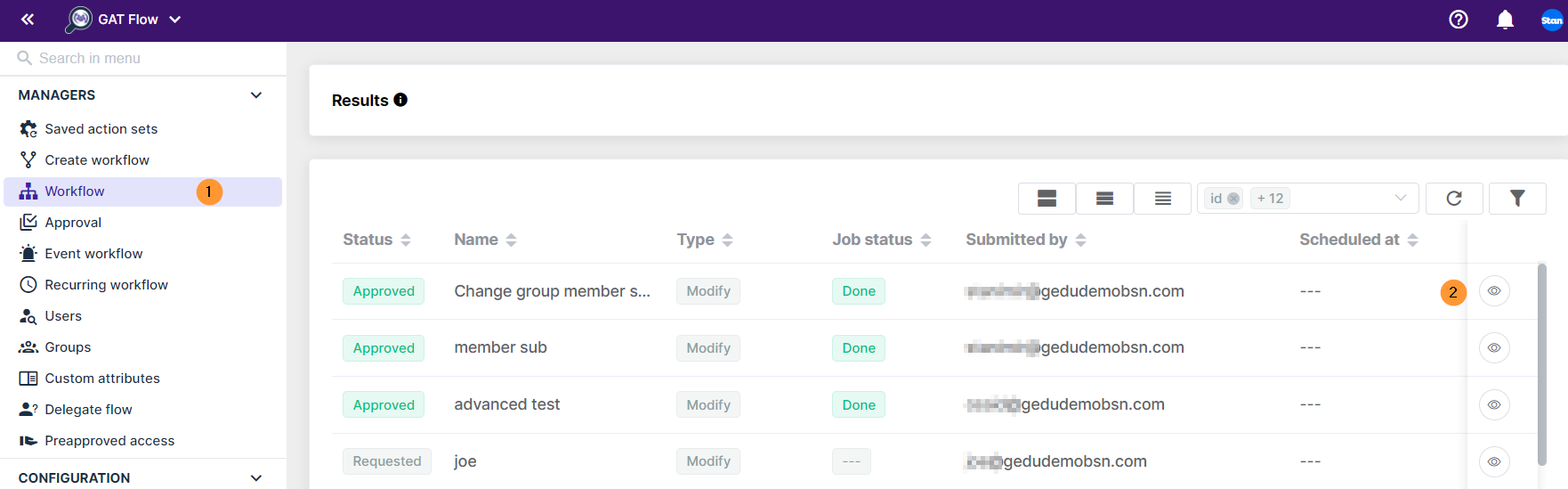GAT Flow allows admins to bulk change group members’ email subscriptions to selected Google Groups. The tool’s comprehensive capability allows Google Workspace Admins and auditors to manage users individually and in bulk.
The Admin can select many users in bulk and change the subscription each user has to the chosen Google groups.
Step1. #
Create a Workflow to change group email subscriptions.
Navigate to GAT Flow > Create workflow
In the ‘Workflow type’ subtab fill in the details as required:
- Name – enter a name for the workflow
- Description – enter a description for the workflow (optional)
- Type – select the type of workflow ( for this example ‘Modify’ )
- Conditional flow – enable if you would like to run Flow based on conditions (optional)
- Run immediately after approval – set up the workflow to run right away or select a future time when to run (optional)

Step 2. #
In the ‘Search for a user’ subtab-
- Select the users who are members of the groups you want to change subscriptions to.
- Click on proceed to actions.

Step 3. #
In the Choose actions click on the ‘+’ button.

A menu with different options will be displayed. Search and pick the action required ( Groups > Change group member subscription )

When the action is selected fill in the details.
Select the group whose group member subscription you want to change.
- Group – select the group needed
- Subscription – change the subscription as you like
- Each email
- Daily
- Digest
- Disabled
- None
When ready with the change, select send an approval request (5) to proceed.
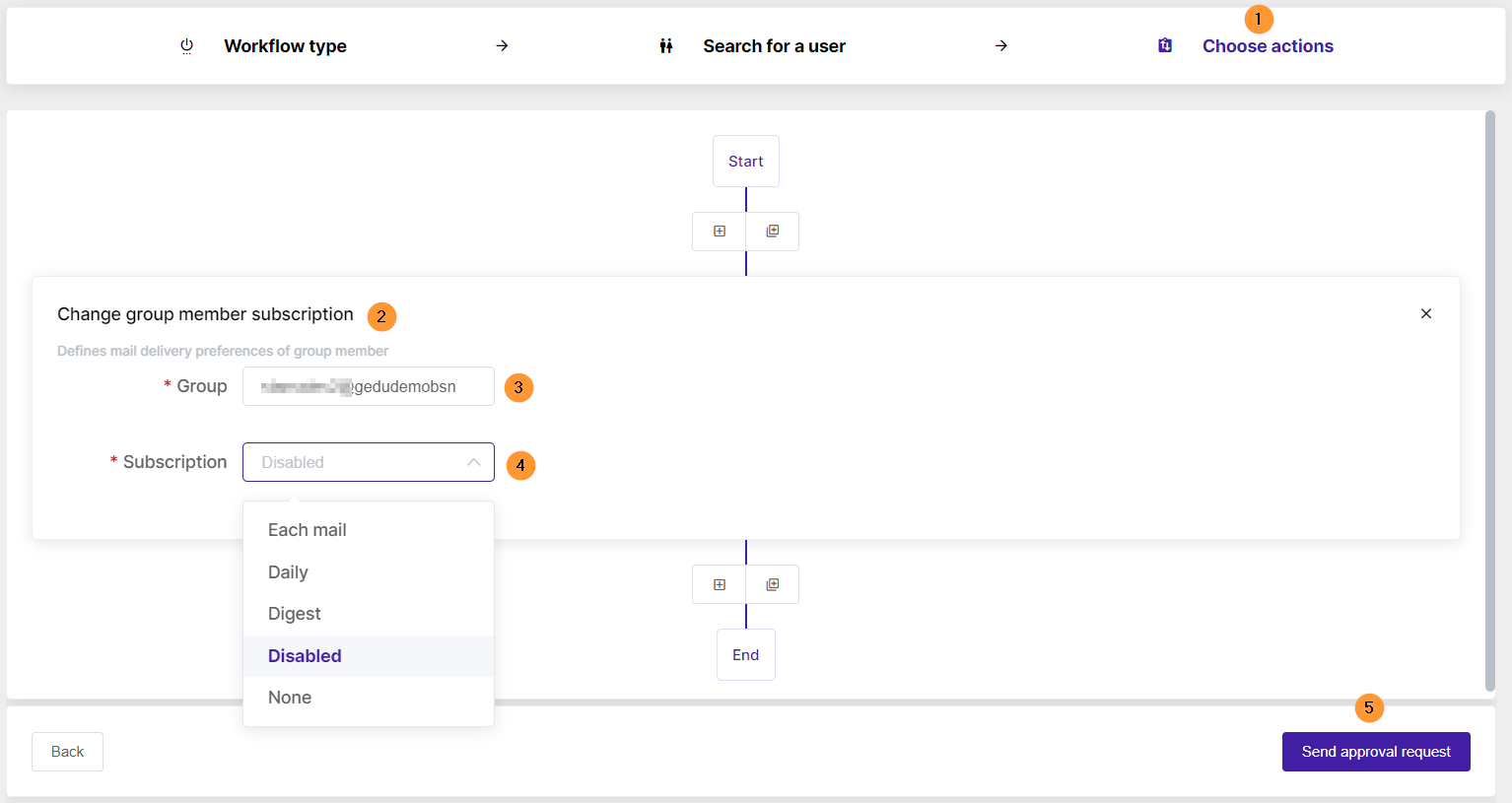
Step 4. #
Approval – The Security officer will receive an approval email.

Note:
Preapproval – If preapproval is enabled – the workflow will be set to without approval by the Security officer.
Result #
When the request is approved and the job is complete the group membership subscription will be changed.
Before #
The subscription on the groups will be > Each email

After #
The subscription on the groups will be > Disabled (option selected)
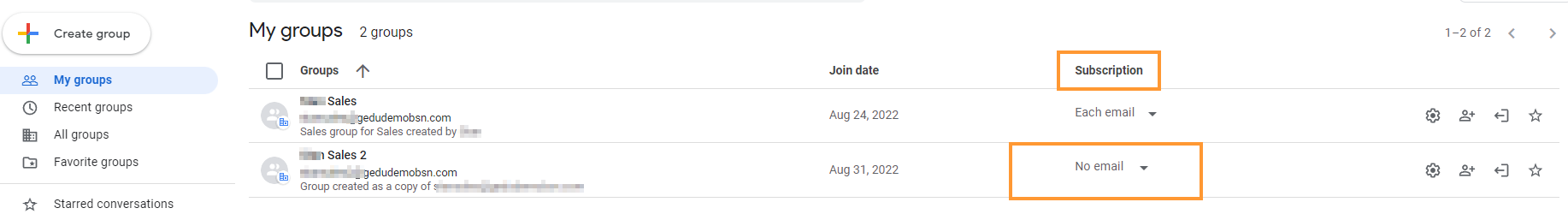
Results can be also seen in the Flow > Workflow > ‘eye icon’ for details.