Introduction #
Two-factor authentication (2FA) is a form of authentication that requires only two authentication factors. The first factor is your username and password and the second factor is another method that you choose.
GAT+ Alert Rules functionality can be configured by a Google Workspace Super Admin when these alerts are triggered by end-users the recipients of the rule get notified.
There are multiple types of Alert options:
- Applications
- Emails
- Drive
- YouTube
- Mobile Devices
- Users
- User Logins
For users, you can set up different alerts and be notified of different actions.
- Notify on Two-Factor Authentication (2FA) backup codes used
- Notify on 2FA disabled
- Notify when an account has not been used for a period of time
- Notify when an account is used again after x days of inactivity
- Notify when storage exceeded
Configure an Alert Rule #
Navigate to GAT+ → Configuration → Alert Rules

Click on the “+ sign” and a new window will be displayed, fill in the details.
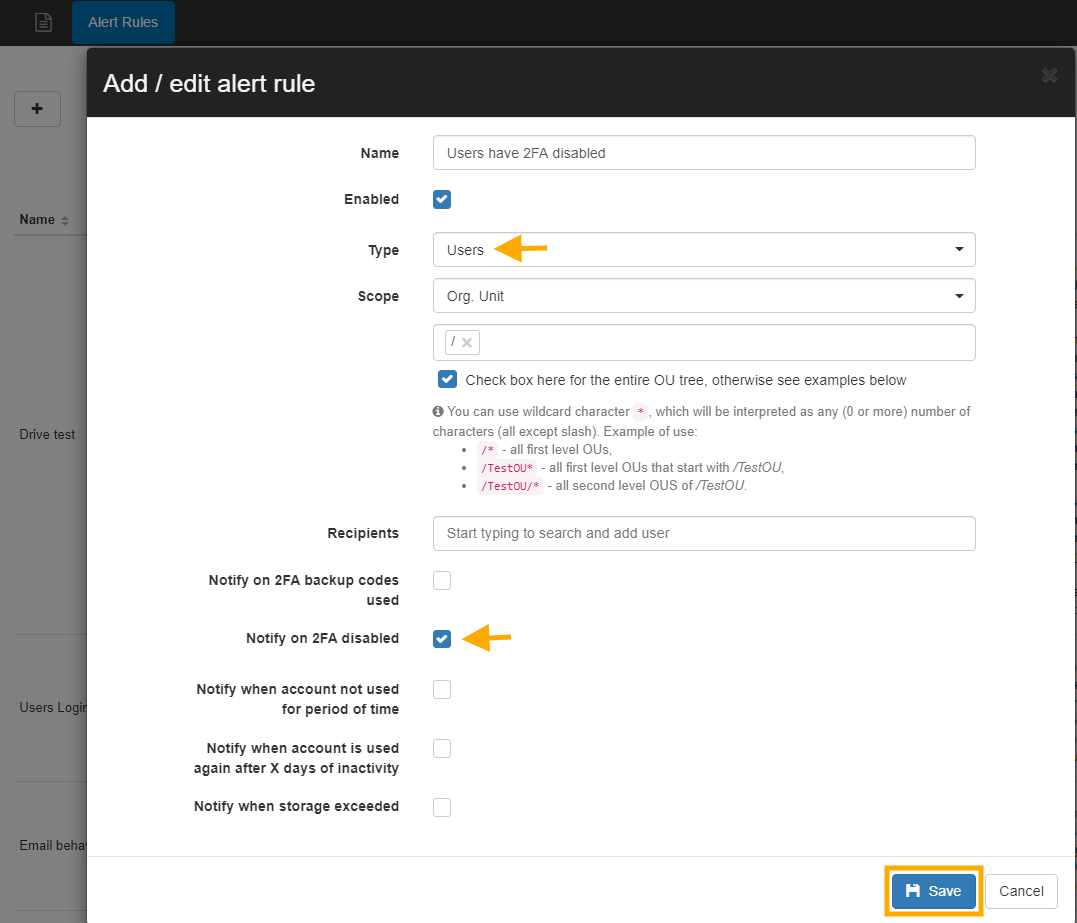
- Name – enter the name of the Alert.
- Enabled – checkmark to enable or disable the Alert.
- Type – Users.
- Scope – select what users for which alert will be triggered.
- Recipients – Add a user email or group email for Email notifications, or leave as blank ( this will show alerts only in the alerts section).
- Select – Notify on 2FA disabled.
- Click on the Save button to save the rule.
Result #
The rule can be viewed, edited, or removed in Alert rules

When the Alert is triggered they will be generated and displayed in Audit & Management → Alerts








