GAT Flow is a very comprehensive tool that simplifies many processes for Google Workspace for Education Admins. The Classroom tab within the tool helps create, modify, and delete the classroom in a simple and efficient way. GAT Flow allows Google Workspace Admins to archive a Google Classroom easily when required.
Classroom status #
An Admin can set the state of the Classroom as follows depending on the actual needs:
- Unspecified
- Active
- Archived
- Provisioned
- Declined
- Suspended
To archive Google classroom, navigate to the Classroom module in Flow and search for the Classroom in question by using the following attributes:
- Classroom name
- Teacher email
- Room number
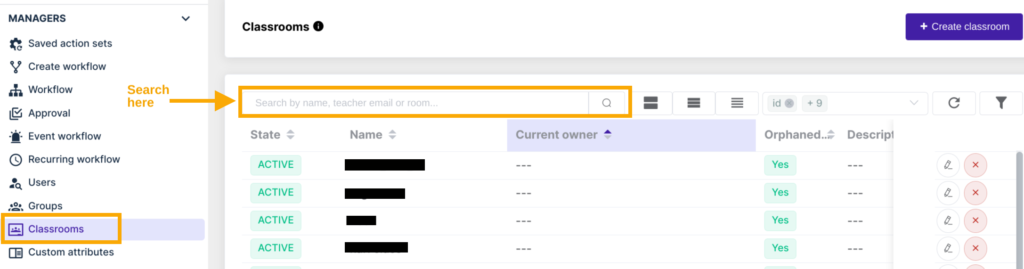
When found, an Admin can edit the existing classroom’s status by navigating to the operators on the left-hand side and selecting the ‘pencil’ icon
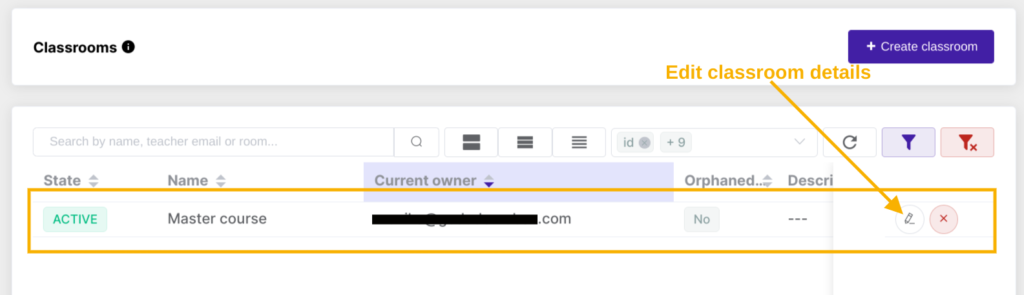
Archive classroom #
To archive the classroom, navigate to Classroom state in the General section and select ARCHIVED from the drop down menu that appears after clicking the arrow.

Save changes #
Click on one of the Save buttons visible on the top or lower right corner of the dashboard.
The Google Classroom will be archived instantly.






