Overview #
GAT Shield can show the time spent on a certain web page or series of web pages.
This information is displayed on an easy-to-read pie chart and graph.
Below you can see the information for the entire domain.
Data Explorer #

Each segment represents a site that was visited by a user on the domain. This data is valid for the last 200 records.
Chrome Device Activity #
From the next tab, User/Chrome Device Activity, we can also check the browsing activity for each individual user on a particular day.
If your domain uses one-to-one Chomebooks (1 Chomebook per person), you can see detailed browsing data for that user/device from this tab.
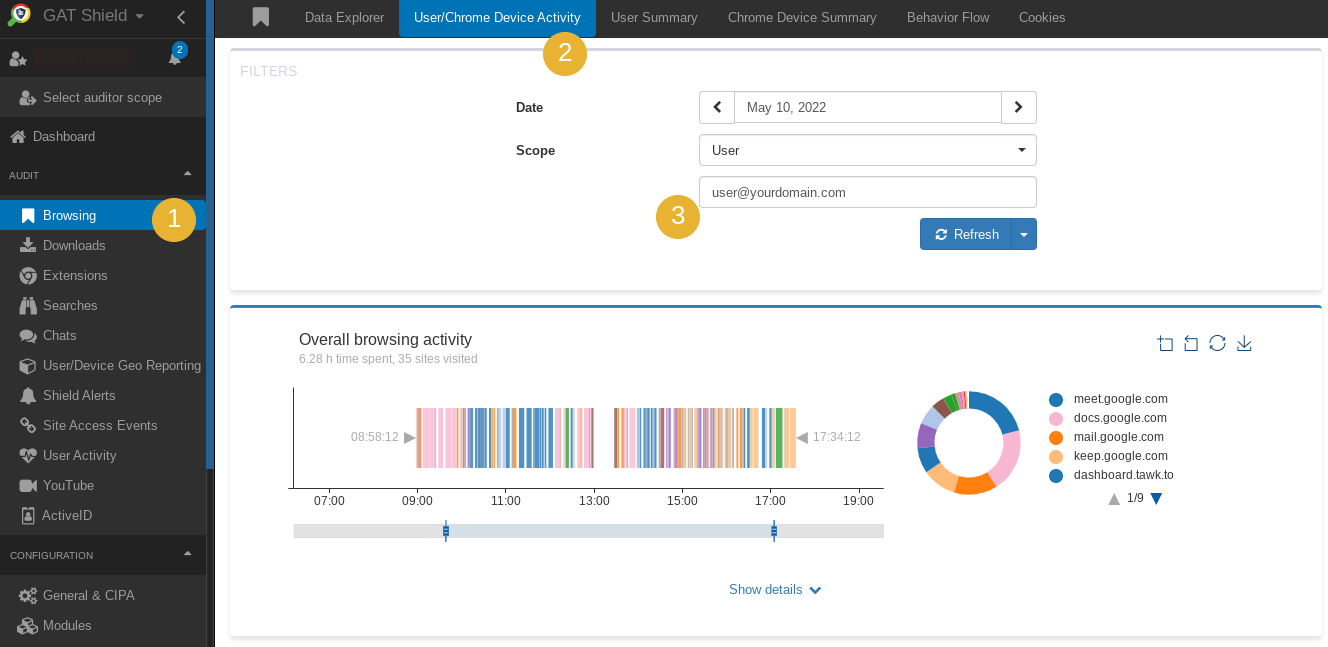
User Summary #
From the user summary tab, you can get the same functionality, though you can search for an entire org. unt, group, domain, or classroom.
Select your scope from the drop down menu, and enter the scope name, ie. sales@yourdomain.com – This will display data from everyone in that group.
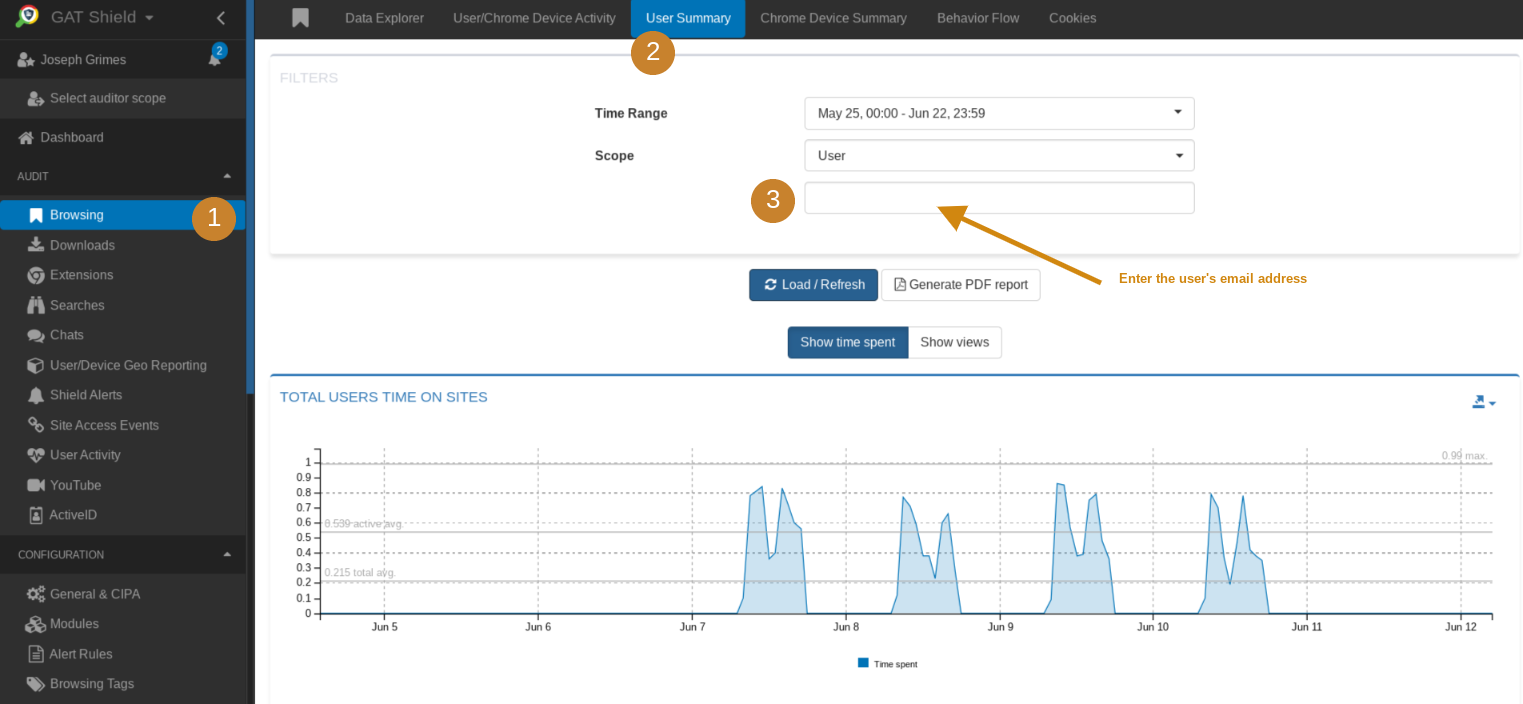
Like in the picture above, a graph will be displayed with the time spent on sites for the selected group, OU, user, or classroom.






