GAT+’s Google Calendar audit and event management provide an effective and efficient way to audit the security and exposure of your domain users’ calendars.
The Admin of the domain can Modify the Calendar permissions on Primary and Secondary calendars.
The Admin can also audit the Calendar events.
In this guide, you will learn how to view all of the past and future events and you learn how to Audit and take action on the “Calendar events”
Past, Future, and All Events #
GAT+ has a quick link button to see either Past events or Future events. Selecting either option will apply the relevant filter.
To see both Past and Future events together:
- Navigate to GAT+ > Calendars > Calendar Events
- The ‘Past’ filter is applied by default.
- Click the filter icon and under definitions, change the ‘AND’ operator to ‘OR’.
- Click the ‘Add rule’ button and select ‘period’ ‘equal’ ‘future’.
- Click ‘Apply’ and you will see all calendar events on the domain.
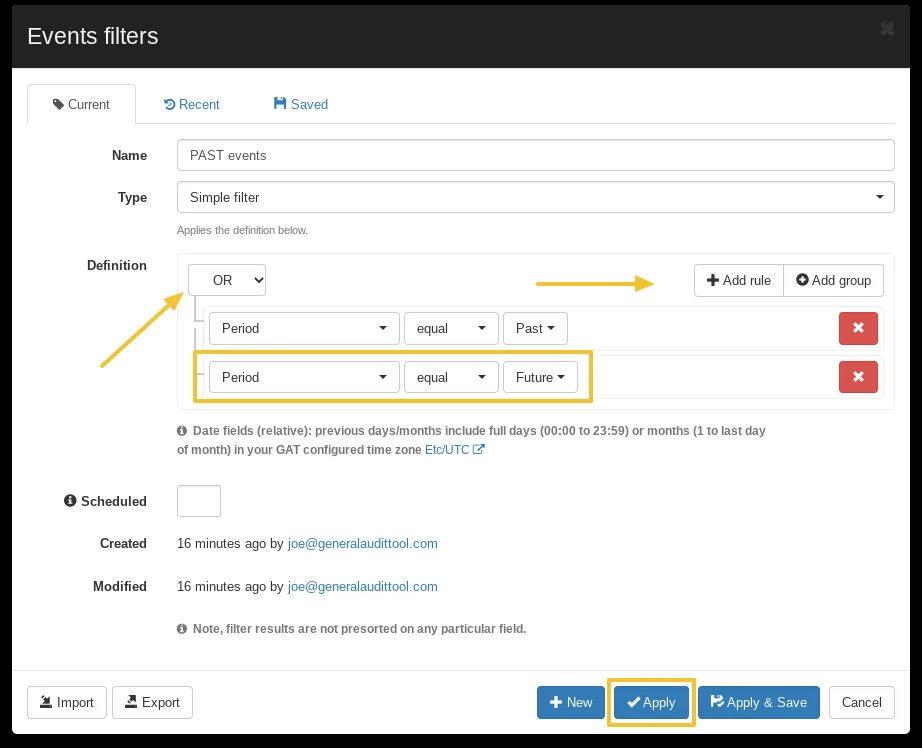
Future events filtering options #
The ‘Start (relative)‘ filtering option can be used when you can apply future tense filter operators to quickly identify future events and take action on the most urgent ones, such as those shown below:
- in the next x hours
- In the next x days
- newer than x days
- in the next x days (excl. today)
- in the next x months (excl this month)
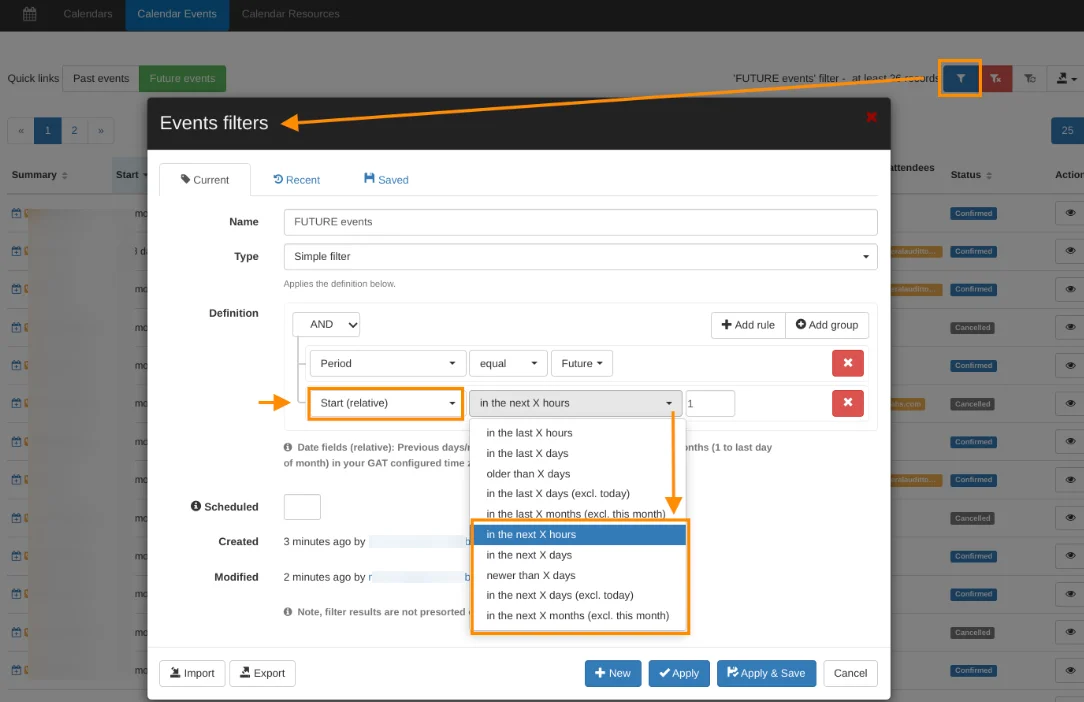
Event Management #
Navigate to GAT+ > Calendars > Calendar Events
Under Actions, the Admin can view and use the Delete options.
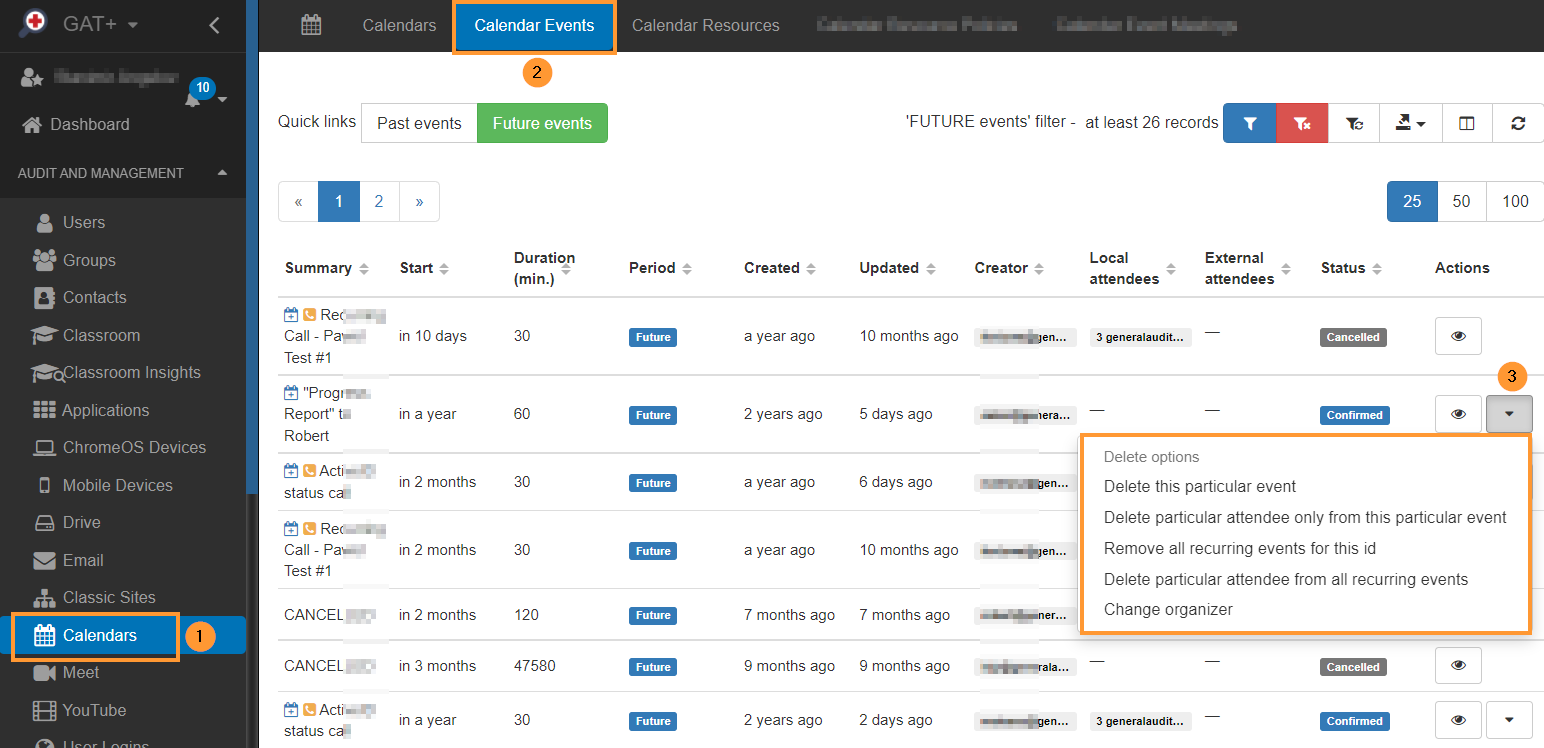
Delete options for one-off events #
Apply filter and find the needed Calendar event (Future or Present) and take the action required.
- Delete this particular event
- Delete particular attendees only from this particular event
- Change organizer

Delete options for recurring events #
Apply filter and find the needed Calendar event (Future or Present) and take the action required to audit user’s calendar.
- Delete this particular event
- Delete particular attendees only from this particular event
- Remove all recurring events for this ID
- Delete particular attendee from all recurring events
- Change organizer







