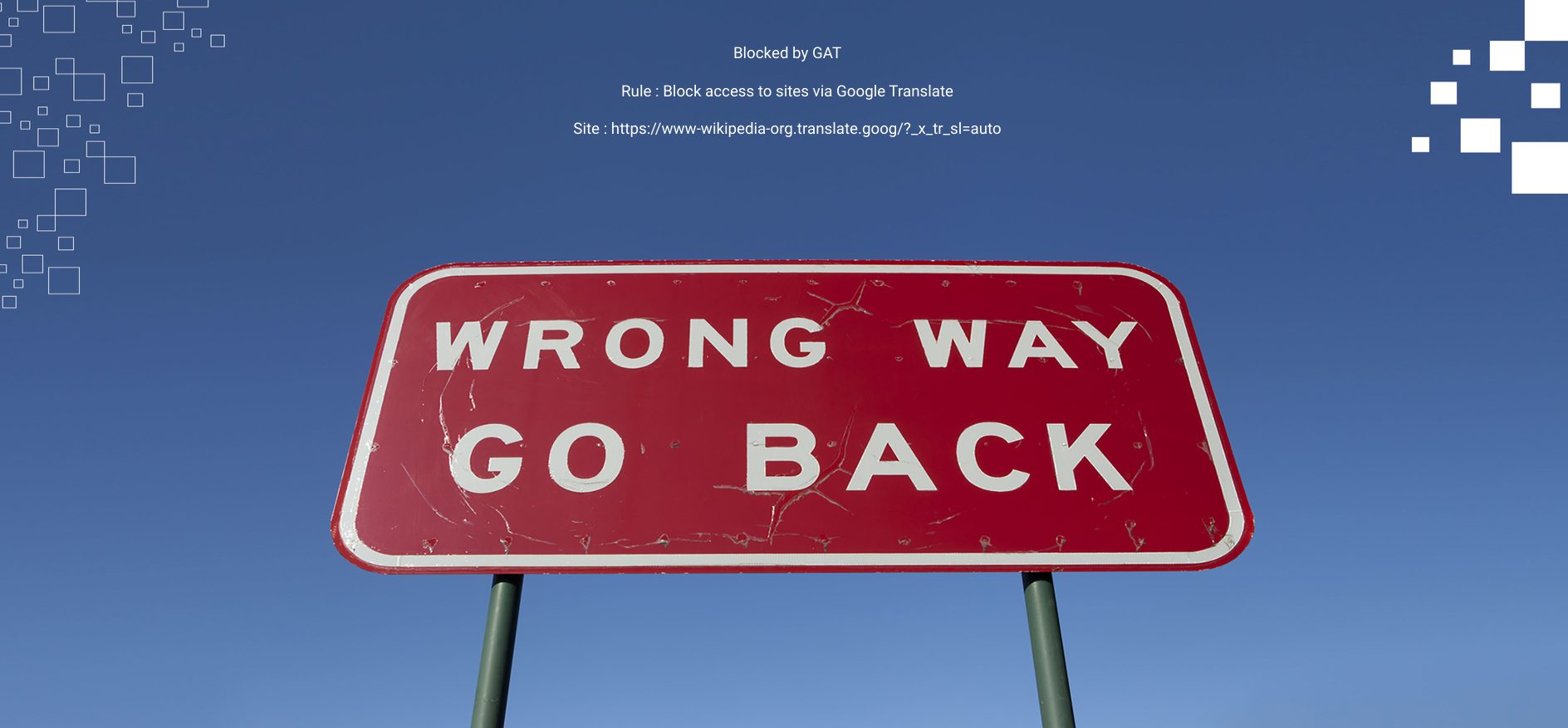GAT Shield helps Google Workspace admins protect their users by monitoring all activity and providing real-time DLP on ALL sites. As a web-filtering solution, GAT Shield also allows the Admins to apply policies and block access to prohibited sites for end-users.
When preventing Students from accessing prohibited sites, make sure there is no way to bypass the rule. The forbidden websites can still be accessible through Google Translate which converts text URLs into easily accessible hyperlinks.
With GAT Shield functionality you can make sure your educational environment complies with your policies and no one breaks the rules set up.
How to Block access to prohibited sites #
To set up the rule that prevents bypassing the policies, navigate to GAT Shield (1) > Site Access Control (2)
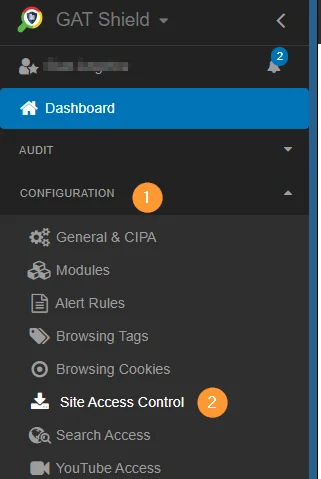
A new window will be displayed.
Identify the required predefined category #
Navigate to the System defined categories (1) > and click on the ‘funnel‘ icon to be able to apply a filter for smoother navigation to the required category (2). The one that is designated for this purpose is translate_goog_site (3)
Once the category is displayed, move your cursor to the right side of the category record and a menu of options will appear. Select the first option that allows you to create a rule based on that category (4).
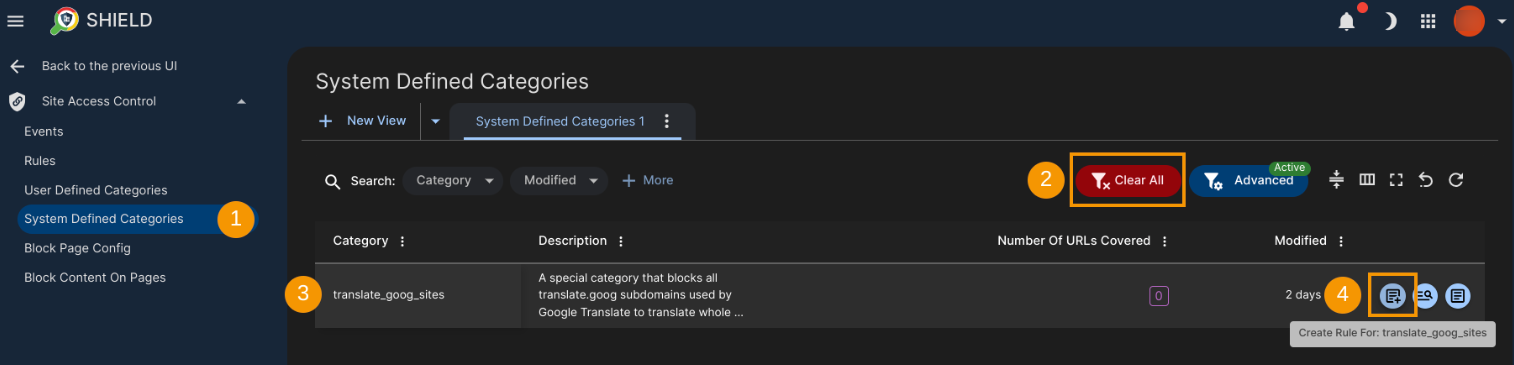
The new window is displayed so you can start configuring the rule.
Create a rule for a pre-defined category #
In the new window ‘Create Rule For: translate_goog_sites‘:
- Rule name – enter a rule name (1)
- Category – it will be displayed by default as translate_goog_sites (2)
- Active – enable the rule (3)
- Rule action – select the action to Block (4)
- Scope – pick the users you want to block (5)
- Select individual user
- Group of users
- Org. Unit of users
Once ready, Submit the rule (6).
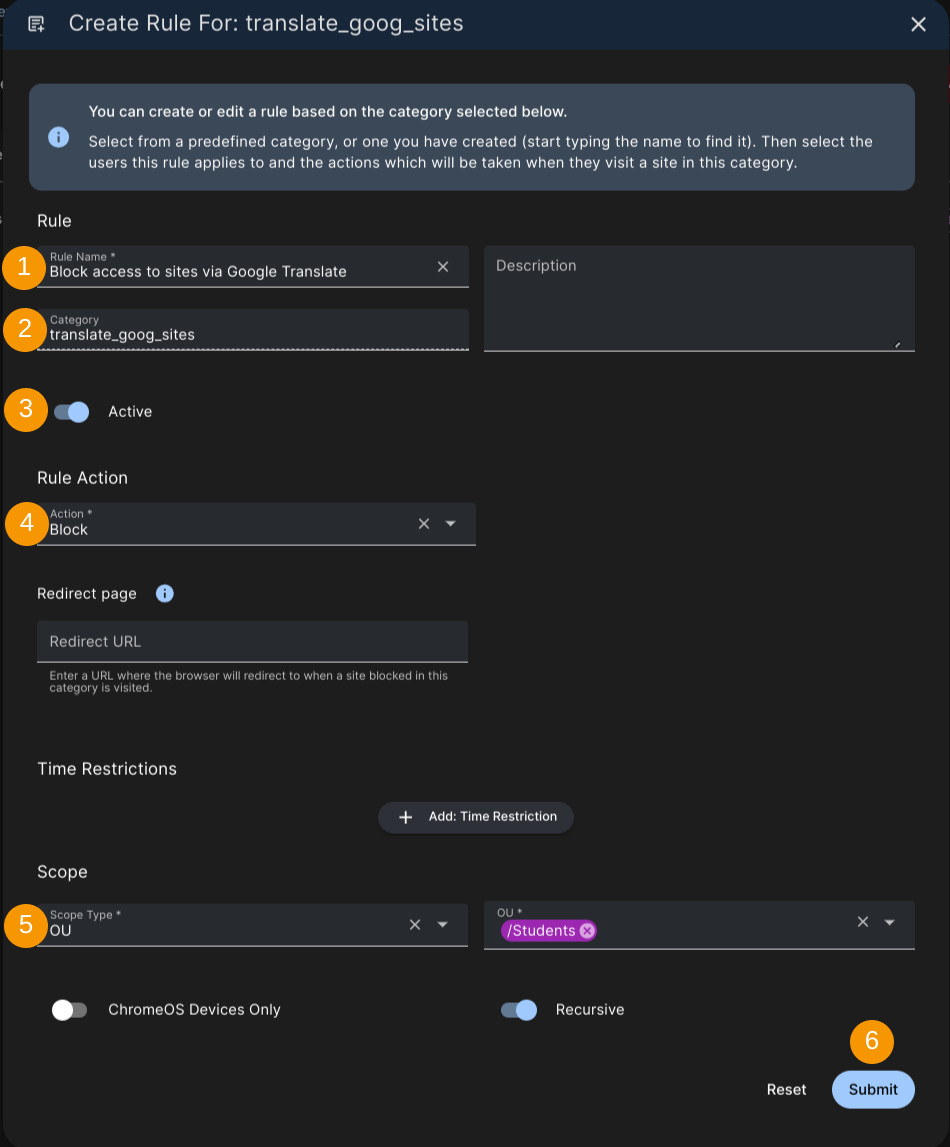
Saving the rule will activate it and display it within the “Rules” section of the site’s Access Control panel.
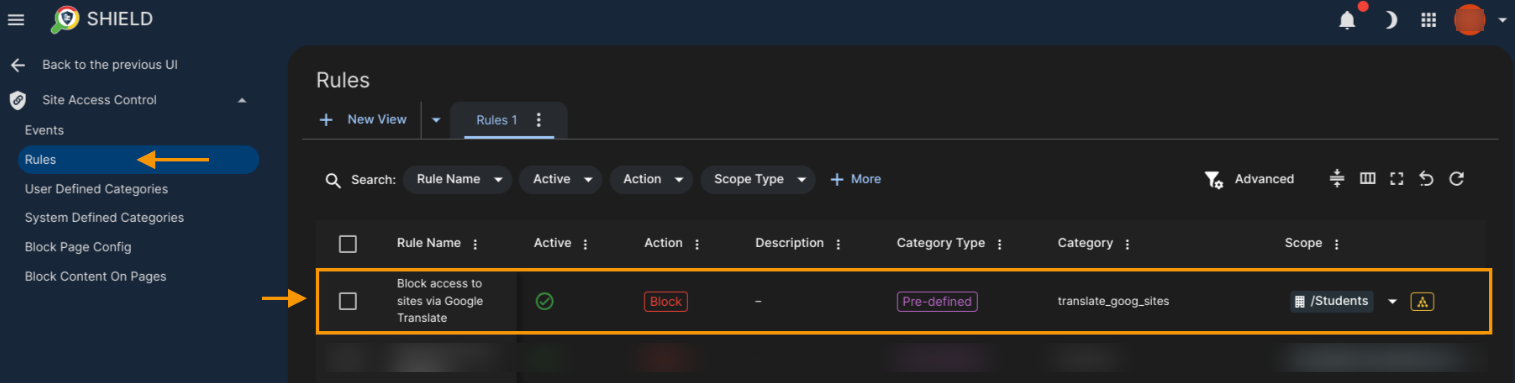
Results #
The Students can still use Google Translate but won’t be able to access the sites through it:
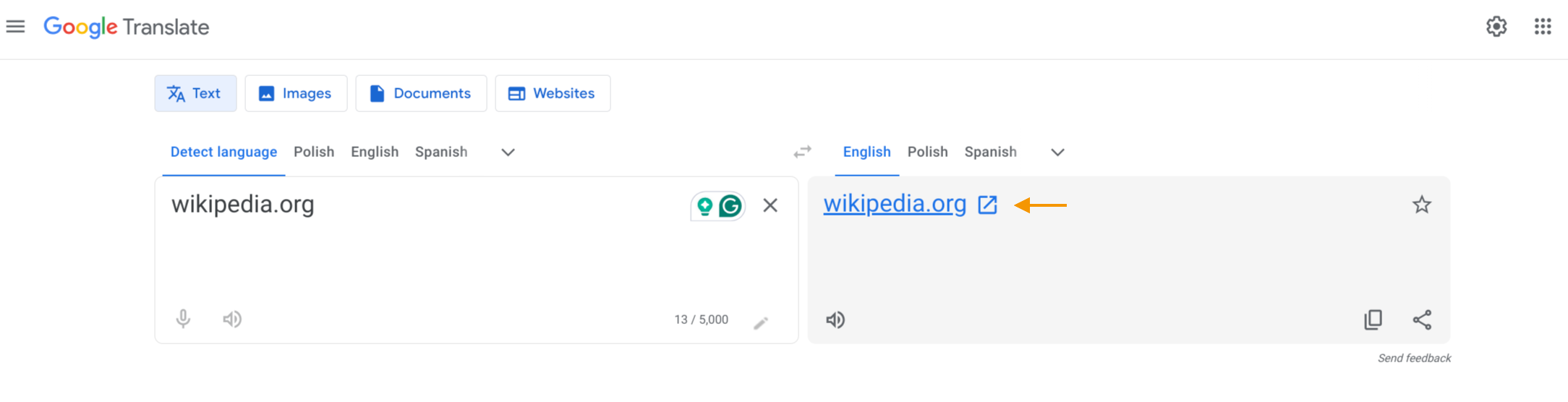
Using the hyperlink from Google Translate will redirect students to a blocked site.