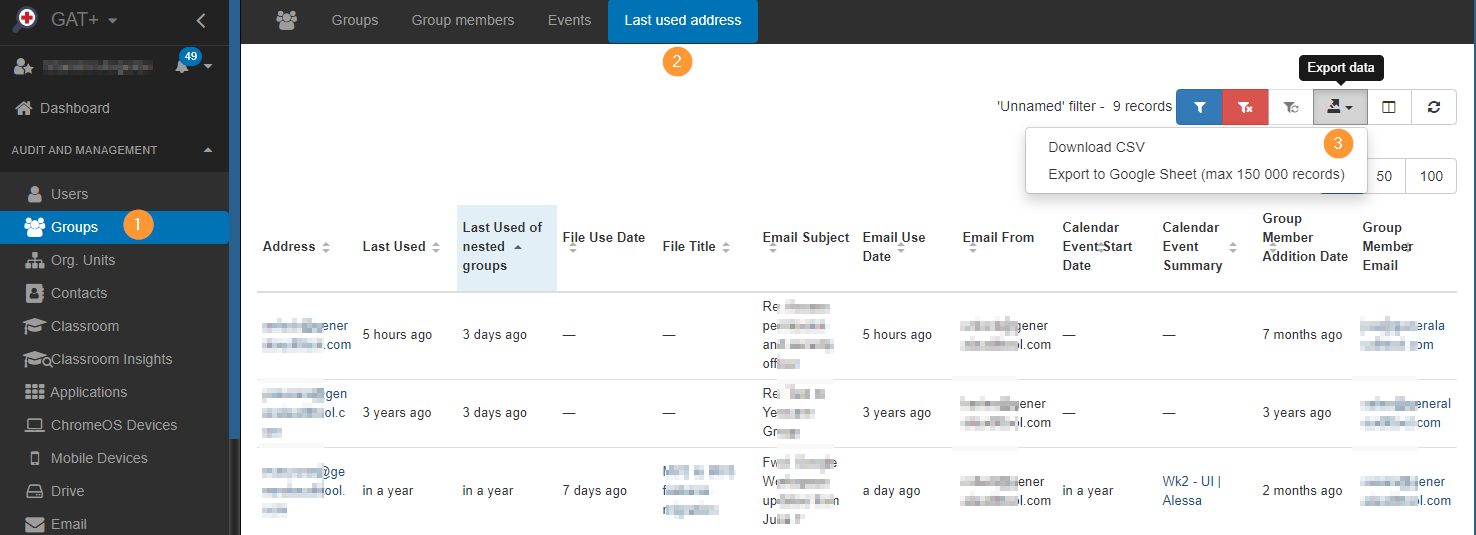Are you having trouble finding unused inactive Google groups? #
GAT+ has an audit that identifies the ‘last use‘ date of all Google Groups, even if that is a future date.
Looking at Google Group names used in email, file sharing, calendars, and group activity, it identifies if the group was in use recently or even if it is part of a future scheduled event, thus allowing the Admin to make a safer judgment call on whether the group can be deleted or not.
Navigate to GAT+ > Groups > Last used address
- Last used – when the group was last used and what for
- If “blue calendar icon” – it means it is a calendar “future” event scheduled – Future event scheduled (time)
- File Use date – last time the group was used for files
- Email Use date – last time the group was used for emails
- Calendar Event Start Date – when a calendar is set to be used
- Group Member Addition Date – when a group is last used for adding a member
Future events #
The “Last used” date can also have a future event scheduled. This will be shown with the “calendar icon” hoovering over it will show the future time and date.
Future event scheduled: date
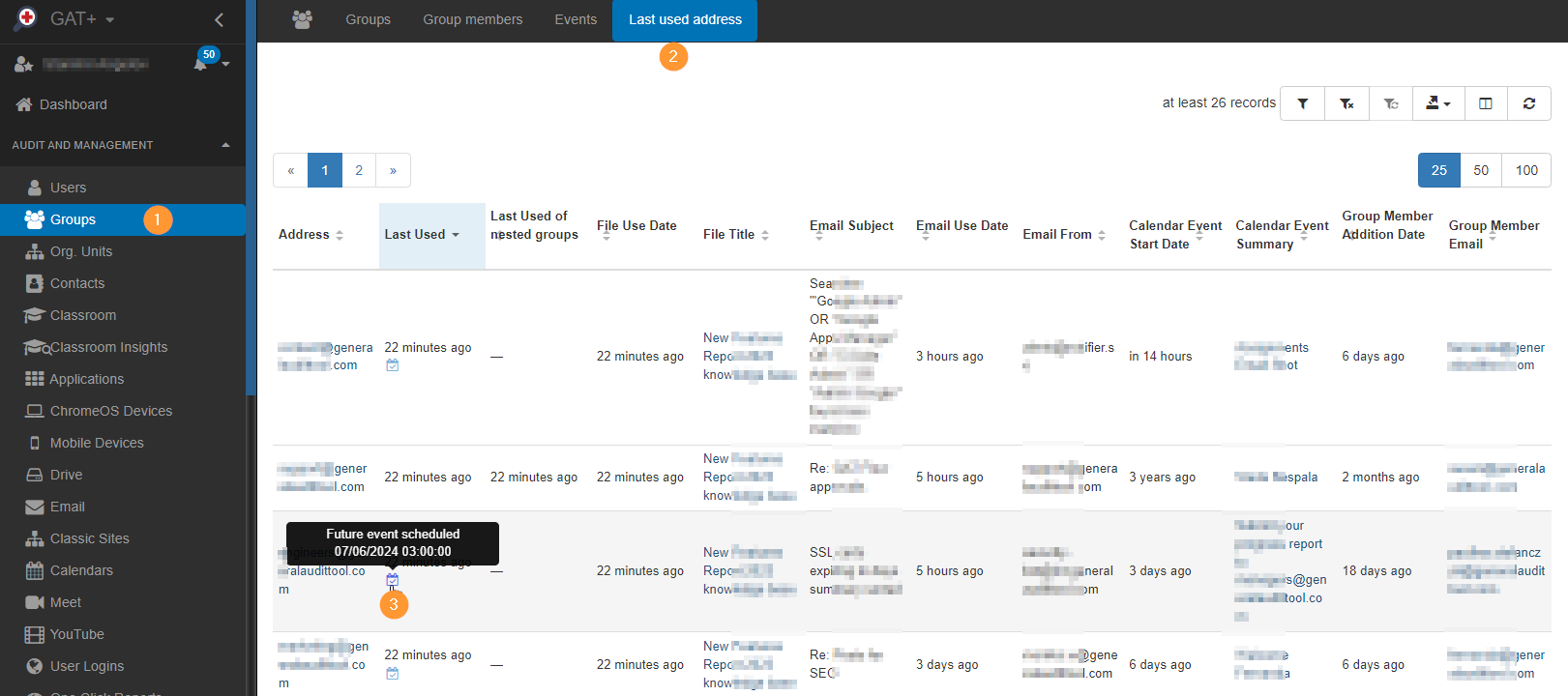
“Last used” of nested groups #
A simple Google group can be a member of another group. We call this group a “nested group”. With GAT you can see all nested groups and how they are used, via the Group adit.”
Below is a group called Group A – under Google Groups
This group has two nested groups – Group B and Group C and one member who is a regular user.
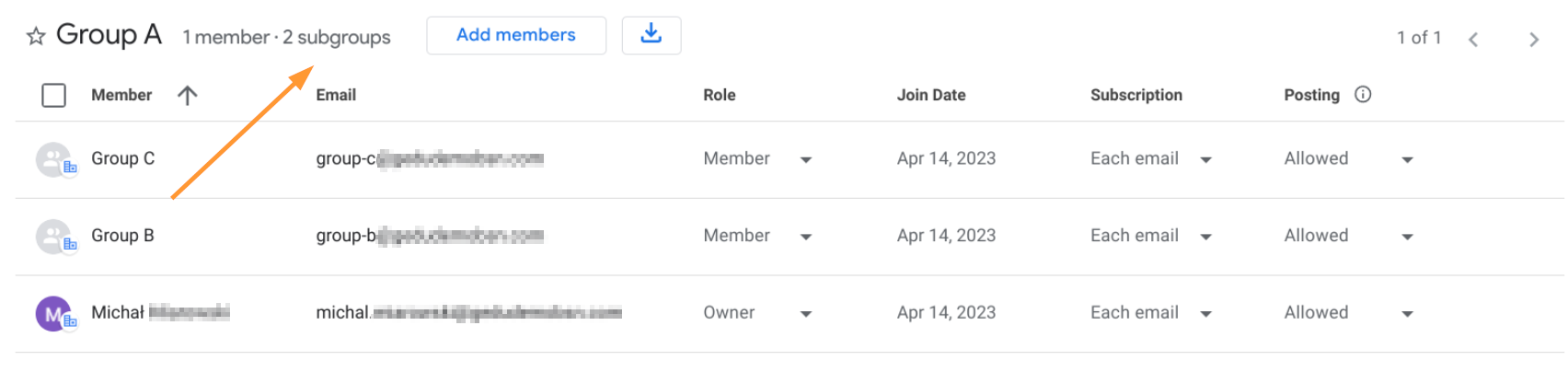
The “Last used nested group” – will show as “last used of nested groups” if groups B and C are used.
Select Groups > Last used address > Column selection > Last used of nested groups > Enable checkmark > Apply

The nested groups can also be seen in Group details
Select any Group > eye icon (group details) > Nested groups > view “Last used of nested groups”

Export data #
The Last used Address can be exported in a Google spreadsheet and will contain the data of the “Last used of nested groups”.