In GAT+ an admin can change Google Groups setting directly from the tool.
Open GAT+ and navigate to Group audit.
Find any group you want and view their settings.
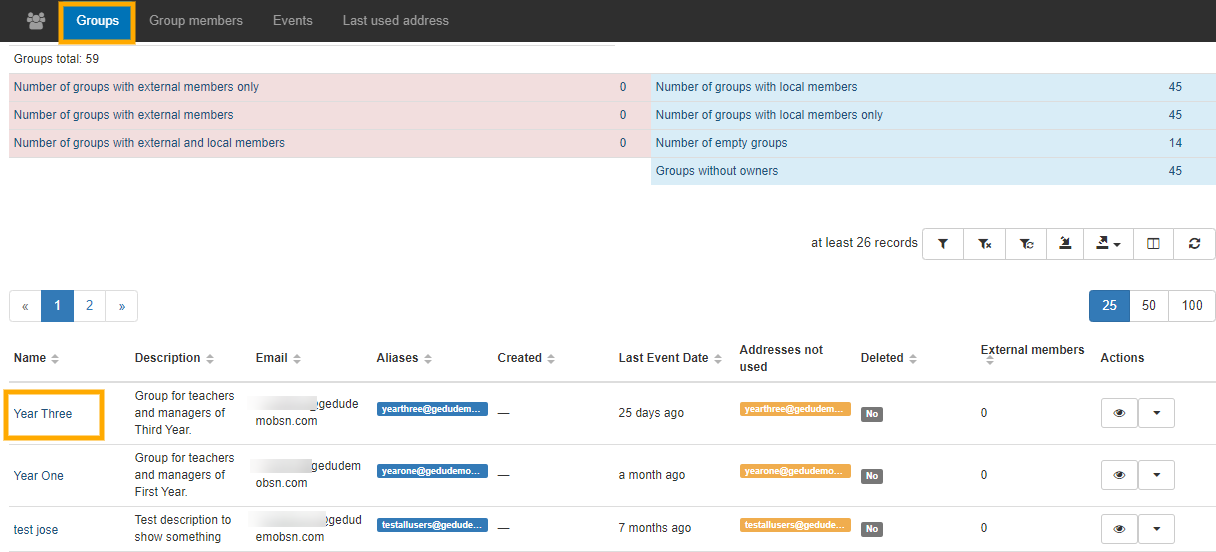
Click on the group name and details will be displayed in a new window.
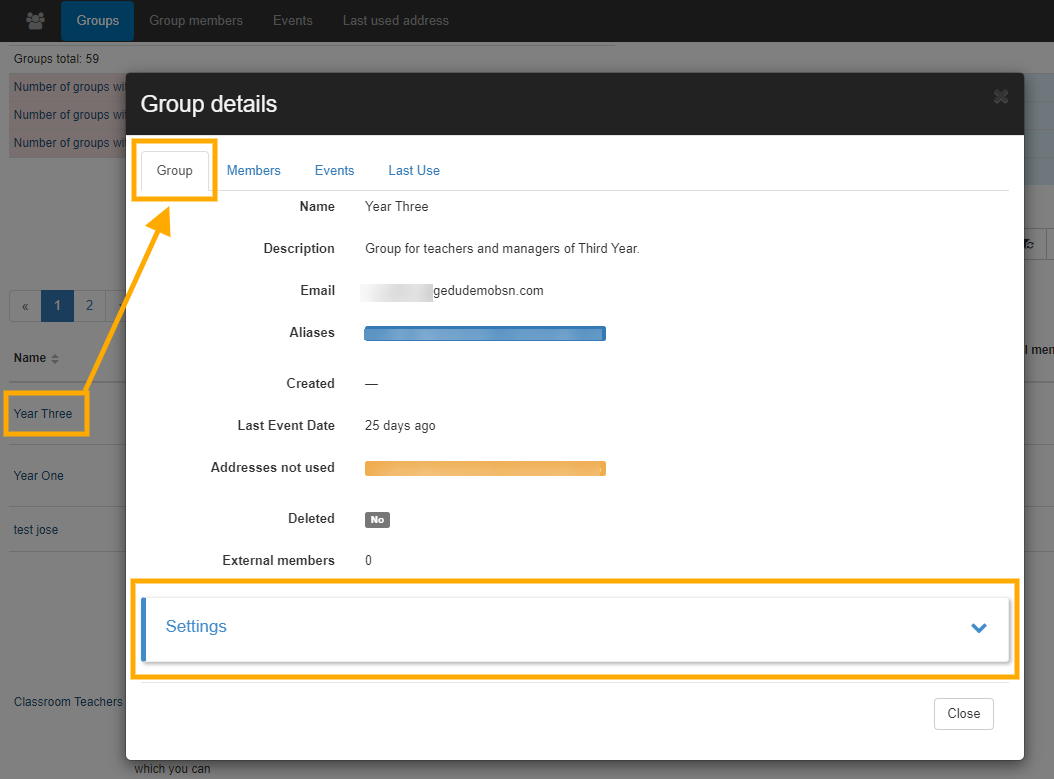
Under Groups click into Settings to expand the view.
All the Options can be changed, some of the changes are with boolean values some are with custom text and so on.
Click on the “pen” icon and change the value or enter custom text, then on the save blue icon to save the changes.

When all the changes are done, scroll down and Update group options

The changes can be seen in the Admin log
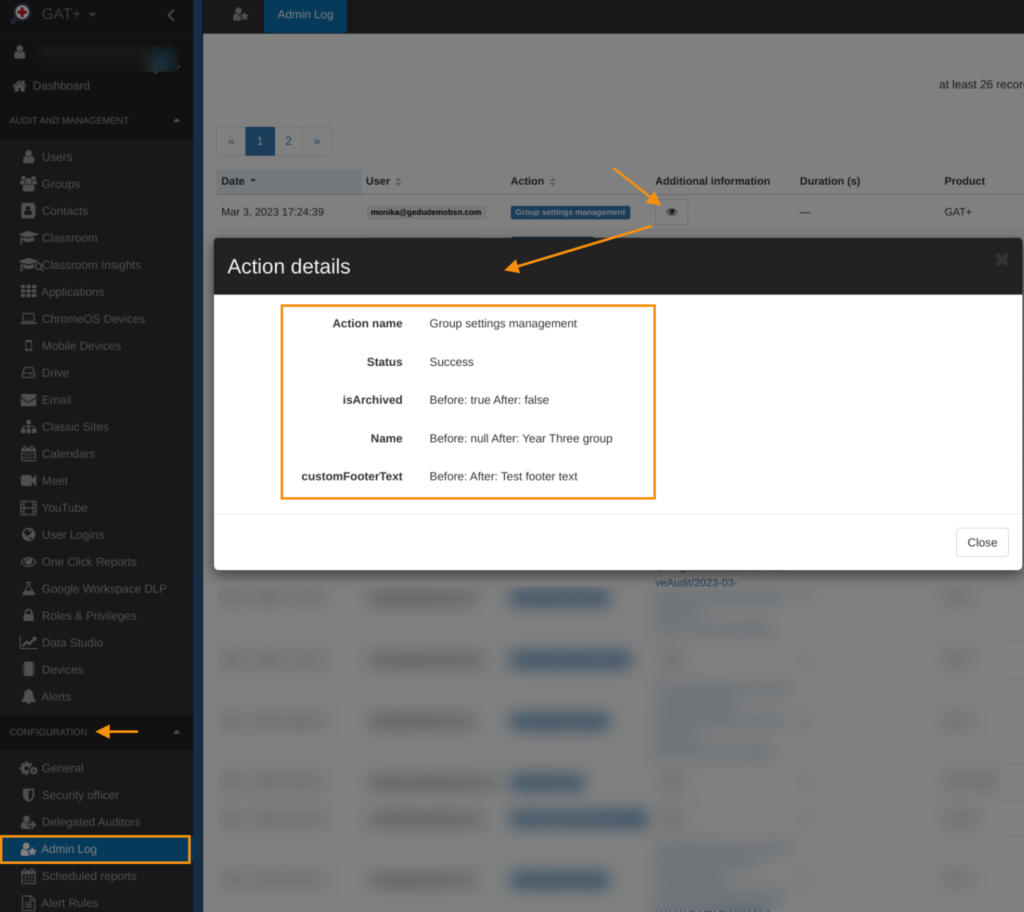
The changes will be reflected in the Google Admin console – Groups – All the changes will take effect.

The settings changes can be seen and reflected in groups.google.com those are the changes that can be done using GAT+ Groups – Settings
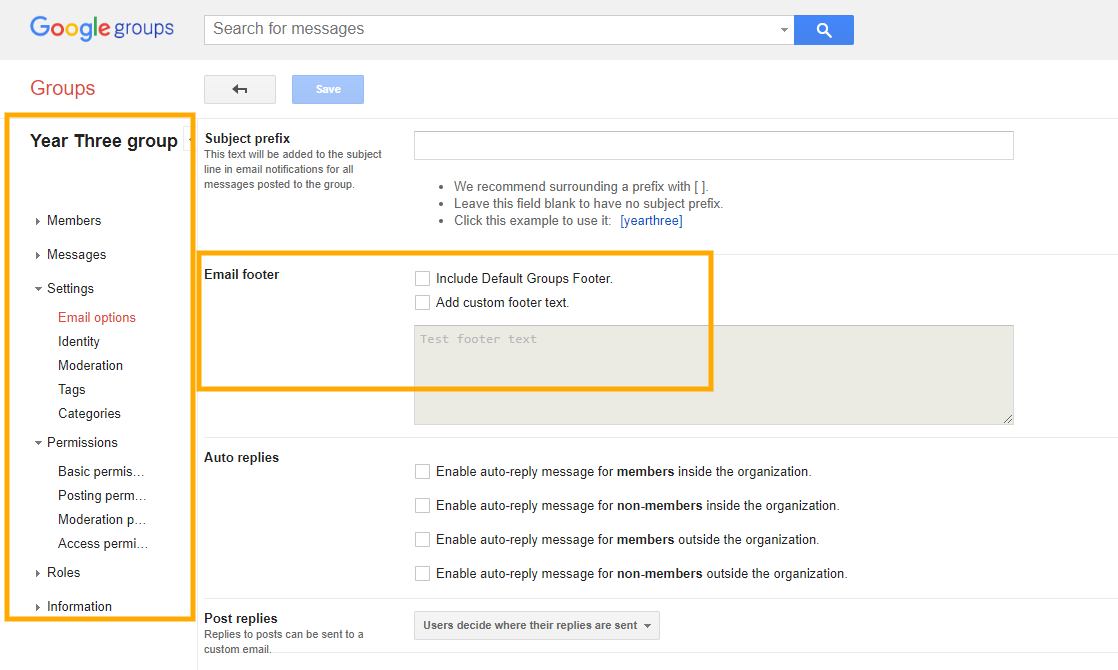
In the example above we can see the Footer and Group names have been updated according to the changes, we submitted via GAT+.







