Introduction #
Using GAT+ Alert Rules, a Workspace Super Admin can get notified if Google Drive documents are shared outside your domain. The alert will be triggered when a file is sent to specific target emails or has specific sharing permissions.
As an example, if a file is Shared out to specific or any Gmail or Yahoo or any specified domains, or also have set sharing permission to Public or Public with a link.
To set up an alert #
Open GAT+ and navigate to Alert rules

Click on the + sign, pick and add a name for the rule.
Select and enable the rule.
In Type select Drive pick and select the Scope of the users you want to check for.
In recipients add the users who will be notified once the rule is broken. This can be a user or group email.

Select Alert if ‘share to’ address matches specified pattern

In Targets add Sharing permissions you want to prevent or be notified for.
You can use a wildcard character * that will be interpreted as any number of characters.
Example:
- *@domain.com – Anyone with domain.com (external domain to yours)
- john@domain.com – the share with this user will be reported
- *@gmail.com will remove sharing to emails in that domain
- yahoo.com will remove sharing to domain
Click on Notify user – so you can send the users who share those documents a custom message.
Add a message and {FILE_LIST} at the end so the name and file are included once the alert is triggered.
If you select Remove share the shares stated in the Target list will be removed
Select to Save the rule.
When the alert is triggered will be reported in the Alerts tab under Audit and management
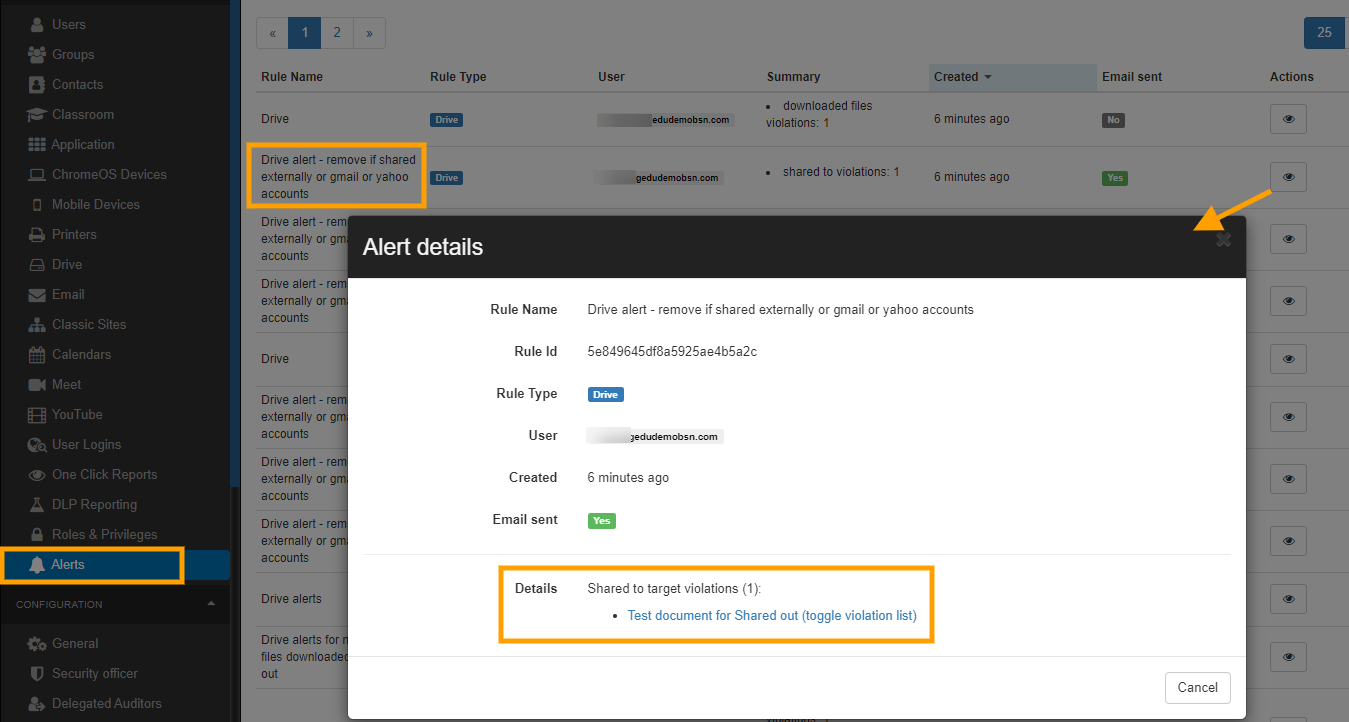
Click on the eye icon under Actions to view details for the rule.
Under Details – Shared to target violations: will have the link to the File and metadata for it.
Click on the file and view General metadata info and Events.

Under Events, you can see the sharing where the Gmail, Yahoo, and other rules we set up have been removed
The removal of the shares can also be seen in the Admin log

An email will be received by the users who broke the rule- share out a file to (Gmail, Yahoo, or Public), with a custom message added by the admin







