GAT+ provides an extensive and detailed view of the entire domain Drive files. There are many reports that can be generated based on the user activity in Drive.
In GAT+ we can quickly check the Drive productivity of all the users.
Navigate to GAT+ > User > Drive Productivity
On the right side filter by:
- G Suite docs created/updated last week
- G Suite spreadsheets created/updated last week
- G Suite presentations created/updated last week
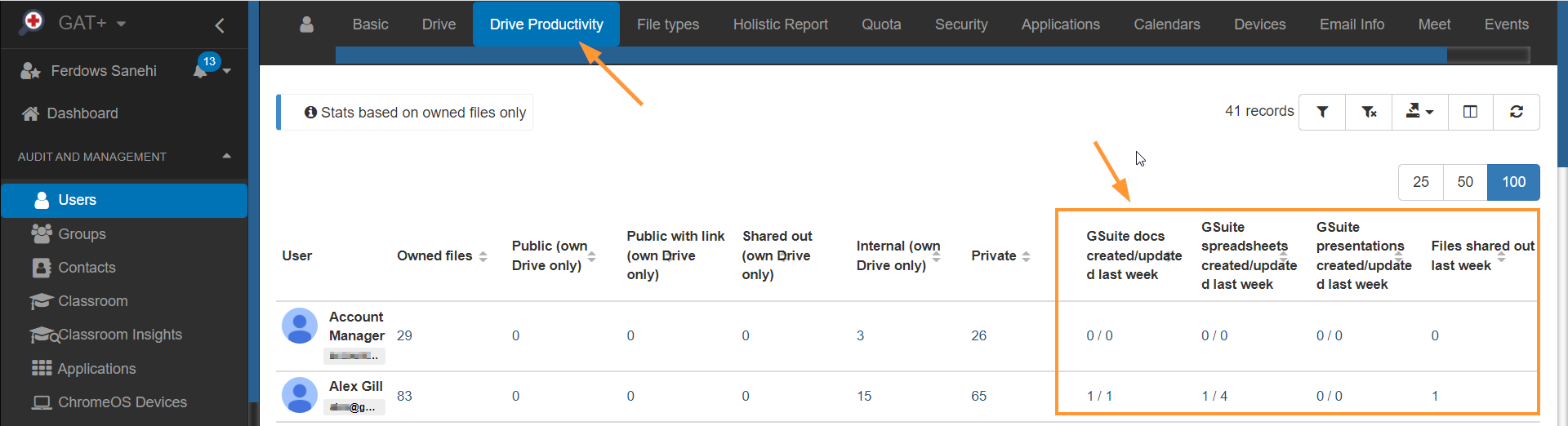
The Drive Productivity tab will show data for each individual user in the domain. All this information is available just by selecting the Drive productivity tab.
It shows all files owned by the user:
- Number of Public,
- Public with a link,
- Shared out,
- Internal,
- Private,
- Google Workspace docs/spreadsheets/presentations
The user can apply different filters on the top and gather different information and even schedule a report on the activities of the users for a certain period of time.
For example:
- Schedule a report for all users who created Google Workspace spreadsheets greater than 20 and generate a report every weekend.

The report can be scheduled for any other search parameters you use, in the above example, we use Google Spreadsheets create/updated last week.
You can use Google docs created/updated last week and any other options available.
The general purpose of scheduling reports is to show user engagement with an overall Google Drive environment.






