With GAT Flow, Google Workspace Admins can set up a workflow to remove the contacts of all suspended users in bulk from the contacts of the active users selected for the workflow.
To clean up suspended users’ contact details from active users’ contacts in bulk, just follow the steps outlined below-
Create workflow #
Navigate to GAT Flow and select Create workflow.
Next, name the workflow accordingly, select workflow type: Modify, and click on Next to proceed.
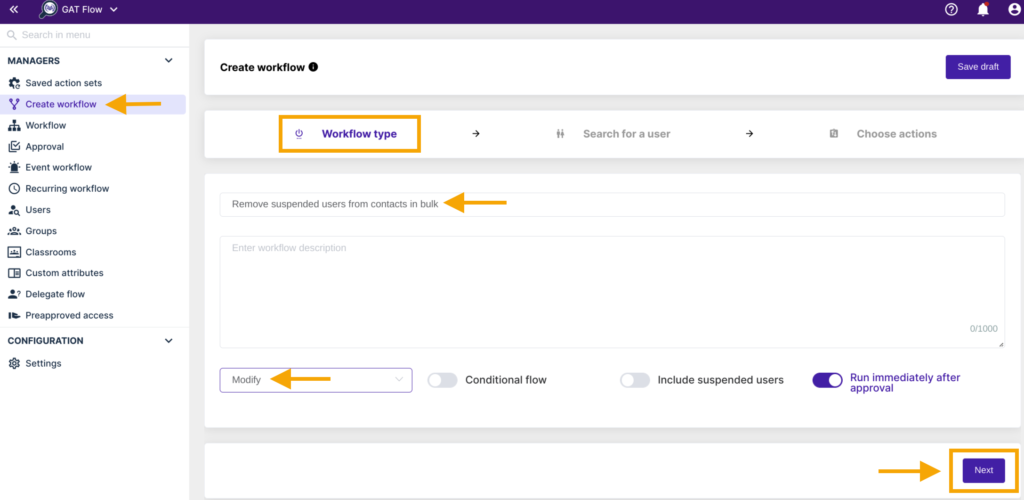
In the next step, Search for a user(s) whose contacts need to be cleaned up by using any of the options:-
- Search for a user(s) – to select individual user
- Search for a group
- Search for an OU
- Import users
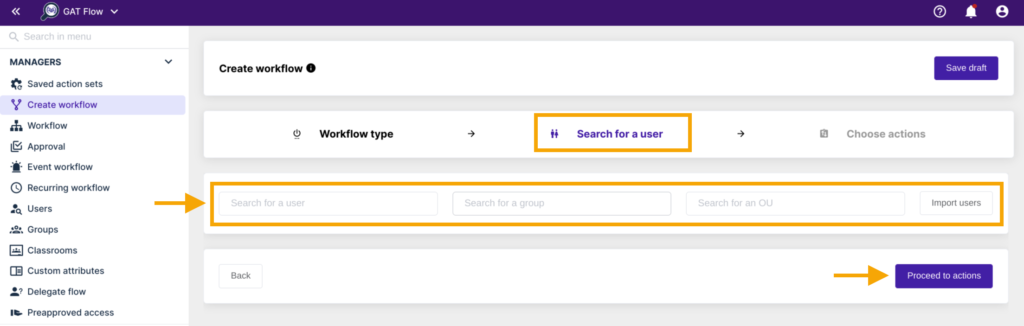
When the user(s) are selected, click on Proceed to action button.
In the next section select the job: Remove suspended users from contacts
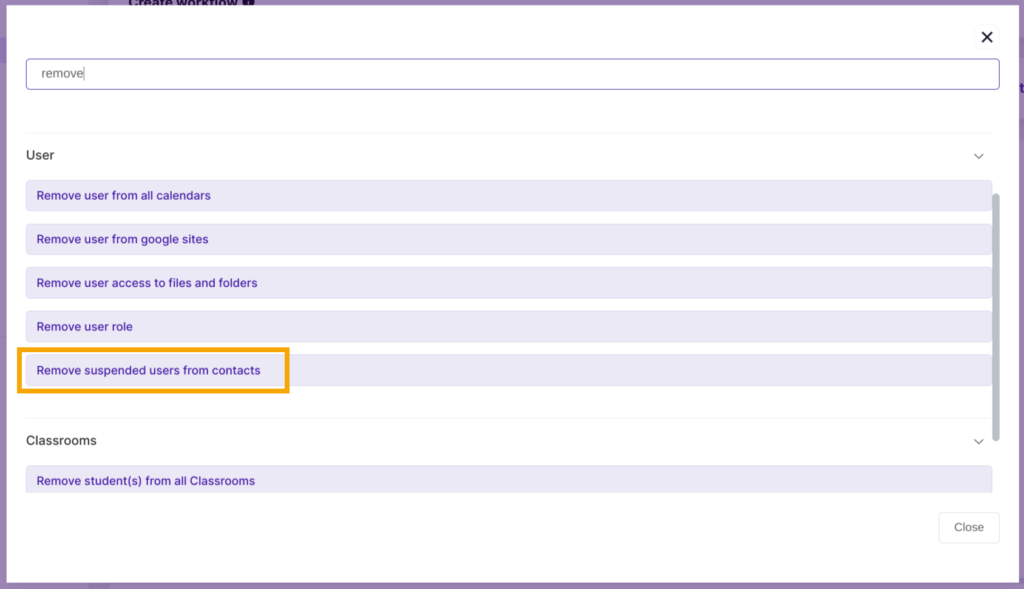
When selected, the task appears in the workflow as illustrated below:
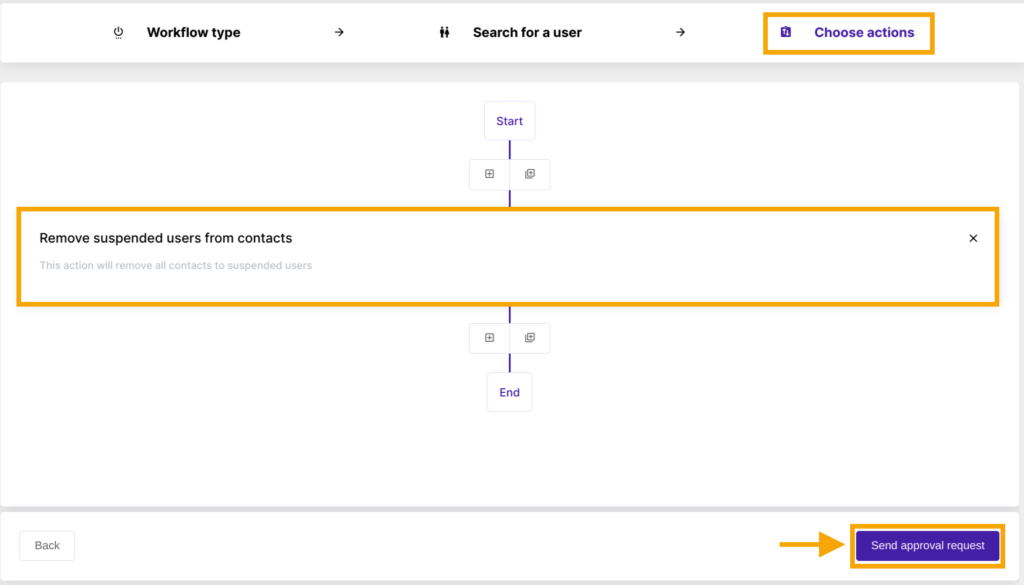
When ready, select Send approval request.
The below confirmation message appears:

When confirmed, the request is sent to the Security Officer for approval.
Security Officer approval #
When the notification email is generated by the system and sent to the Security Officer, it can be reviewed in their inbox.
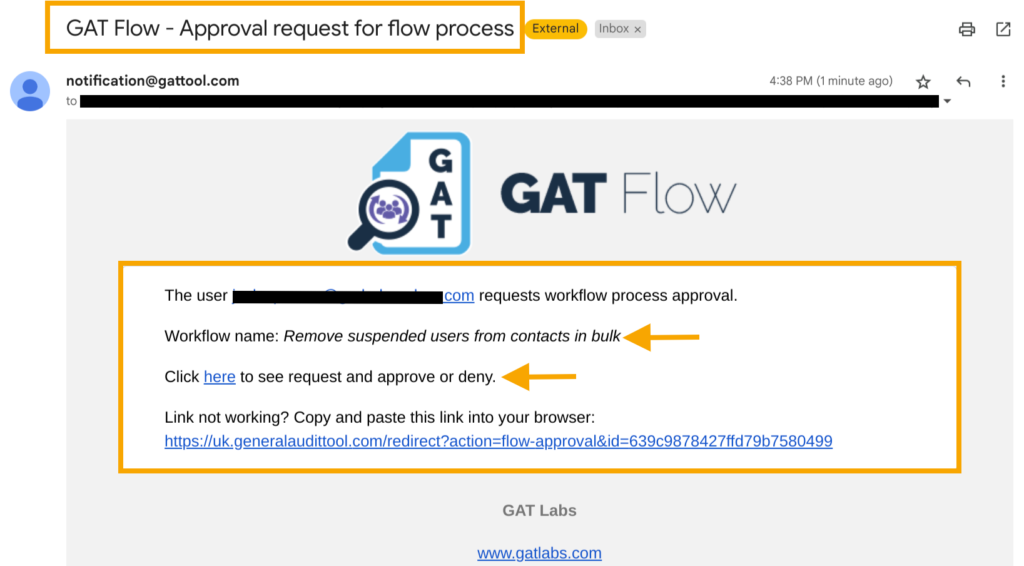
Security Officer can just click on the link provided via email and it will lead to the GAT Flow dashboard where the request can be reviewed and approved or denied.
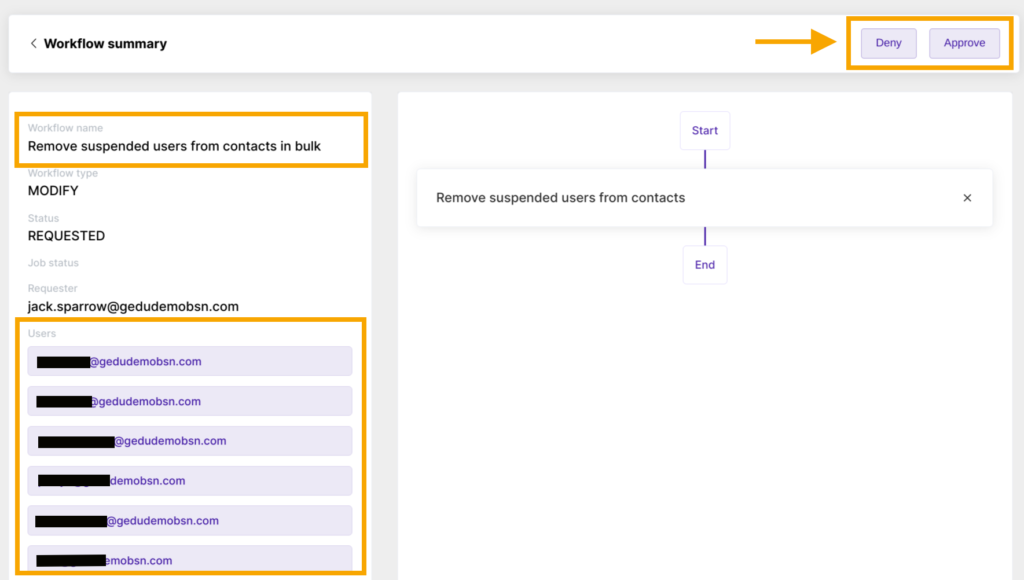
When approved, the job will start running.

When completed, the job status is changed from Scheduled to Done.
Results #
As a result of the workflow, all the suspended users’ contacts are removed from the targeted users’ contacts selected for this workflow.






