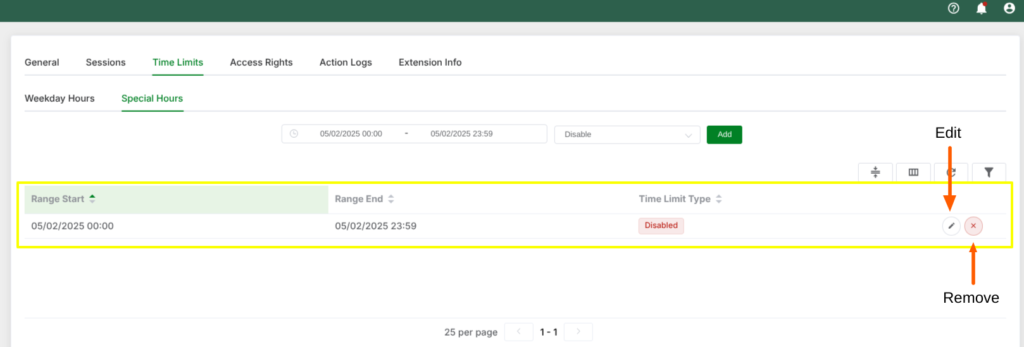Administrators can set time limits for Teacher Assist usage and ensure that special times are set up when monitoring is disabled by default, such as during semester breaks. Students can take their Chromebook home on days off from school if that is the school’s policy, and by setting special times, the administrator can ensure that no violations of student privacy occur during these special times off from school.
Set up Time Limits in Teacher Assist #
Navigate to Administration > Time Limits section of Teacher Assist.
This is used for the Admins to allow or disallow the use of Teacher Assist. The options are as follows:
- Weekdays hours – select days and hours for when Teacher Assist can be used by Teachers.
- Enable – enable Teacher Assist to be used at the selected times
- Off – No time limits are applied (default)
- Disable – disable Teacher Assist at the selected times
- Special hours – select special time period for which Teacher Assist can or cannot be used.
- Disable – disable monitoring for example during the mid-term, a set time period where Teacher Assist cannot be used.
- Enable – allow use of Teacher Assist during the special hours.
Weekdays Hours #
To set up regular weekday hours navigate to Administration > Time Limits > Weekday Hours section. Enable and set the time range when the Teacher Assist can be used by Teachers and Apply the changes.
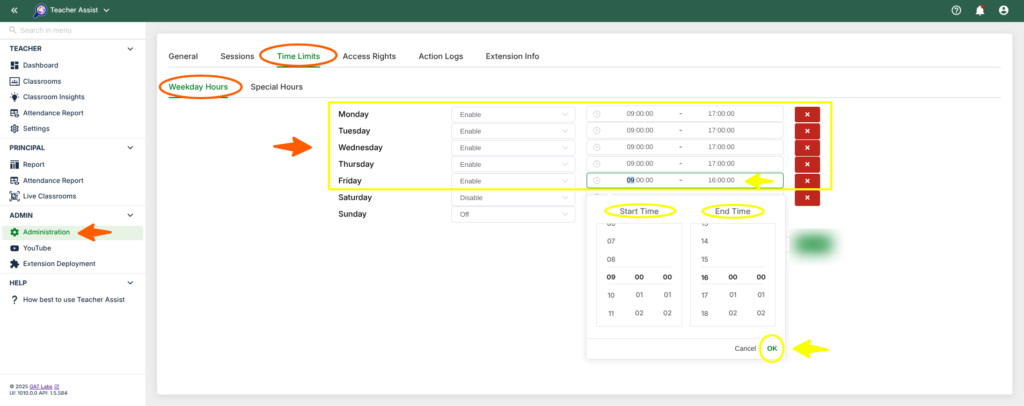
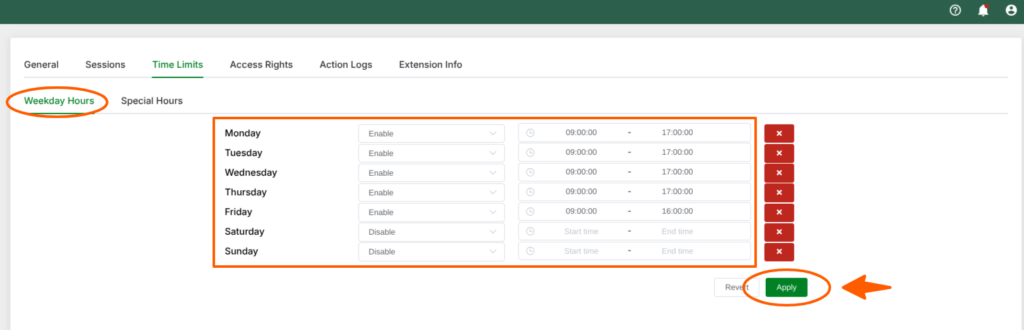
Special Hours #
Navigate to the Administration > Time Limits > Special Hours tab and select the time range during which the student’s monitoring will be disabled:

After selecting the time range, choose to disable monitoring, and then click “Add” to save your settings.

Once saved, a log of such non-standard hours will be recorded and can be edited or deleted by the administrator at any time.