Identify Potentially Dangerous External File Shares with One Click in the Activity Report #
To ensure continuous domain safety, Admins must engage in domain security monitoring, vigilantly scouting for suspicious or dangerous documents and attachments.
These often arrive via email attachments or files shared within the domain. Additionally, malicious files can be uploaded from various devices like PCs, Chromebooks, phones, or USB keys, making comprehensive monitoring essential.
In this article, our focus is on external files shared within the domain.
As part of comprehensive domain security monitoring, domain admins can benefit from an automated weekly Activity Report delivered directly to their inboxes. This report highlights several critical events that occurred in the domain over the last week, providing valuable insights for ongoing security management.

These reports are sent weekly and are a great source of information for further analysis and can display several reports.
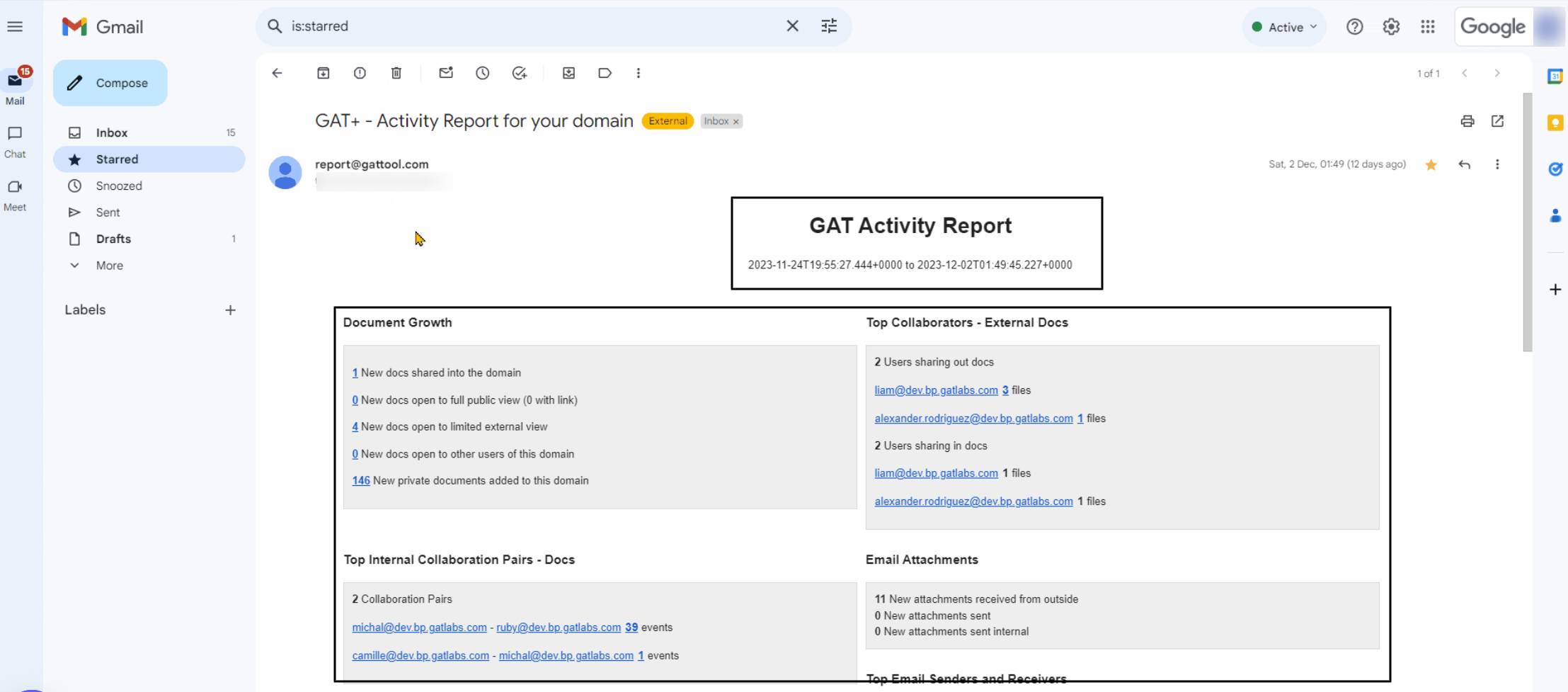
One of them is the report on New docs shared into the domain and it refers to the external documents shared into your domain.

Google admins can click the number presented in the report to access the GAT+ Drive section. Here, they can further analyze the metadata.

The GAT+ auto presents the record(s) from the particular week. The relevant filter is automatically applied and allows GAT+ to return relevant metadata.
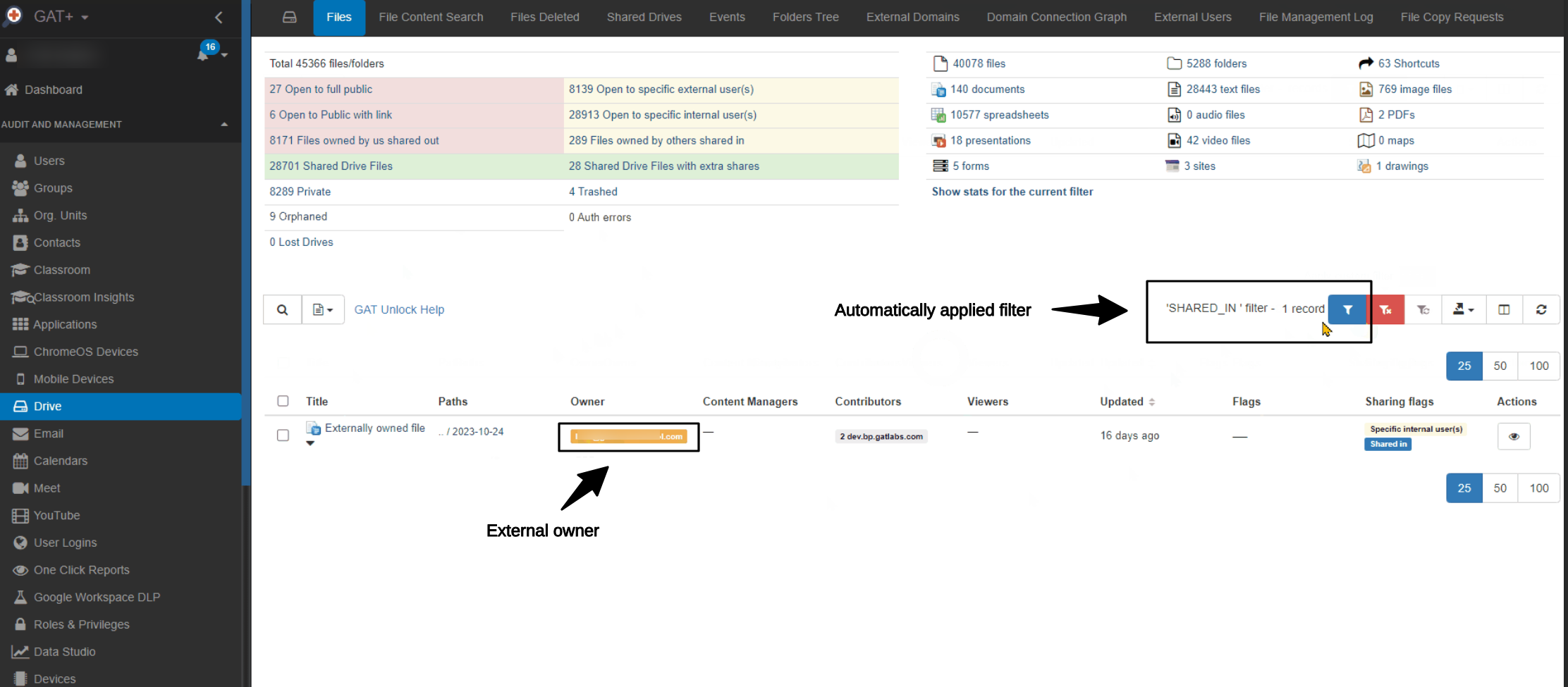
From here, Google Admins can actively analyze the document shared from an external source. To do so, simply click on the eye icon to view all associated details of the file.
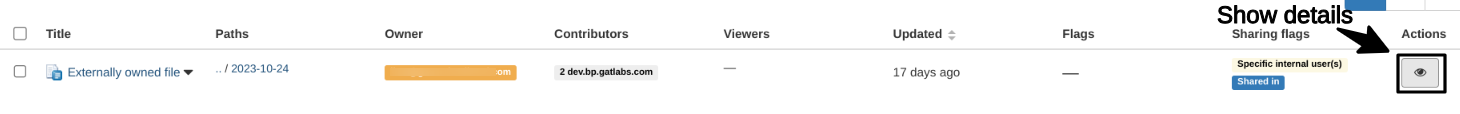
The ‘General’ view will show you all the details about the file itself.
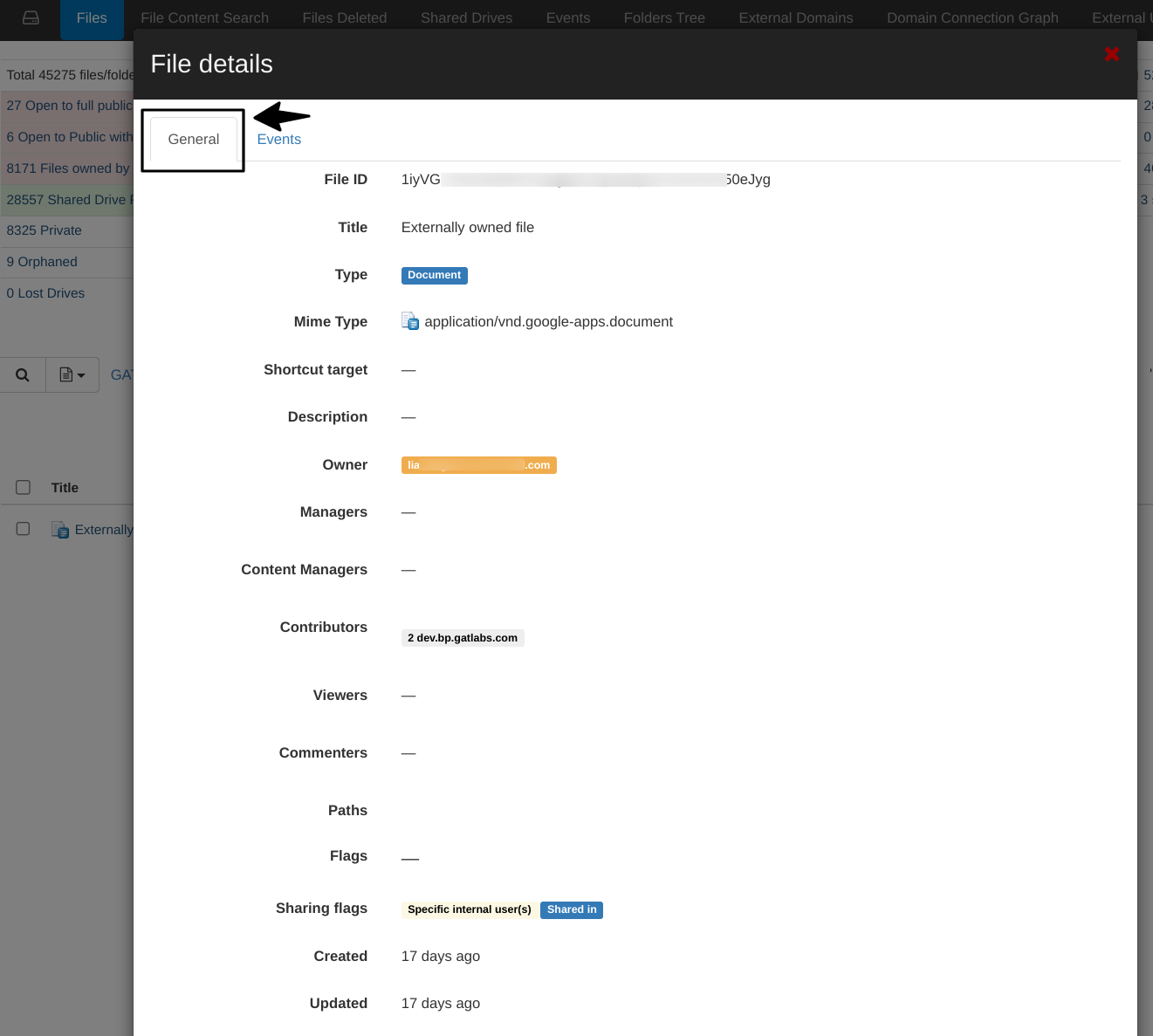
Finally, the ‘Events’ view will show you who on your domain opened the file or downloaded it and when.
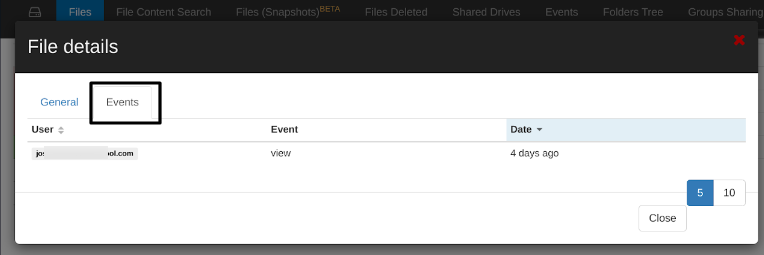
Related posts #
Identify Externally Owned Files Shared into the Domain with GAT+






