Using the metadata within GAT+, Super Admins or delegated auditors can export all or some Chromebook asset collection directly to Asset Tiger format.
About Asset Tiger #
Asset Tiger is one of the leading cloud-based asset management packages available and best of all it is free (they sell you tags if you want to buy them).

Using GAT+ Export #
Within the ChromeOS Devices auditing area, you will see all of the metadata related to your enrolled Chromebooks. From here you can apply additional filters to focus on a subset of Chromebooks if you wish. The metadata related to your Chromebooks will automatically appear once you install GAT+ and grant all necessary permissions.
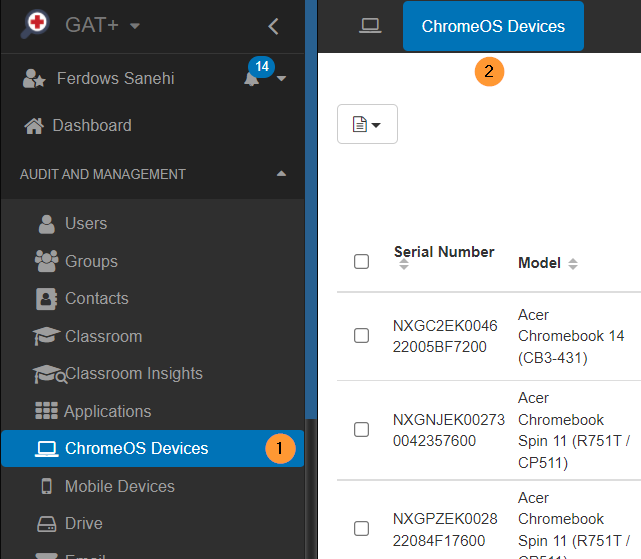
Exporting to Asset Tiger format. This will save you time so you don’t have to manually enter this information into Asset Tiger instead you can do a bulk import in the correct format.
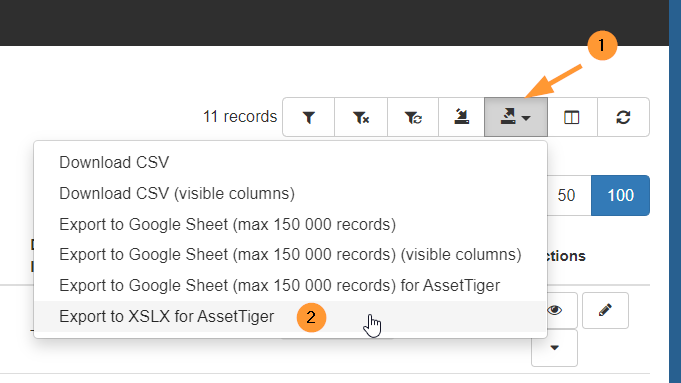
Do you have GAT Shield Extension? #
If you have the GAT Shield extension deployed to your Chromebooks, then the GAT+ export will contain the last used geo-location as well. Once the export from GAT+ is generated it is ready for a straight upload directly into Asset Tiger.
Outcome #
Within Asset Tiger you can even add additional details like cost.
Admins now just need to enroll their Chrome devices on Google Workspace and have GAT+ do all of the ID and serial number pulling to drop right into the asset database. Better still GAT+ can refresh at any time, keeping your Chrome asset knowledge up to date as the devices move through their life cycle.






