GAT Flow allows Google Workspace Admins to take actions on the users on their domain in bulk. The administrator of a domain can use the Users module within the tool to create a new user, modify the existing user’s profile details, and delete a user’s account.
To do so, navigate to the GAT Flow dashboard and select the Users tab.

In the Users tab:
- use the search bar to search for an existing user
- use the ‘Create user‘ button to create/onboard a single user into the domain
- use the ‘pencil’ icon on the right-hand side to edit the existing user’s profile
- use the ‘x‘ symbol on the right-hand side to delete the existing user’s profile
- use ‘check mark’ to extract email addresses of the given user

Create user #
An Admin can create a user’s profile and set up the information under 4 different sections outlined below:
- Basic
- General:
- Email – mandatory
- Private (secondary) email address – optional
- First name – mandatory
- Last name – mandatory
- Organizational Unit – mandatory
- Assign an Admin role
- Suspend user
- Show in global directory
- Recovery phone
- Recovery email
- Job title
- Employee type
- Department
- Cost center
- Password
- set up the user’s Password – mandatory
- change password at next login – optional
- Gender
- set Address me as
- select Gender
- Groups
- add the user to the Group(s) and assign them roles within a given group: Member, Owner, or Manager
- General:
- Contacts
- Phones
- Home
- Work
- Mobile
- etc.
- Addresses
- Home
- Work
- Other
- Relations
- Admin Assistant
- Assistant
- Brother
- Child
- etc
- External IDs
- Account
- Custom
- Customer
- Network
- Organization
- etc.
- Phones
- Email
- Aliases – add or remove email aliases
- Delegation – add or remove email delegation
- Signature – Send as:
- add Send as email addresses
- set up Send as email signature
- Filters – add or remove email filters
- Custom attributes – update the user’s Custom attributes
When all details are set up, Save button allows for finalizing the creation process.
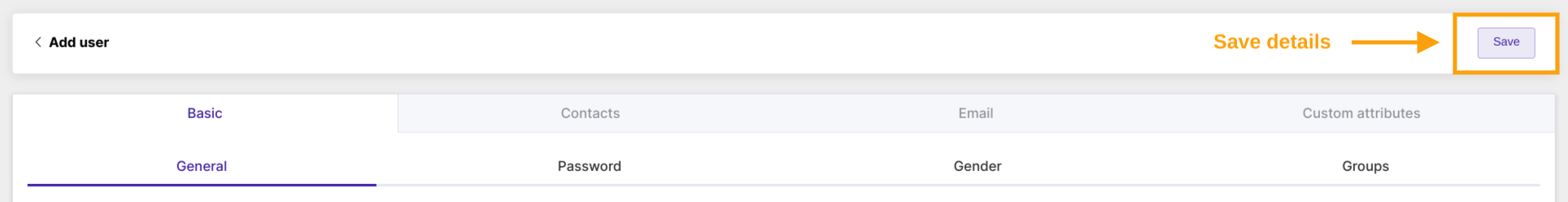
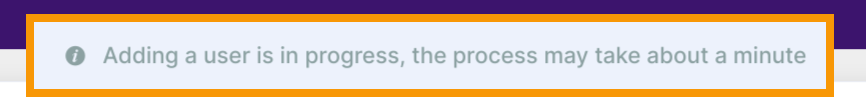
When the process is completed, a new user is created.

Modify existing user #
Ad Admin can simply edit the details of the single user’s profile by searching for the user in question and modifying the details in their profile by clicking the pencil icon.

When the necessary details are amended, click on the Save button to complete the process.
Refresh user data #
There is an option to “Refresh data” (scan now) as well. If any details are not up to date or any recent changes were made in the Google Workspace Admin console, the Refresh button will sync the data with the Google Admin console.

Summary #
The Users tab in GAT Flow is designated for Administrators of the domain to be used as an alternative option for creating, editing, or deleting users of the domain.






