GAT Flow gives Google Workspace Admin a great overview of all Organizational units in the domain’s environment. An Admin can use GAT Flow to identify empty Organizational Units and delete them if applicable.
Step 1. #
To do so, navigate to GAT Flow > Organizational units module.
Click on the funnel icon to apply a filter that helps out returning the empty Org. Units.
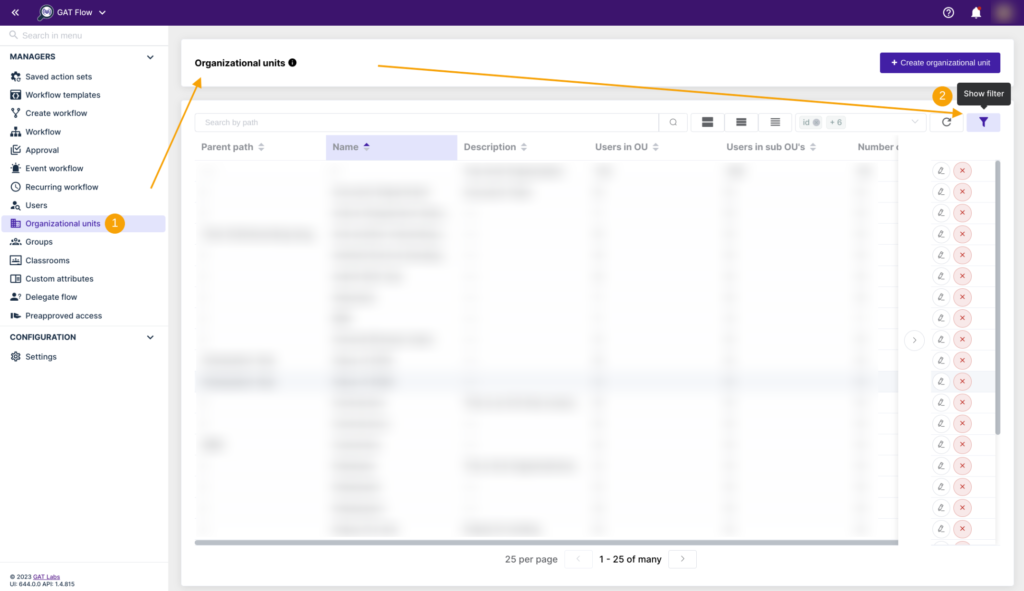
Step 2. #
In the next step, apply the relevant filter as shown below:
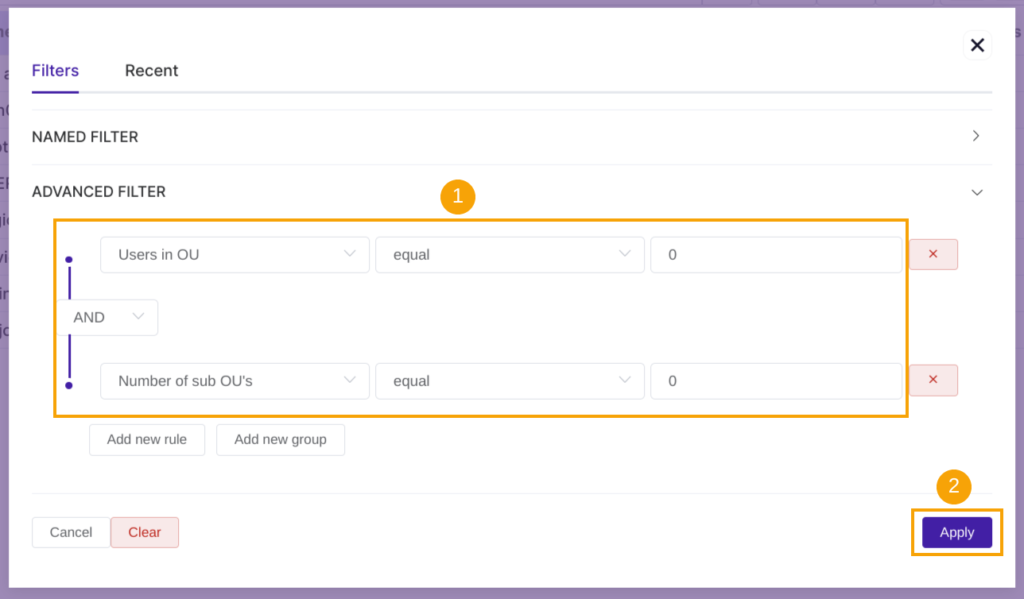
The Organizational Units with no members and Child Organizational Units will be identified and then delete one by one.
NOTE: Make sure that the Organizational Unit that is going to be removed has no Child Organizational Units.
To delete each of the empty records that are returned, click on the ‘x‘ icon.

Step 3. #
The confirmation message appears for security reasons. To proceed, please select Yes.

Result #
You could identify empty Organizational Units and delete them.






