GAT+ audit provides an extensive and comprehensive view of overall Google Drive files on your domain.
An Admin can filter and search for any Duplicate files in Google Drive.
Find Duplicate Content files #
Navigate to GAT+ → Drive → Apply custom filter → set Type – Duplicated Files
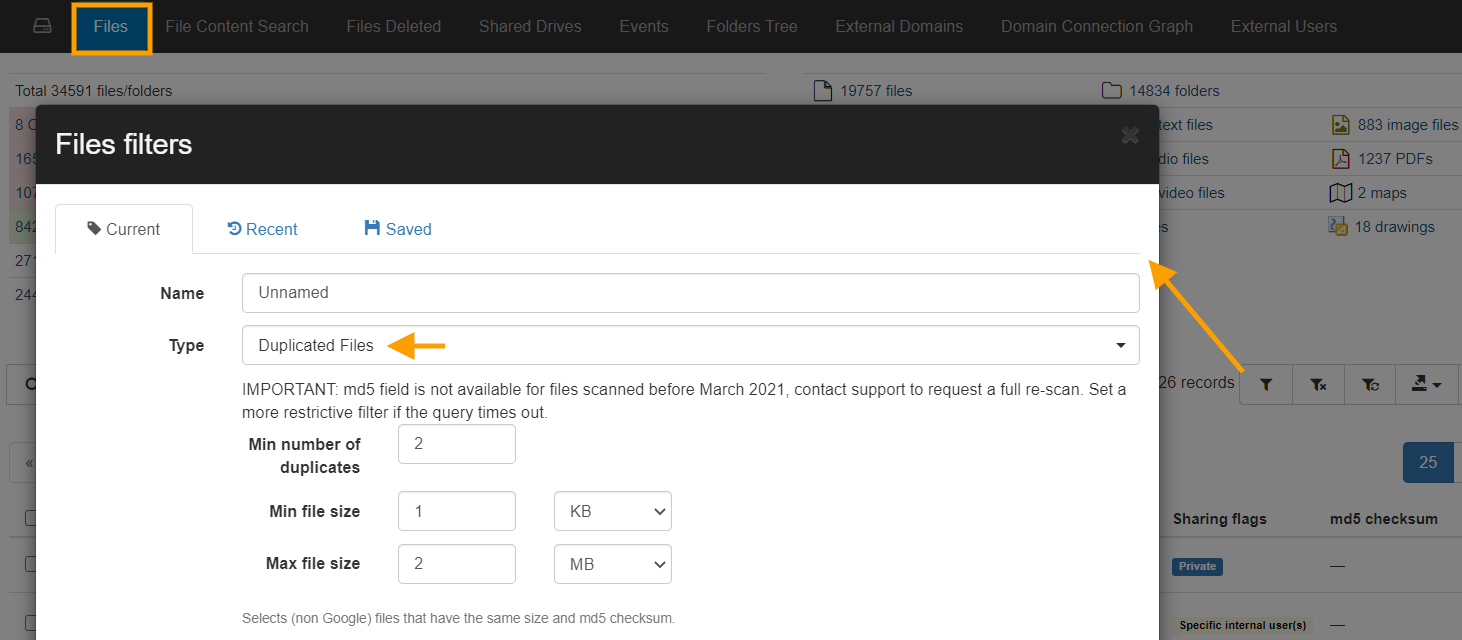
Note: It might take some time to complete, set a more restrictive filter if the query times out.
IMPORTANT: md5 field is not available for files scanned before March 2021, contact support to request a full re-scan.
Add an additional filter to search for the Duplicates:
- by specific user
- by date last updated
- Min number of duplicates – 2
- Min file size – 1 KB
- Max file size – 2 MB
The filter: Selects (non-Google) files that have the same size and md5 checksum.
Result #
The result will show all the (Non-Google) Duplicated Files based on the filter applied.

md5 checksum & number of copies #
The md5 checksum table shows the MD5 Checksum and the number of copies the File has.
- The shown files have 2 files (copies) – as the screenshot above
View MD5 Checksum #
Select the “Column visibility” button from the right side and enable the md5 checksum.








