Introduction #
The Meet audit menu in GAT+ provides an extensive insight into all the Google Meetings that are happening in a Google Workspace domain.
More information for the Meet audit can be found here.
Within the Meet audit menu, you will find the tab called Meetings without organizers.
Meetings without organizers are meetings where there was no organizer present or participants returned to the meet later with the organizer absent.
Real use-case #
This might be ideal if you are a school domain and want to see all the meets where the Teacher (organizer) was not present, yet there were students (users ) present in the Meet call.
Meetings without organizers #
Navigate to GAT+ → Meet audit→ Meetings without organizers
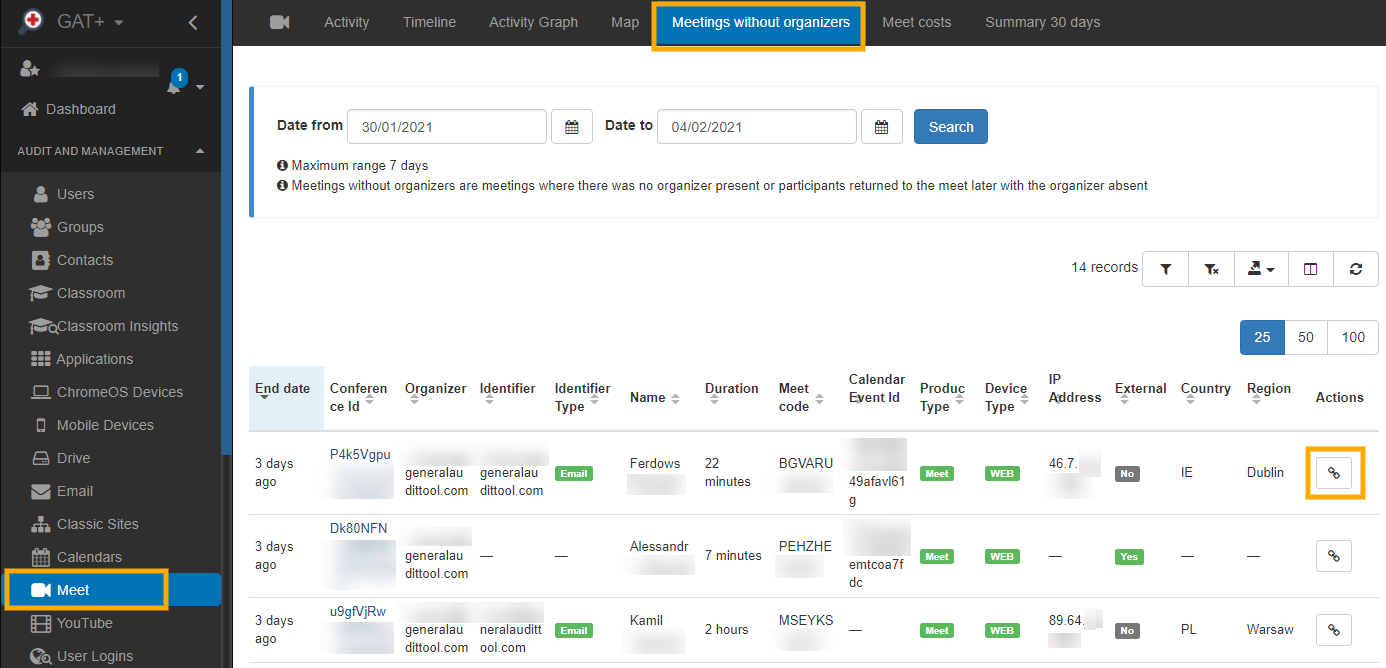
Result #
This will display all the Meetings without organizers present
In the Time Frame, select Date from and Date to see all the meetings in the time frame without organizers present in the call.

Under Actions on the right side, click on (chain icon) to see the Activity Graph of the Meet.

This will show all the users that were in the Meet call, while the Organizer is Absent.






