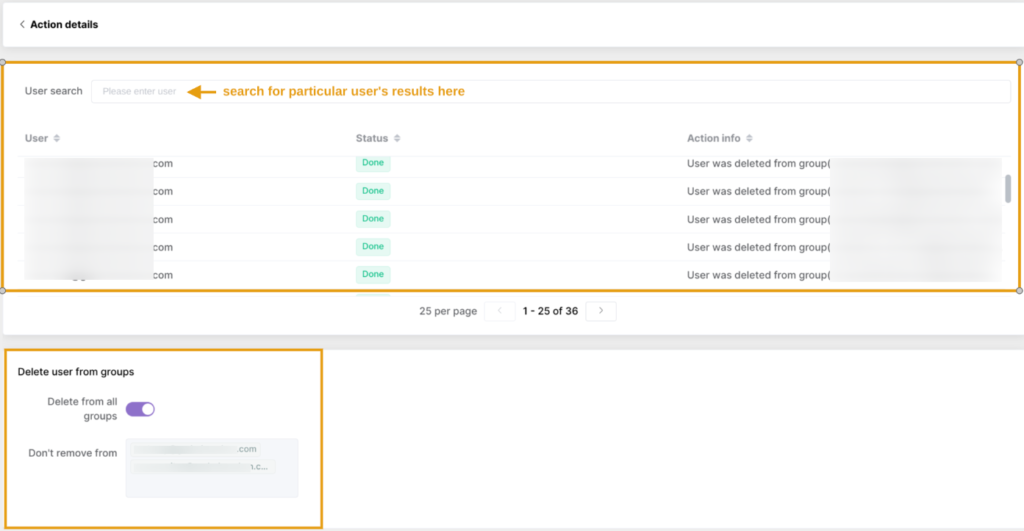With GAT Flow every Google Workspace Admin or/and Delegated Auditor can simply set the workflow action that deletes users from all Google groups with some exclusion.
You can delete users in bulk from the majority of the groups they are members of but keep them as a member of some if required.
Step 1. #
First, create a workflow, and navigate to Flow > Create workflow.
Next, fill in the details:
- Name – enter a name for the workflow
- Type – select the type of workflow you want to use (Modify in this example)
- Next – click to proceed
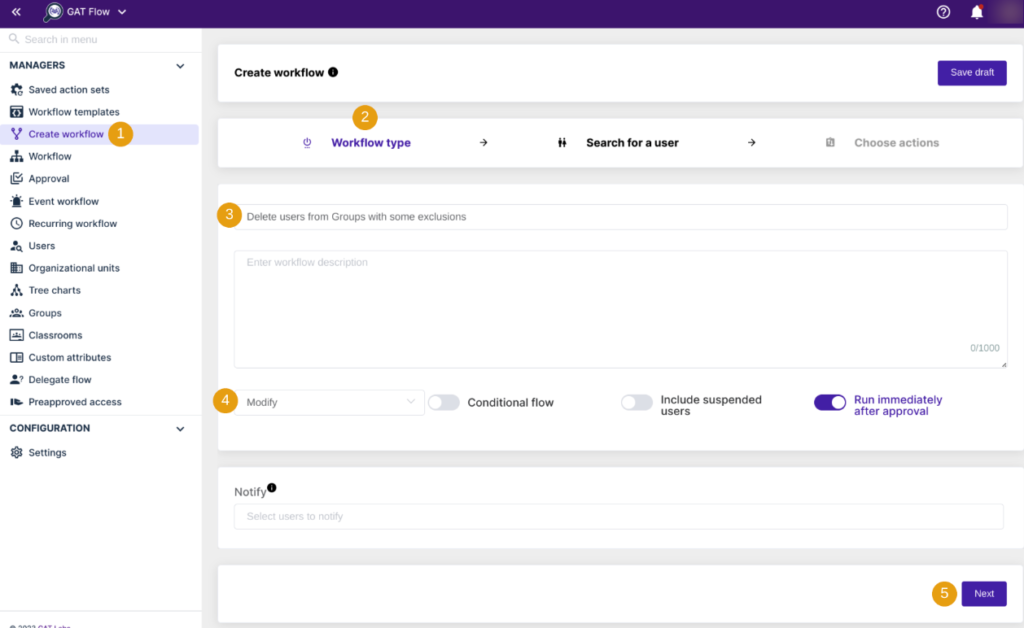
Step 2. #
In the next step, you will search for a user and select either a single user or multiple users’ accounts to apply the actions.
Search for the users by using the “Search” function to find a user, group, org. unit, or classroom. You can also import them to add to the list.
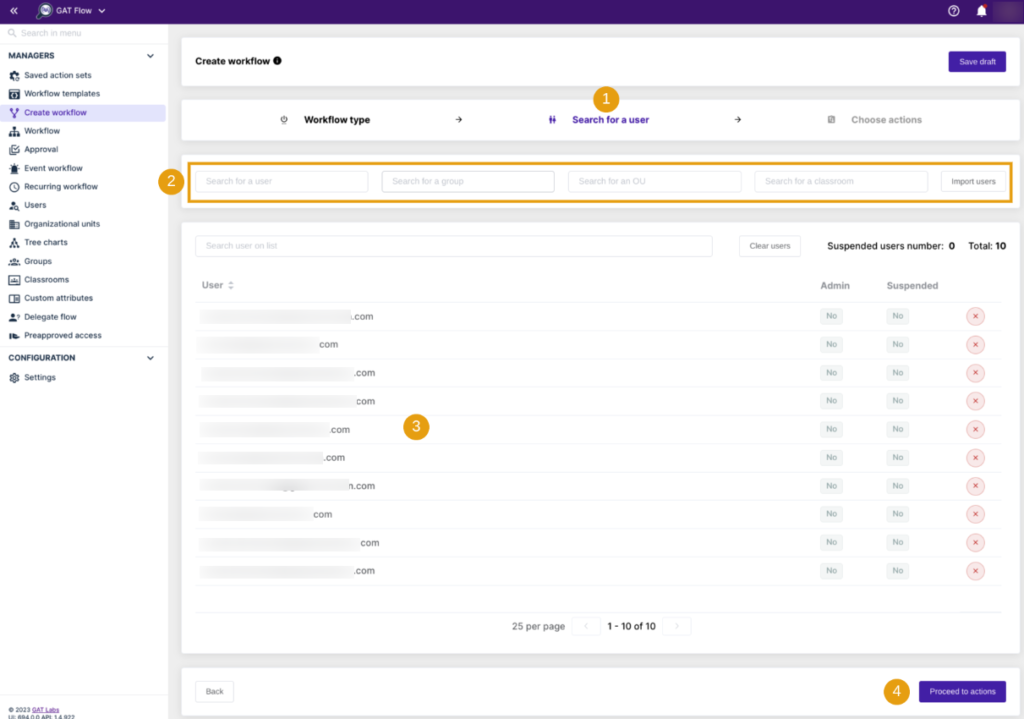
Once users are selected, click on Proceed to actions.
Step 3. #
Then, to choose actions, click on the (+) button and search for the action.
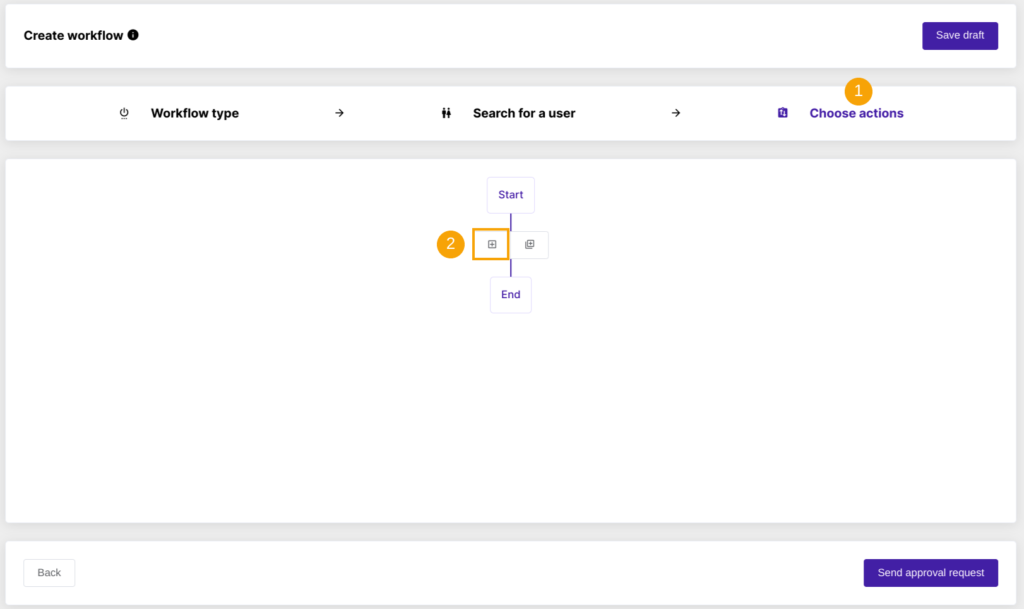
Next, you will see all the options available, search and select the below action Delete user from groups:

The selected action will appear in the workflow.
The option ‘Delete from all groups’ is toggled by default.
The option below ‘Don’t remove from’ allows you to exclude particular Groups from the action.
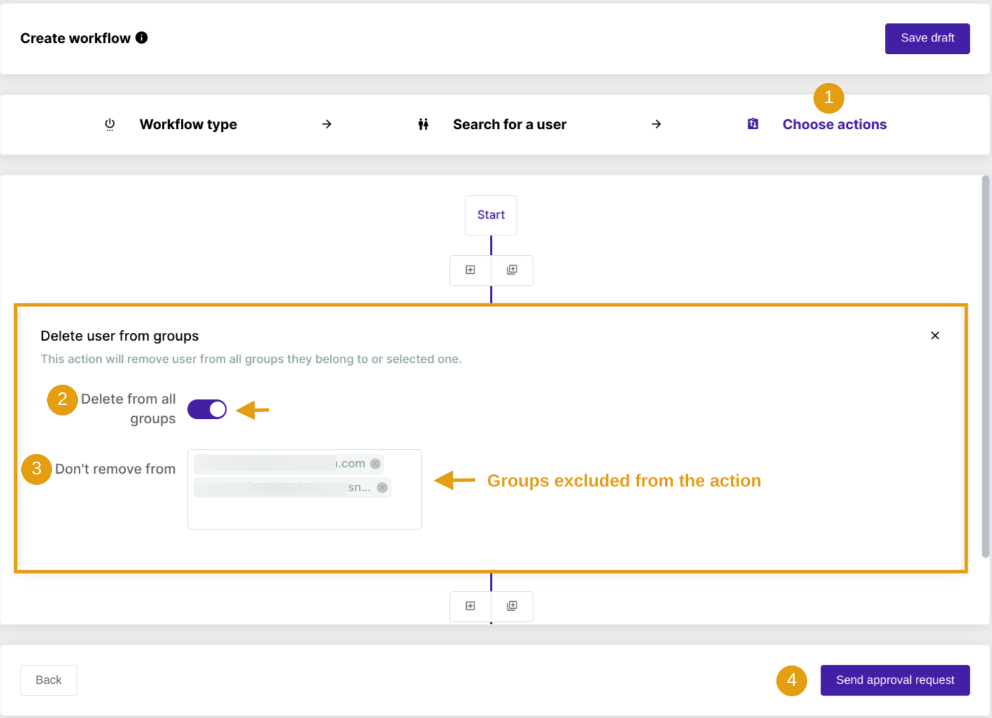
Once ready, Send approval request.
Step 4. #
Once the request is sent, the Security Officer has to approve the request for the workflow to run. They will receive an email that will lead them to the approval page.

Note: If the pre-approval option is enabled, an email is not being sent to Security Officer. The workflow creator can confirm the preapproval option to run the workflow right away.
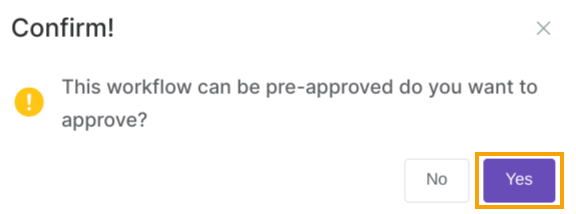
Result #
Once approved, the workflow will run.

To view the result details, click on the ‘eye’ icon.

By clicking on the value shown under the Done column, you can review the results in more detail.
You can search for a particular user’s results, if the action was requested on a mass number of users, and review the details of the action to see from what Groups that particular user was removed.