Table of Contents
Introduction #
There are two types of Google Classroom email groups:
- Teacher Group Email – contains only teachers
- Course(Classroom) Group Email – containing both teachers and students
Both groups can be used ONLY for permissions to (example) share calendars or files. They CANNOT be used to send emails to users.
#
Select Classrooms #
For your Google Classroom management task:
Navigate to GAT+ → Classrooms → Click on the “eye” icon under Actions

View Classroom Groups #
This will show you a detailed view of the selected Classroom.
A pop-up window will be displayed, under General, you can see the Student and Teacher groups.
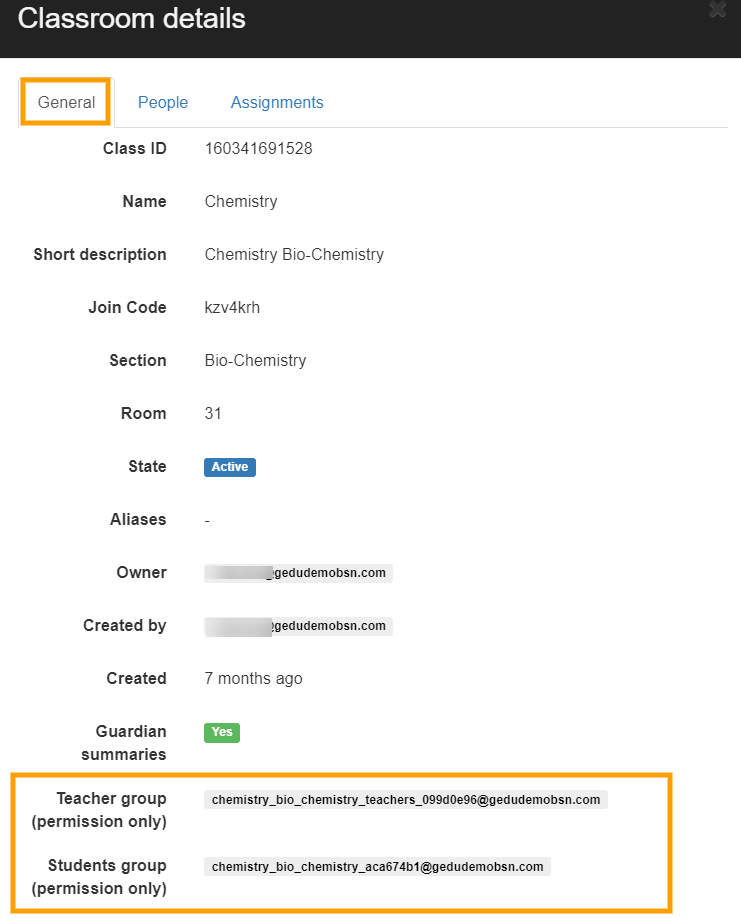
Note: Those groups can be only used for Permissions (sharing files or calendars), cannot be used to send Emails to users






