GAT Flow is a User Management tool for Google Workspace domains. It allows Admins to take multiple actions on the User accounts.
One of the options available is to remove users from everywhere they are added as a Reader, Writer, Free/Busy Reader in Google Calendars.
In Google Calendars a user can be set up as a (reader, writer, and free/busy reader) to somebody else’s calendar. Those permissions allow a user to access somebody’s calendar using the permissions (reader, writer, or free/busy reader).
The Admin can take action with Flow and remove a user from all calendars where the account is writer, reader, and free/busy reader.
The secondary calendar permissions (Reader, Writer, Free/Busy Readers) on Google Calendars can be seen in GAT+ > Calendars audit.

GAT+permisisons writer, reader, free/busy readers COMPARED to the Google calendar settings
- Owners = Make changes and manager sharing (secondary owner)
- Writers = Make changes to events
- Readers = See all event details
- Free/Busy readers = See only free/busy (hide details)
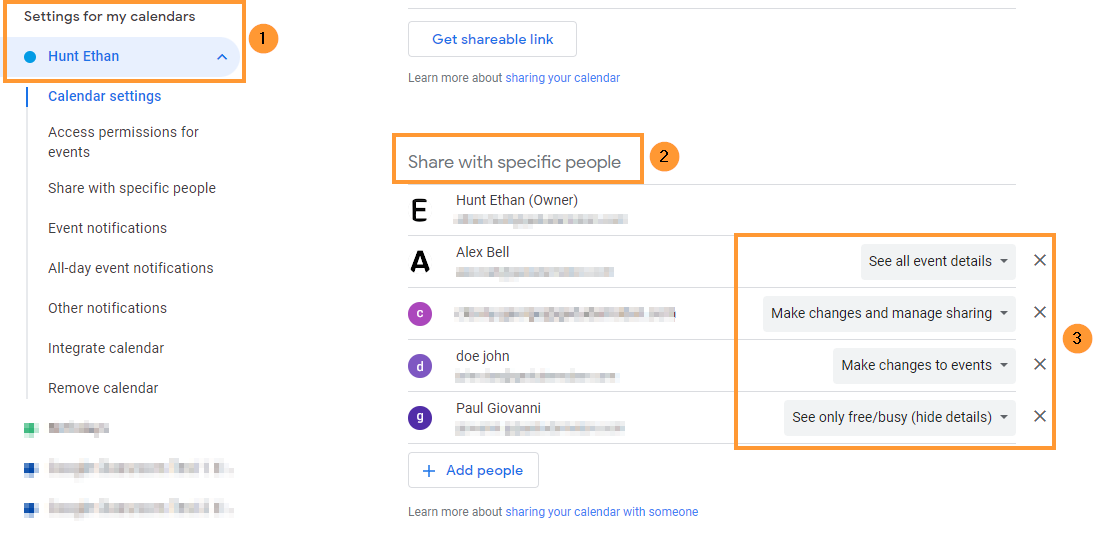
Take action in Flow #
With GAT Flow, a user can be removed from all Google calendars where they have the permissions reader, writer, free/busy reader
Navigate to Flow > Create workflow
In Workflow type – select the workflow type and name
- name – enter a name for the workflow
- type – select the workflow type
- next – click to proceed
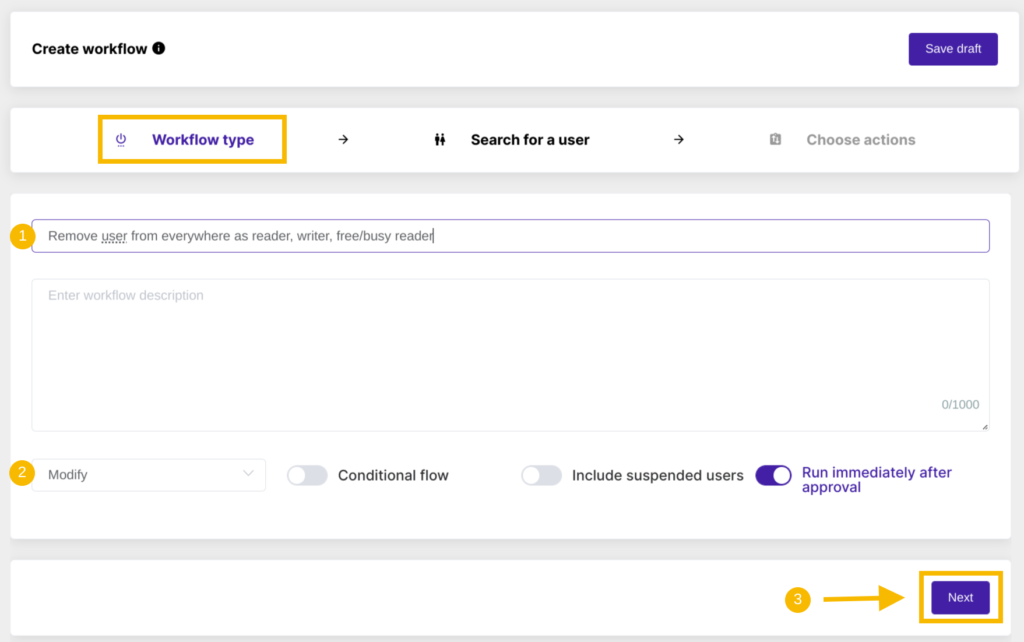
In Search for a user – select what users to be affected by this workflow
- user – enter a single user
- group – enter a group of users
- org. unit – enter an org. unit of users
- proceed to actions – click to proceed

Choose actions – select the actions you want to take

From the menu search and select “Remove user from all calendars” under the Users section
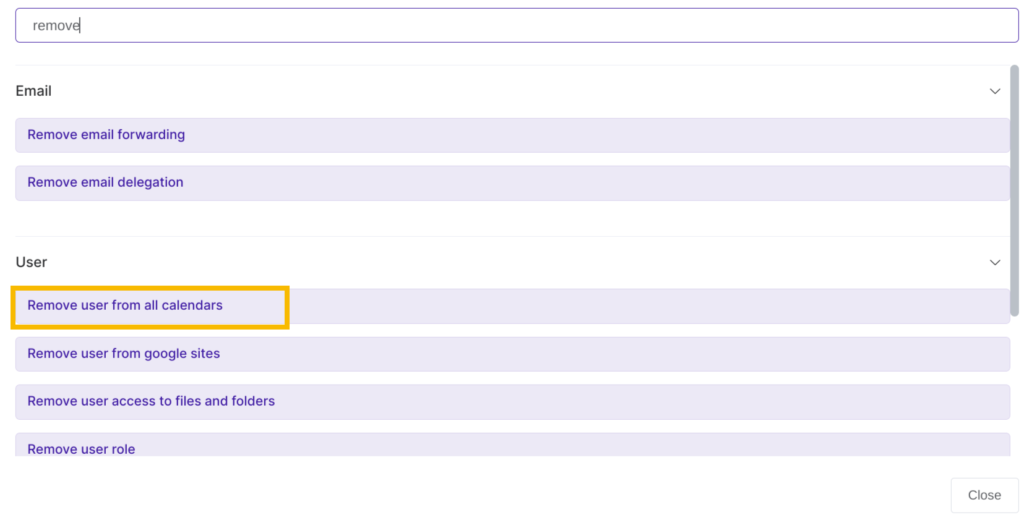
When the action is selected click on the “Send approval request” button.

Security officer #
An email will be sent to the Security Officer for approval.

Result #
As a result of the action, the user access to all calendars as a reader, writer, and free/busy permissions will be revoked.
Flow – result

GAT+ result
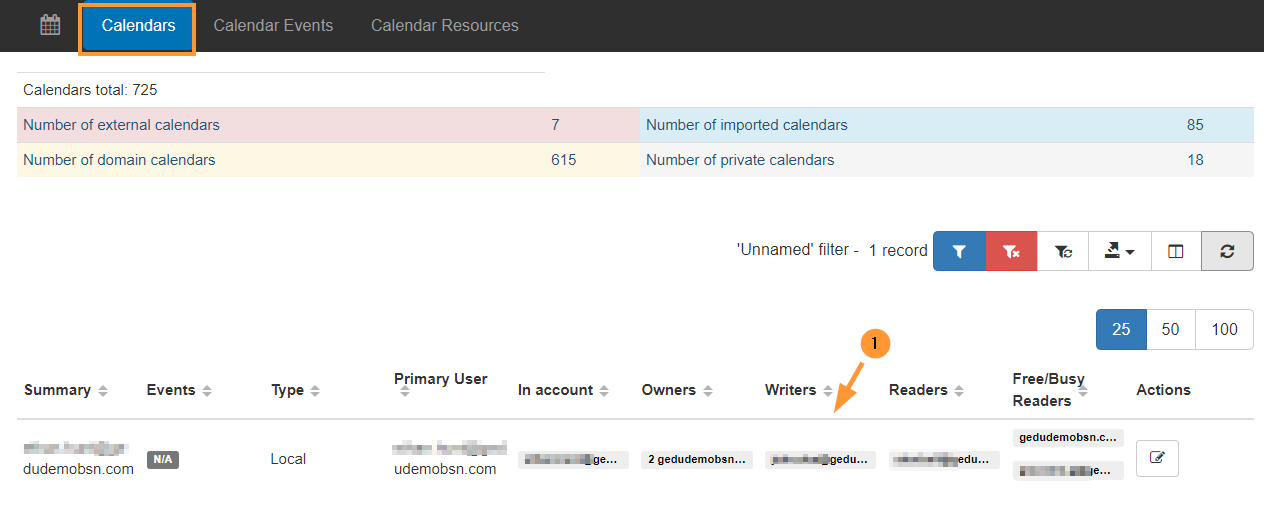
Google Calendar result







