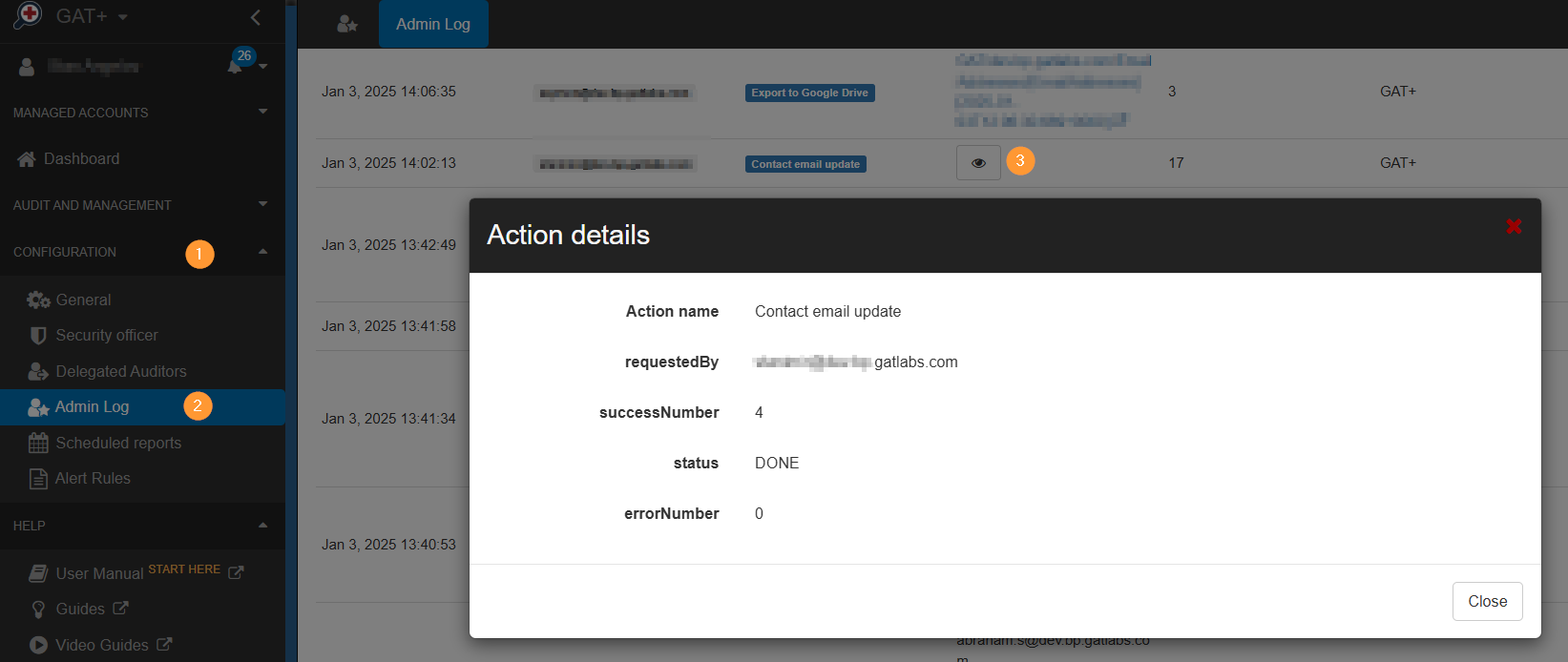GAT+ simplifies bulk email updates for Google Workspace admins, allowing you to efficiently update contact email addresses for multiple users in just a few steps:
Navigate to GAT+ > Contacts > Contacts
Search for any Contact’s Email and change it for any user.
Apply the filter and search for the Contact’s email you need.
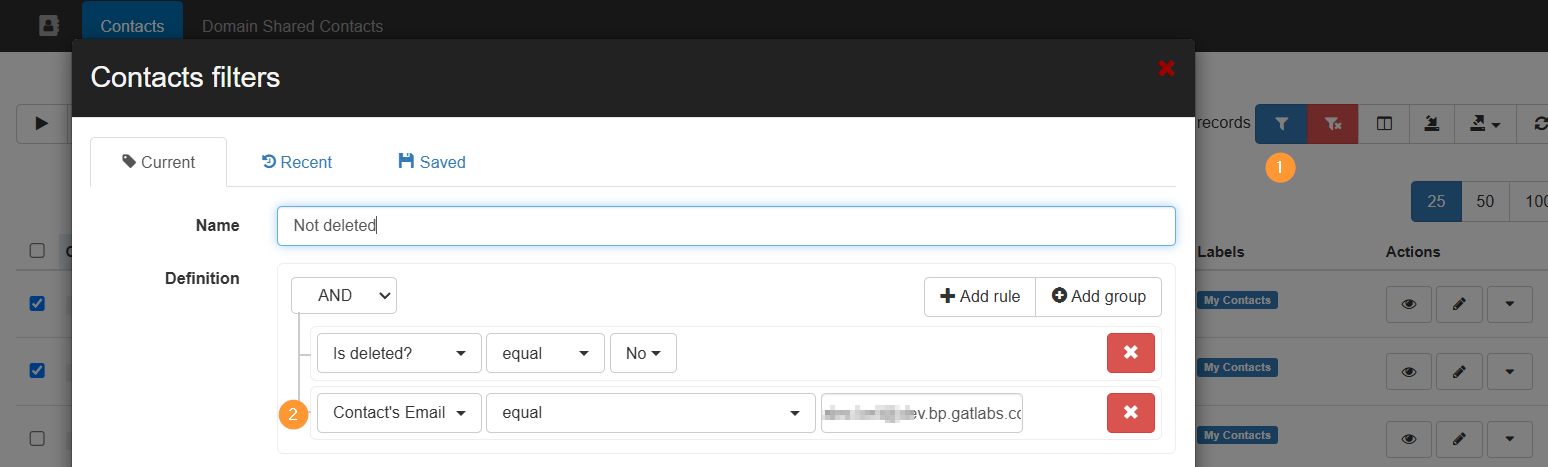
When the result is found select any or all users who have this contact’s email
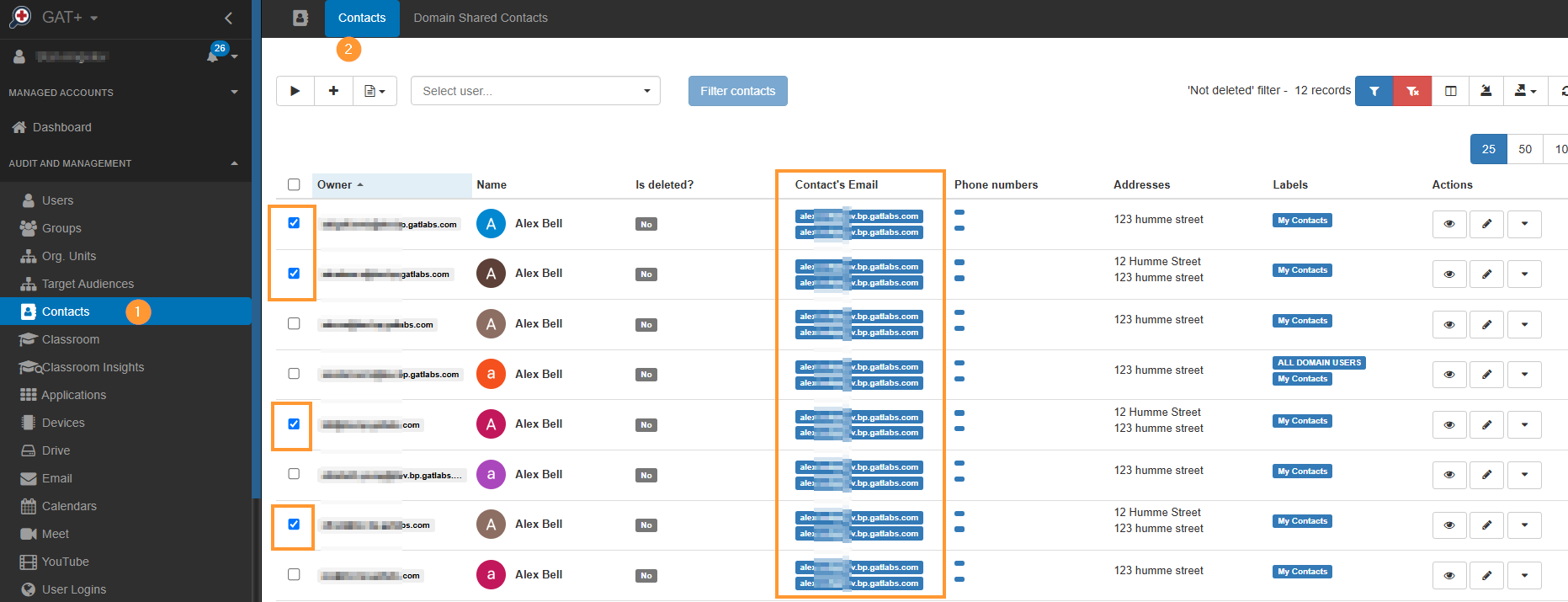
When selected you can bulk update the Contact’s email by selecting Change email
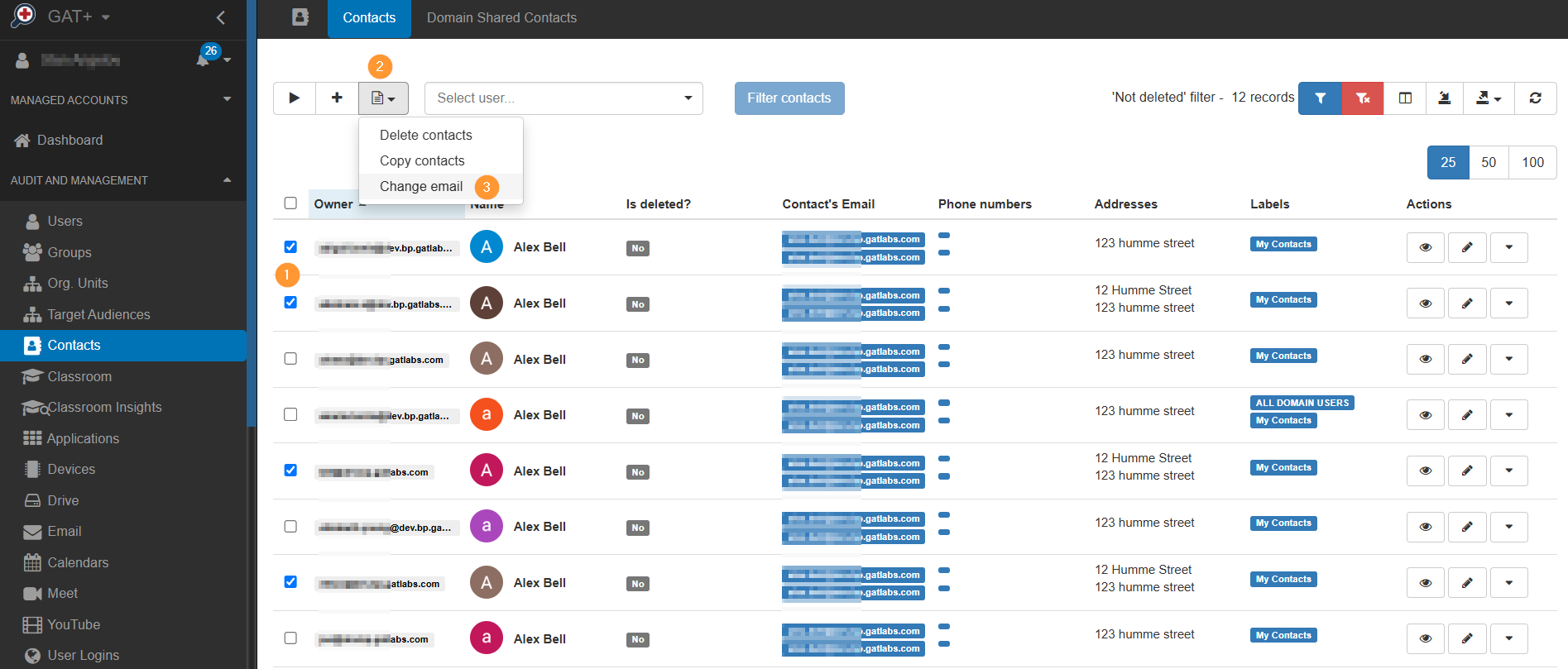
A new window will be displayed
Contacts Bulk Email Change #
Use this feature to update the email addresses of the selected contacts. It will replace any email address that matches the value you entered in the “From” column with the corresponding email address from the “To” column.
For example:
- Search for all contact’s email = userX
- Select all users
- Change the contact’s email from UserX to UserY
- Confirm changes
- The contact’s email will be changed for all selected users
You can also use “From clipboard” where can enter bulk emails to be changed.

Result #
When the change of email addresses is confirmed the job will be executed.
As a result, the contact email address will be changed.
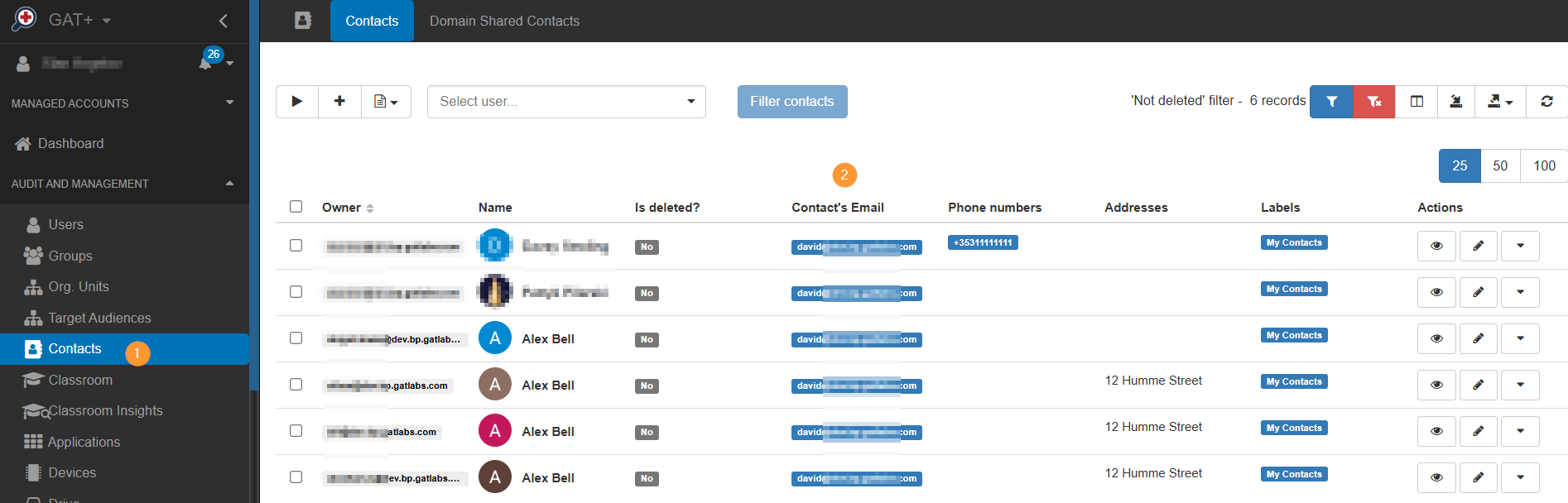
As mentioned above the Contacts email will be changed from Alex to David
Admin log #
When the change is done it will be reported in the Admin log.