User Chrome Device History Explorer within the GAT Shield console #
Introduction #
GAT Shield is a DLP solution where a Google Workspace Super Admin can view and audit the user browsing and location activity while logged into the domain.
- Browsing activity of users
- Set up Alert rules for different types of activity done by the users
- Use it as a Web filtering tool to prevent end-users from visiting certain websites, and many, many more
One of the Audits that Shield provides is User/Device activity
User Geo report #
The User Geo report shows the physical locations of the users on a map.
Navigate to GAT Shield > Reporting > User Geo Report
A map will be displayed with the reported location for the scope of users.
You can search for domain-wide users, org. unit of users group or one user only.
Select the time frame to view only data for Today, Last week, Last 14 days, Last 28 days, or a custom set of time
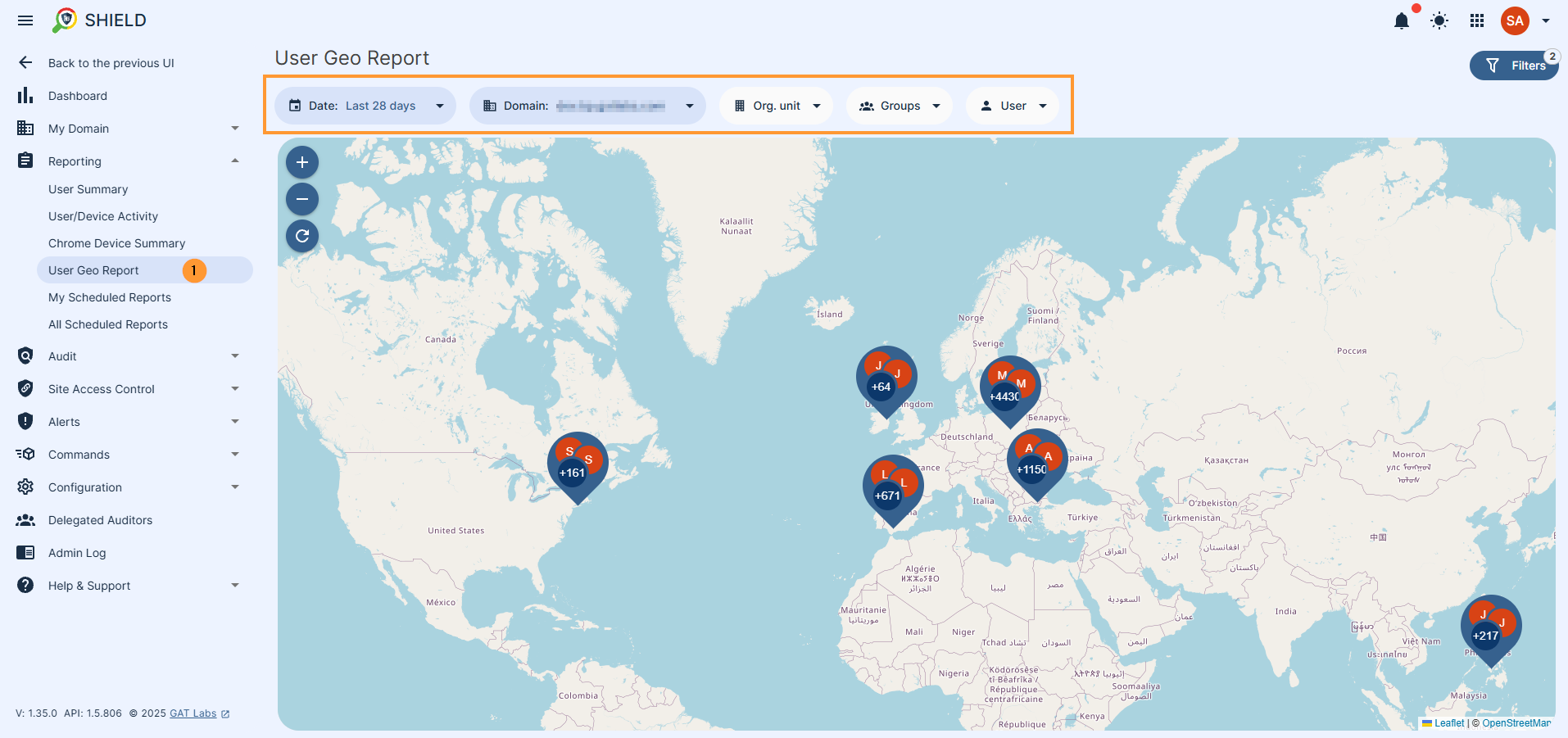
User/Device Activity #
In the User/Devices activity, filter by User or Device Serial number.
In the Date, select a date for which you want to see data.
View the Overall browsing activity in a time graph as well as Total Time spent, and a list of the URLs visited and the time spent on each.
In addition, details where you can see a graph table of times per URL visited.
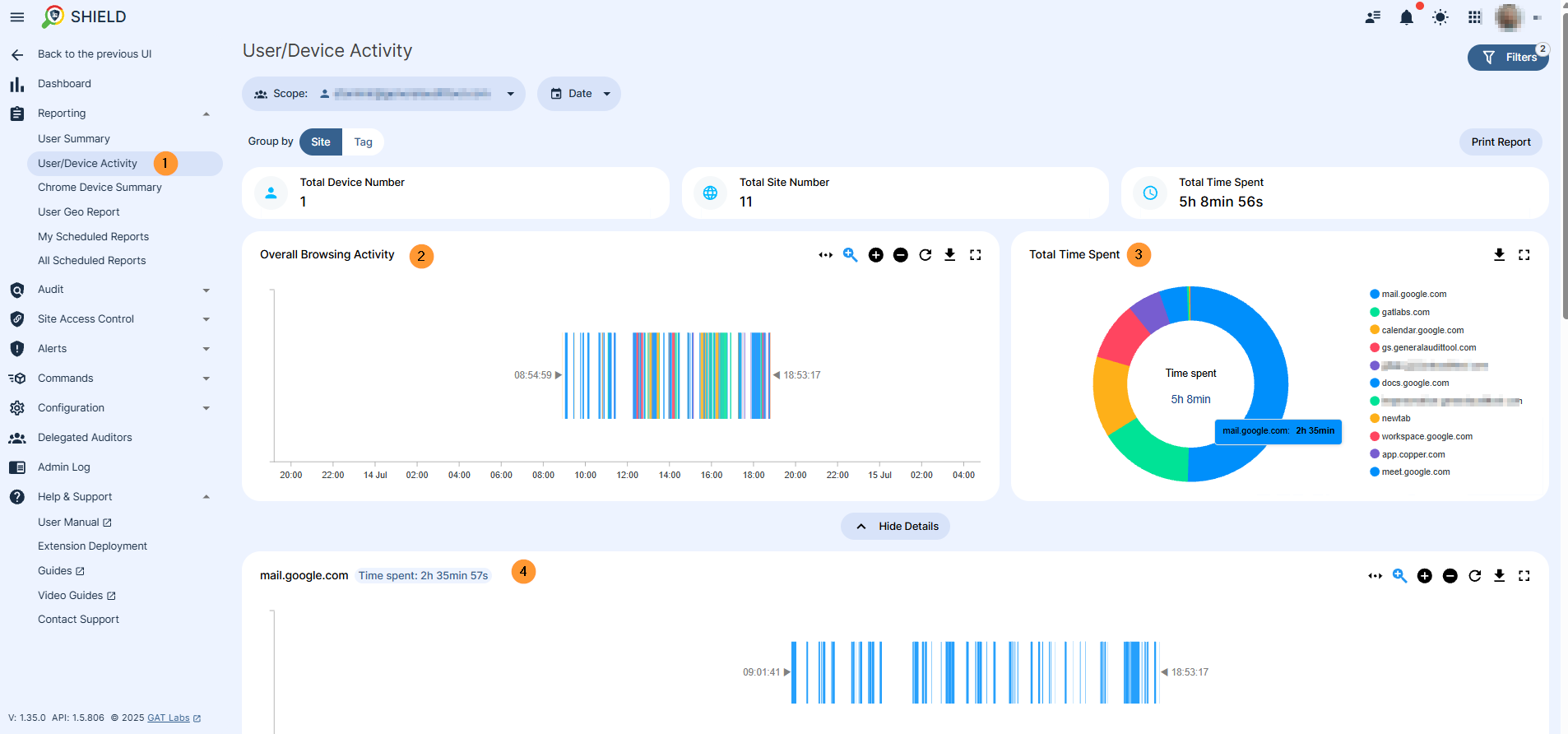
Result #
As a result, GAT Shield is shown to be a very extensive and detailed audit and DLP solution for Google Workspace Admins.
The result will show the data availaible for the selected User or Chrome device filtered by its serial number



