Email and file-sharing group activity #
Groups inside Google are phenomenally interesting and at GAT we spend quite a bit of time thinking about them.
- At a simple level, a group can act as an email alias for a function, ‘sales@generalaudittool.com’.
- A group can also form a platform for email collaboration, ‘new-ideas@generalaudittool.com’.
- It can also form the basis of a mini-community, ‘development@generalaudittool.com’, where the group name can be used as the basis for sharing documents, emails, access rights, etc.
In reality, any group once established, tends to function to varying degrees in all three roles inside the organization. In addition, you have the situation that members of one group are often members of other groups. Looking at the output of the members, you can never tell if the mail is group-related. How busy, in general, members of that group have been. Admin can view the usage of this group in terms of Drive, Email, and Calendar activity
GAT+ does a very comprehensive analysis of groups to find when they are last used OR next likely to be used. The results are sorted in the first column.
Navigate to GAT+ → Groups → Last used address
- Last Used
- You will see some groups say ‘In a year‘ for last used.
- This means they have calendar appointments to which groups have been invited for up to 1 year in the future.
- Removing these groups will remove the invites to the members.
- File Use Date
- Under File Use Date – the groups are used to share files to collections of users
- Email Use Date
- Under Email Use Date – the groups are used to send emails to members of the group

Apply filter and search for particular Group and see its details when and what was last used for.
Group Email in Email audit #
Check Group Email usage in the email audit.
Navigate to GAT+ → Email → Group Statistics
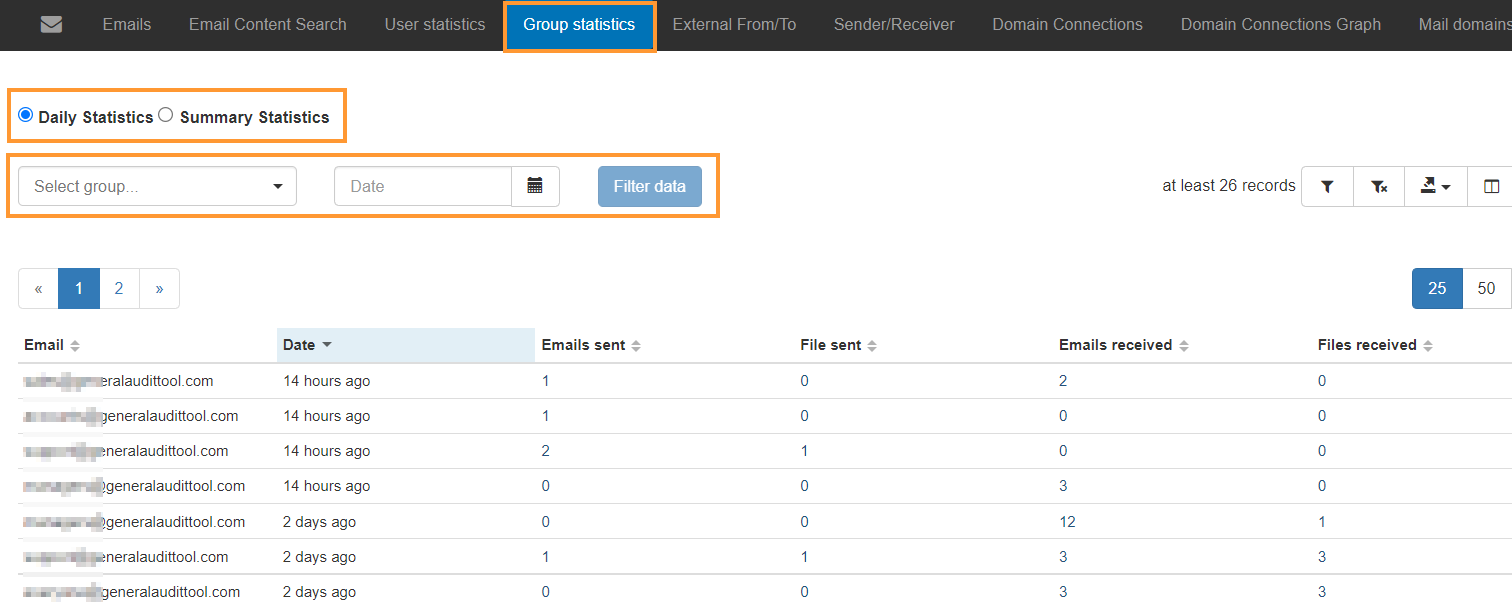
Apply filter for a group and see how many Files and Emails were sent and received by the Group Email
Group Email in Drive audit #
Navigate to GAT+ → Drive → Apply custom filter – search for the Group
Fill in the details as below for example:
- Type – User/Group/OU search
- Local user/Group email – enter the Group email needed
- Ownership – owned
- Updated – enter if you want the latest “updated” documents used by members of the Group email

Result #
The above ways will help an Admin find the use of a particular “Group email” in terms of Email and Drive files on their Google Workspace domain



