Email Audit: How to find storage space for emails on your domain? #
GAT+ is a powerful audit and security tool for Google Workspace. It provides admins with an extensive and detailed overview of their entire domain.
Email audit is one of the many features GAT+ offers, whereby Google Workspace admins can view all incoming and outgoing emails across their domain.
Email audit #
Run different reports for all emails coming into your domain.
Email stats by the size of emails received/sent #
Navigate to GAT+ > Email > User statistics
There you’ll see Email stats for your domain users. You can see the size of received and sent internal and external emails
In “User statistics,” click on Column visibility and enable the fields.
- Bytes received external
- Bytes received internally
- Bytes sent externally
- Bytes sent internally
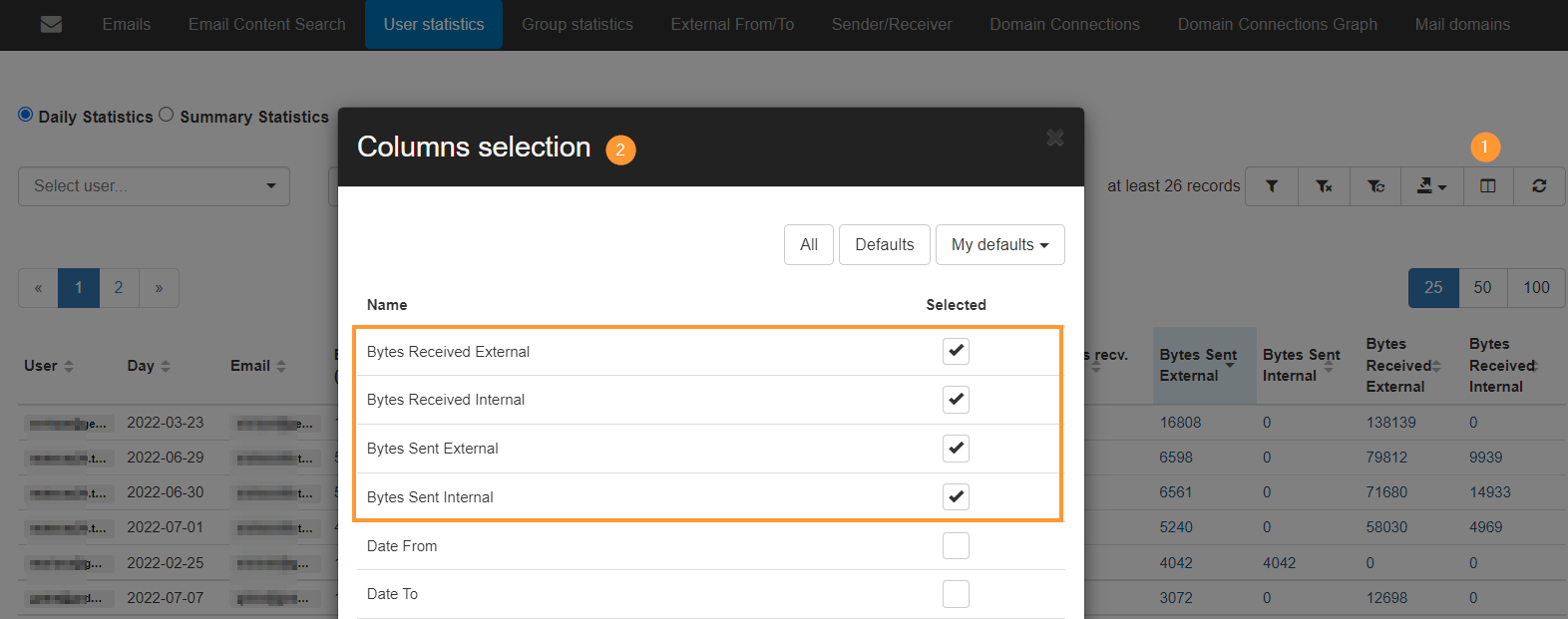
Daily Email statistics #
Select a user and pick a date.
- User statistics – navigate to User statistics
- Daily statistics – click on Daily statistics
- Select user and Date > Filter data
The result will show the user and the number of bytes sent/received for internal and external emails for the chosen day.

The result can be exported into Google Sheets or CSV.
Scheduled Email audit report #
This can also be set up as a scheduled report.
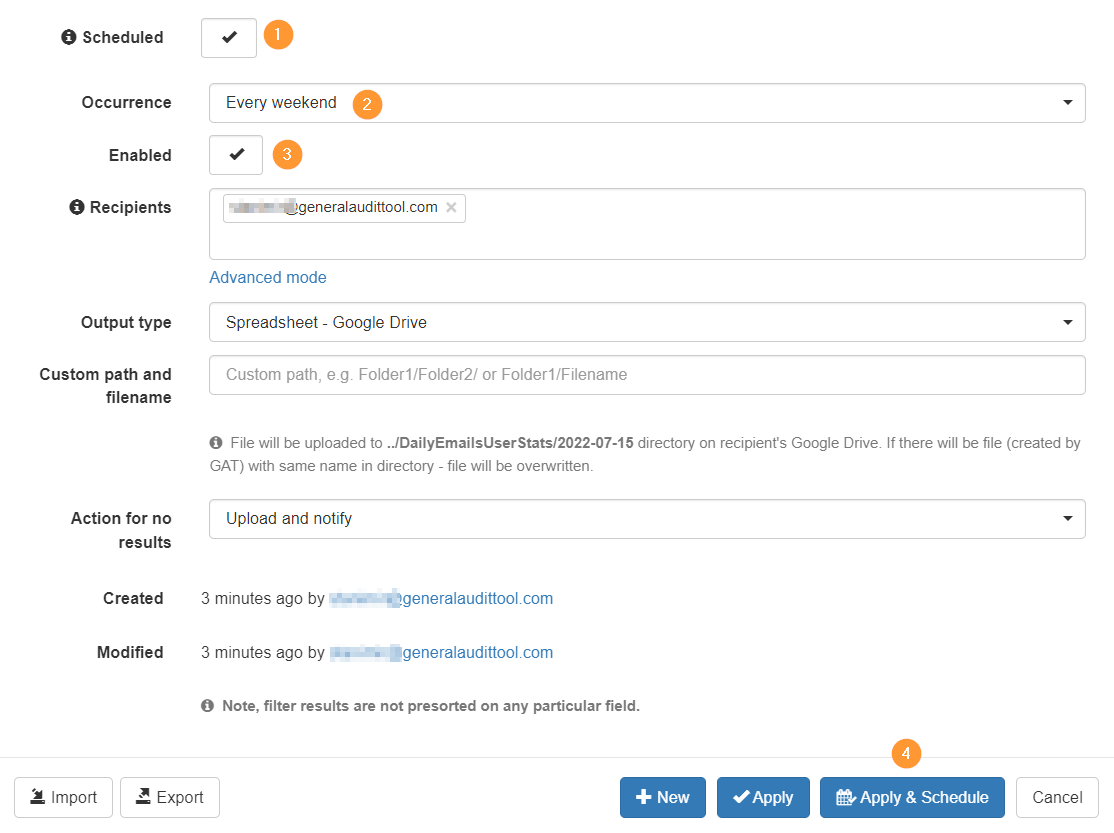
Monthly Email audit report #
The Admin can also apply a more extensive filter for a longer period of time.
Per month, for example.
- Apply a filter in User statistics
- Type – change type to Stats by date range and users
- Date from – enter date from
- Date to – enter date to
- Local user – enter local user, group, or org. unit
- Scheduled – click to set up a Scheduled report (optional)
- Apply – run the filter
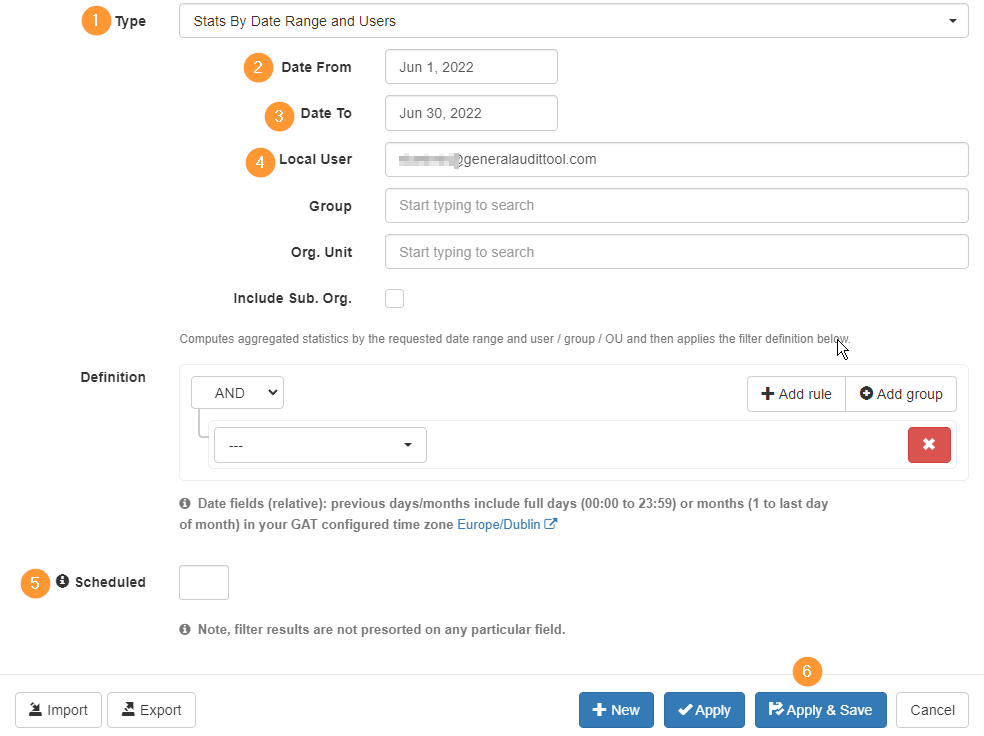
Result of the monthly data #
You can see the chosen user and all the data (bytes) sent/received by internal/external users.
The “Email” will show the user from whom the email was sent or received.
supplier@vendorcompany.net(External Sender)jdoe@yourdomain.com(Internal Recipient)newsletters@mailinglist.info(External Sender)

FAQ #
Q1: What’s the difference between Bytes received internal and Bytes received external in the User Statistics report?
A1: Bytes received internal reflects the total size (in bytes) of emails received by the user from another account within your same Google Workspace domain.
Bytes received external reflects the total size of emails received by the user from any email address outside of your Google Workspace domain (e.g., from Gmail, Outlook, etc.).




