Table of Contents
Overview #
GAT+ allows Admins to remove Google profile photos of the domain users.
This can be done for individual users or users in bulk.
Find users #
Navigate to GAT+ > Basic
Apply a custom filter and find the users you need.

Export the users into Google spreadsheet or download as CSV
Remove photos #
In the exported sheet remove the PHOTO_URLs
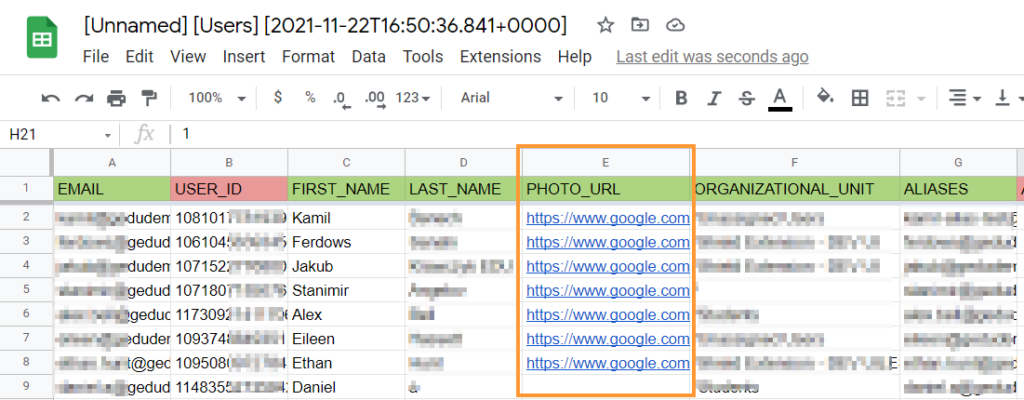
When the URLs are removed close the spreadsheet (this will save the changes)
- Click on the Import button to add the spreadsheet back with the changes.
- Click on the checkmark to import the sheet back.
- You will see the changes Before (URL) and After (none)
- View changes on the spreadsheet

Click on Accept to import the changes back to GAT and GSuite.
Result #
The profile photos will be removed.
Note: Google API does not allow admins to add profile photos for users. Only removing profile photos is allowed



