Table of Contents
How to Audit Custom Attributes with GAT+ #
Using GAT+, the Admin or Delegated auditors can audit and view all the users and their custom attributes.
Follow the steps below to view and audit all the users of your Google Workspace domain and the Custom attributes applied to them.
Step 1: Audit #
Open GAT+ > Users > Custom attributes

Step 2: View #
View all the Users with the Custom Attributes applied to them such as:
- Schema
- Attribute name
- Attribute value
Step 3: Filter #
Apply filter and search by any specific Custom Attribute.
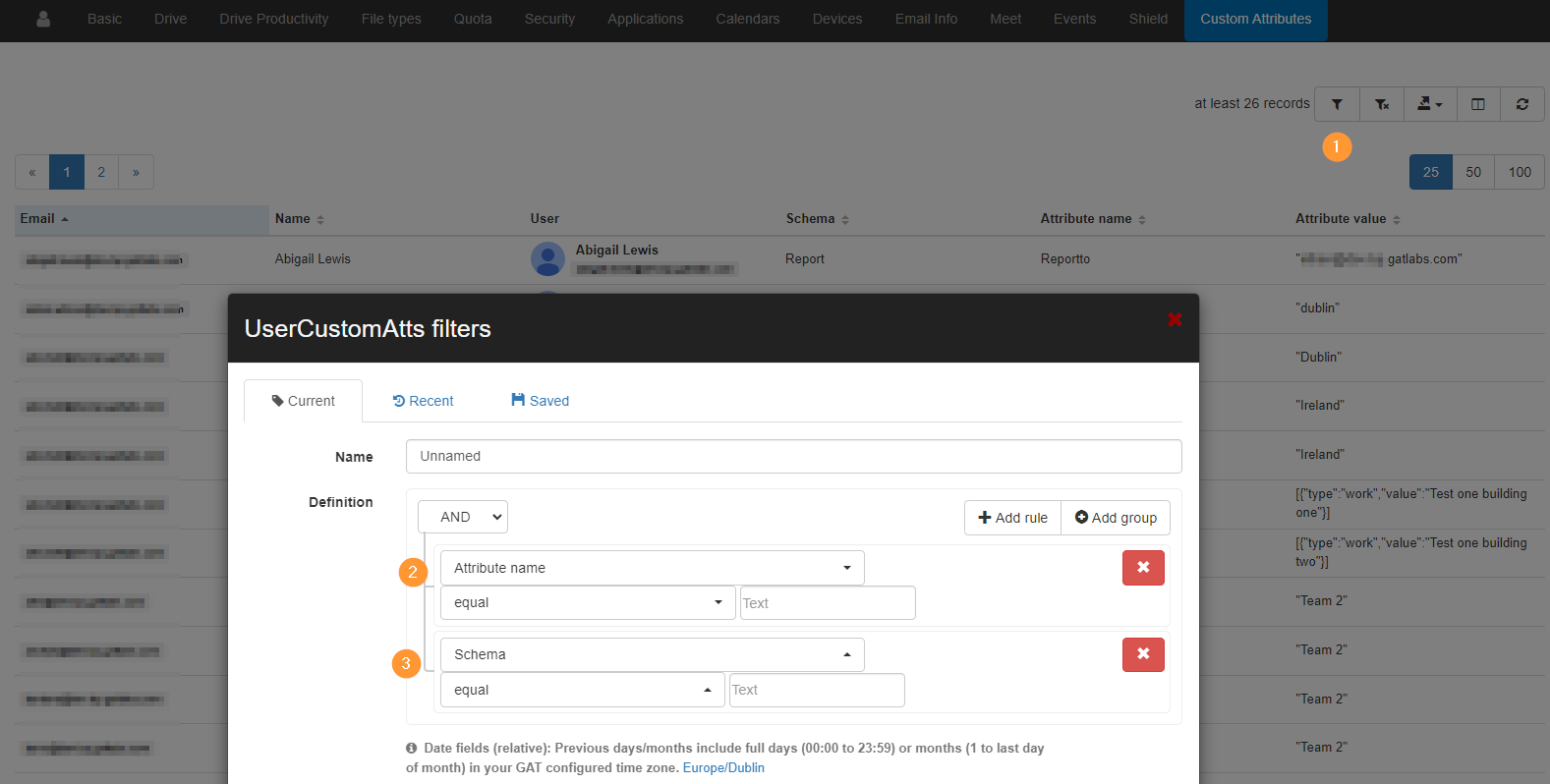
Step 4: Export #
Export the data into Google Spreadsheet or CSV.
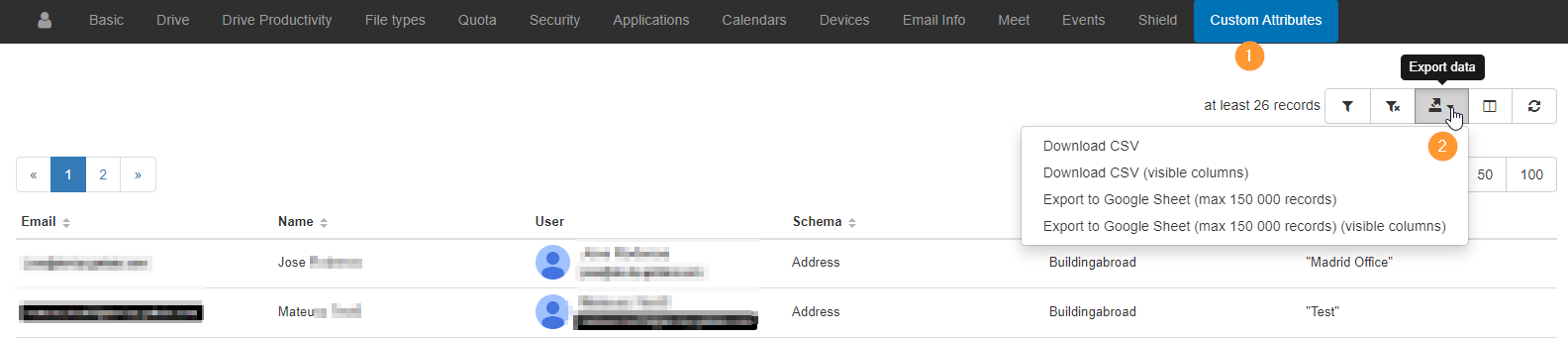
Step 5: Result #
As a result of this audit – the Admins or Delegated auditors can view and filter all the Users and their custom attributes.
It is in the GAT+ UI and the Google spreadsheet if exported.




