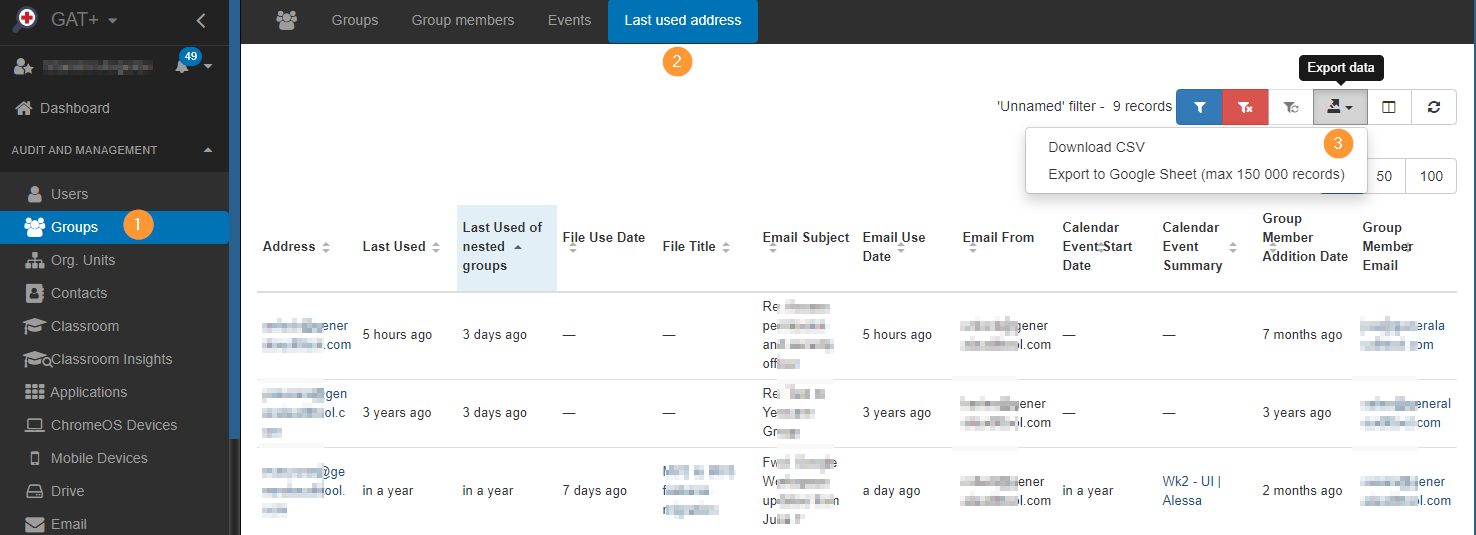GAT+ provides a granular overview of the entire Google Workspace domain. It allows Google Admin to create, audit, and manage user groups. A group that is a member of another group we call a “nested group”. With GAT+ Group Audit, the admin can see all last used of nested groups.
Nested Groups #
Below is a group called Group A under Google Groups.
This group has two nested groups – Group B and Group C and one member who is a regular user.
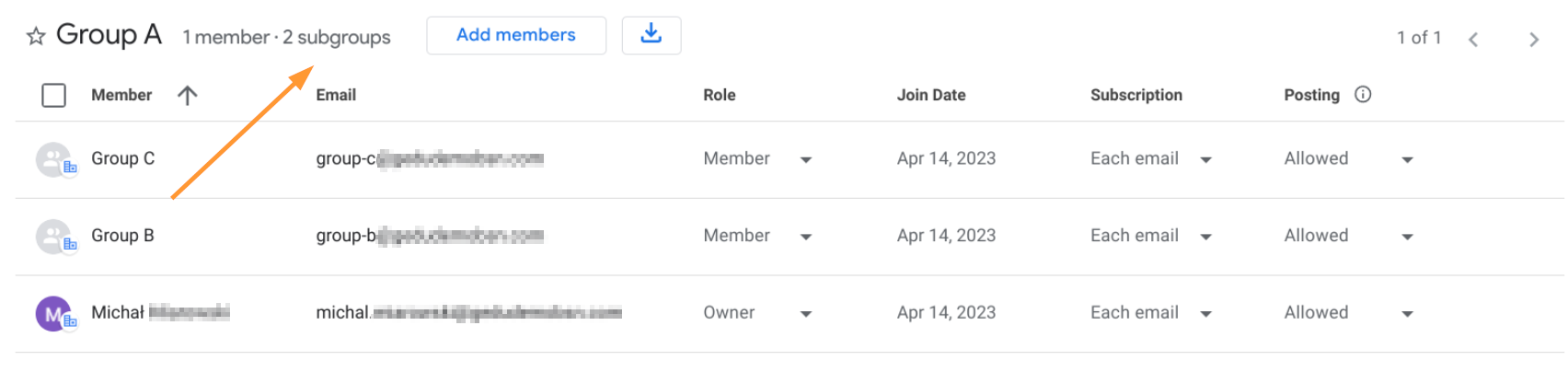
Last Used Nested Group in GAT+ #
If groups B and C are used, you can see in GAT+ > Groups > Last used address their details such as:
- File use date
- Email use date
- Calendar event start date
- Group member addition date
- Last used date
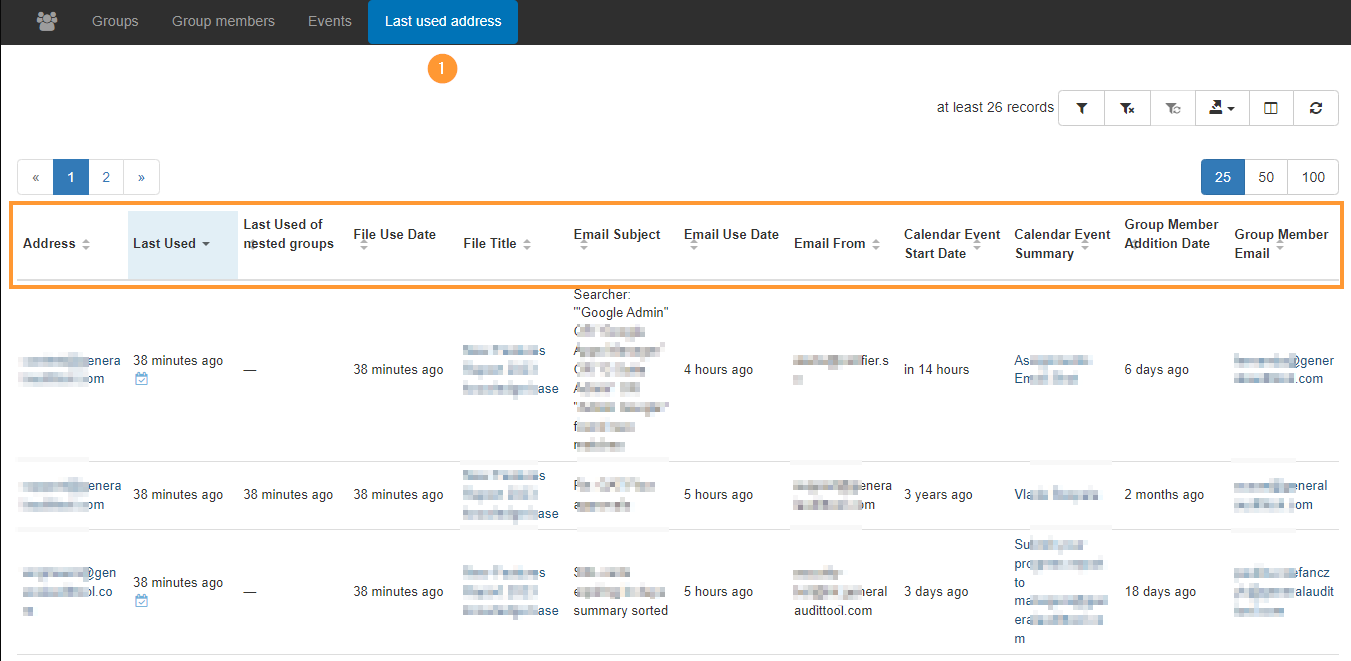
You can enable this column to be visible on the UI.
To do so, select Groups > Last used address > Column selection > Last used of nested groups > Enable checkmark
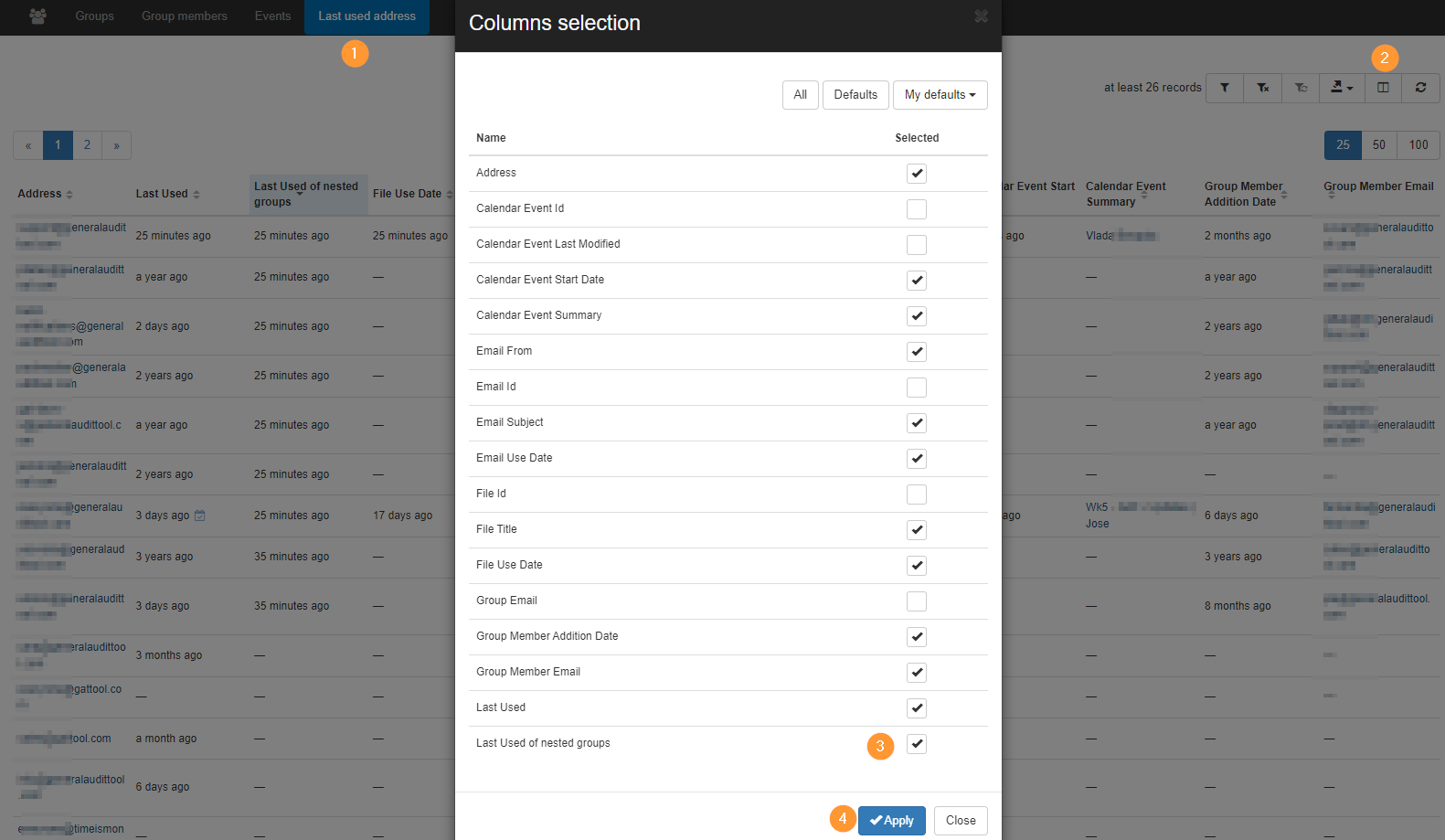
Group Details #
Select any Group > eye icon (group details) > Nested groups and check Group details.
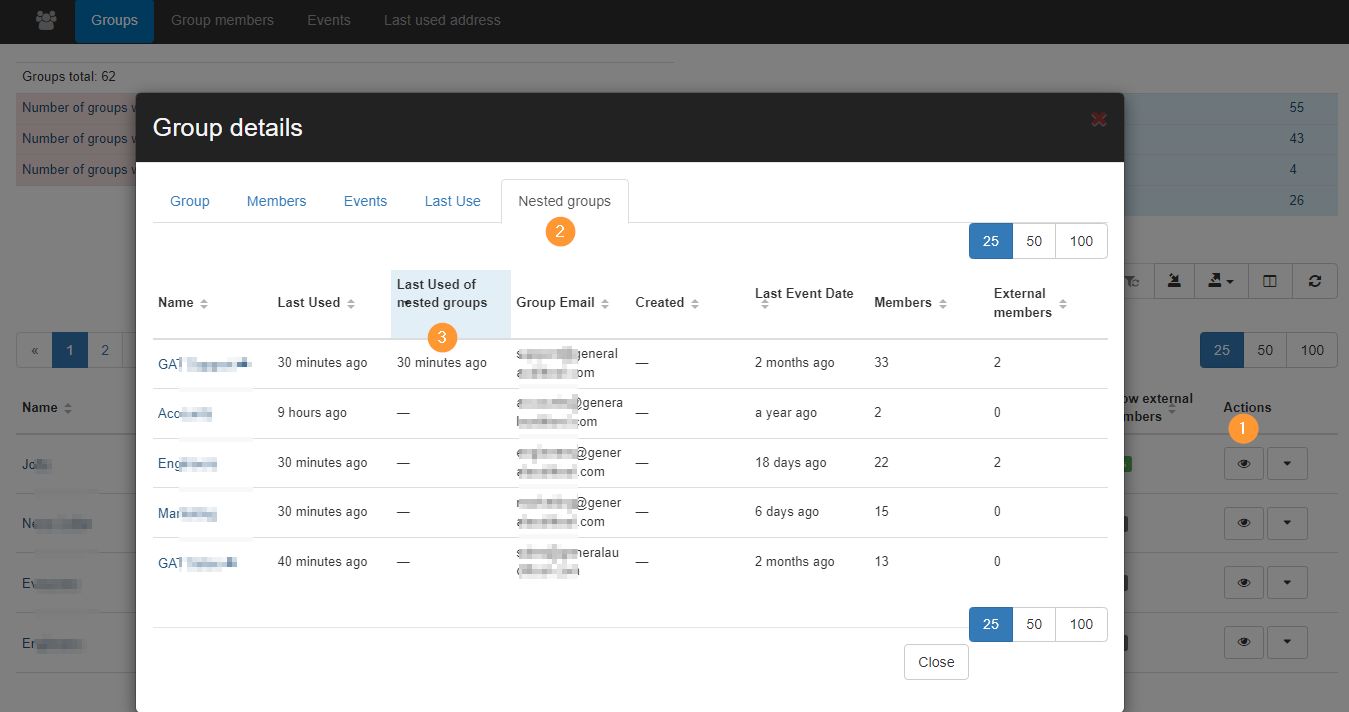
Future Events #
The “Last used” date can also have a future event scheduled. This you will see with the “calendar icon” hoovering over it will show the future time and date.
As a result, you will see details for future events in the format “Future event scheduled: date”.
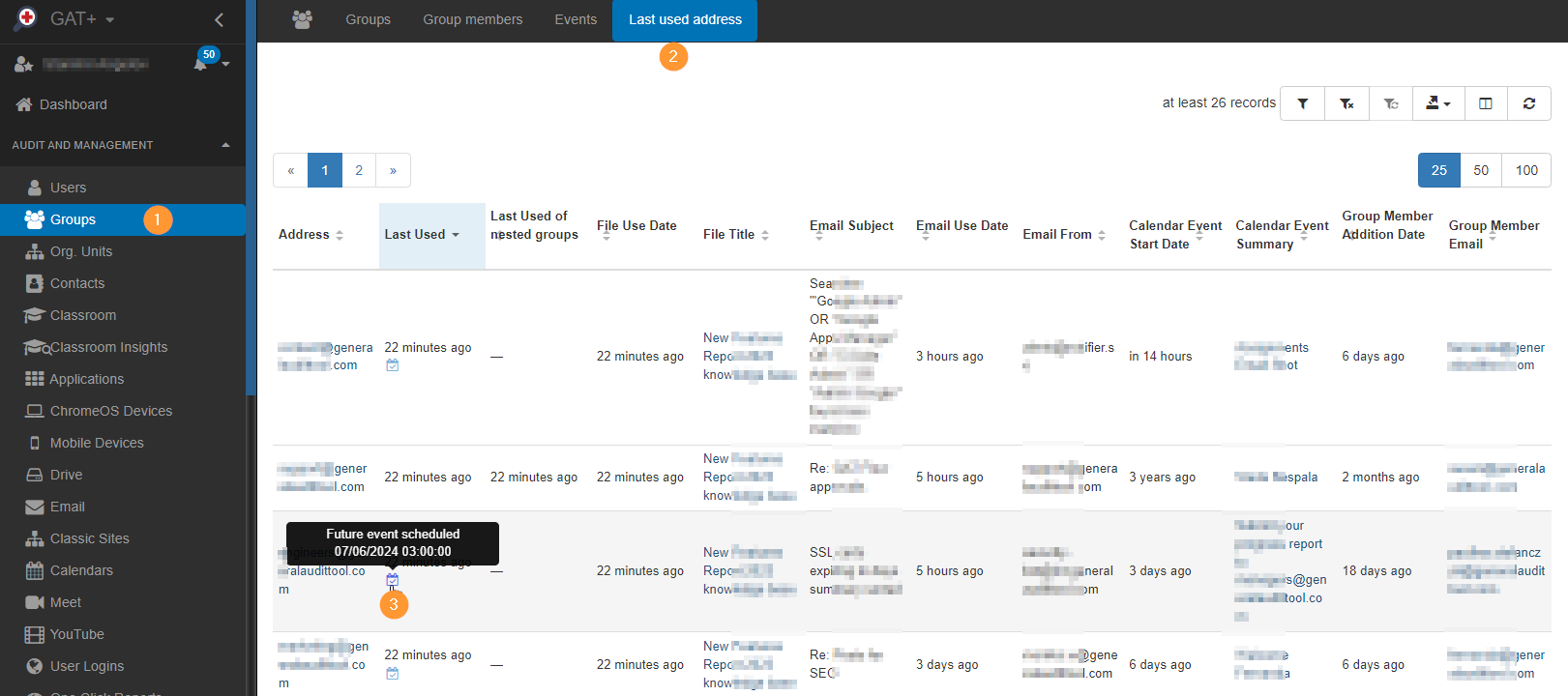
Export Data #
Google admin can export the Last Used Address in a Google spreadsheet which will contain the data of all columns.