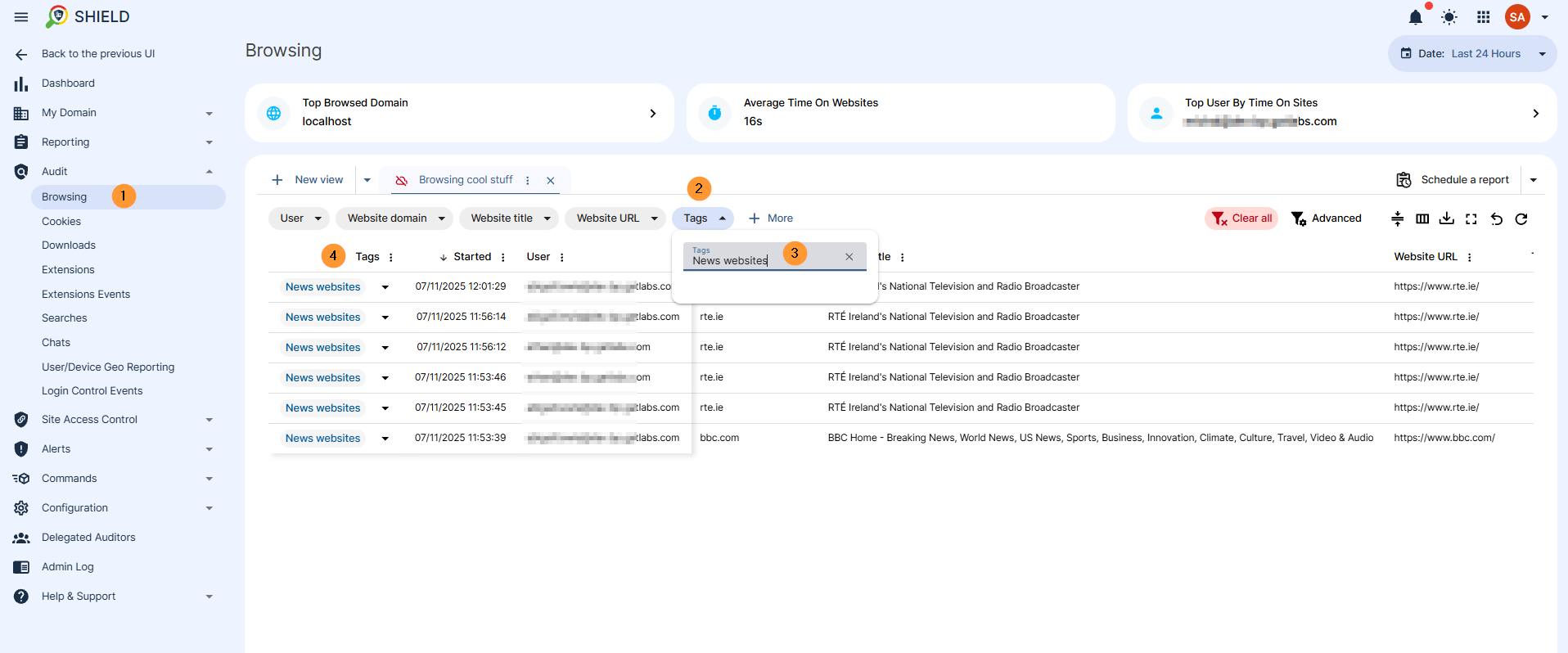GAT Shield is one of GAT Labs’ family of tools — It’s an audit, reporting, and security Chrome Extension for your Google Workspace environment.
GAT Shield helps admins protect their Google Workspace users by monitoring all activity and providing real-time DLP on ALL sites.
Shield reports all the browsing activity done by the users while in a Chrome browser session.
For easier and more focused filtering of the growing activity by the users, we can set up a Browsing tag.
Browsing Tags #
One drawback of this function is that it is very specific, as the site URL is only one particular part of a site.
However, GAT has a way around this, too, using ‘Browsing Tags’
Browsing Tags allow the user to enter a more general rule for auditing time on a specific site.
For example, the admin can create a browsing tag called ‘News’ and add the ‘bbc.com’ and others into a Tag.
Create tag #
Navigate to GAT Shield > Configuration > Browsing tags > New browsing tag
- Site – enter site URLs
- Tags – enter a tag for the sites added
- + Click on the + (plus) button to add the tag
- Create – click to create the tag
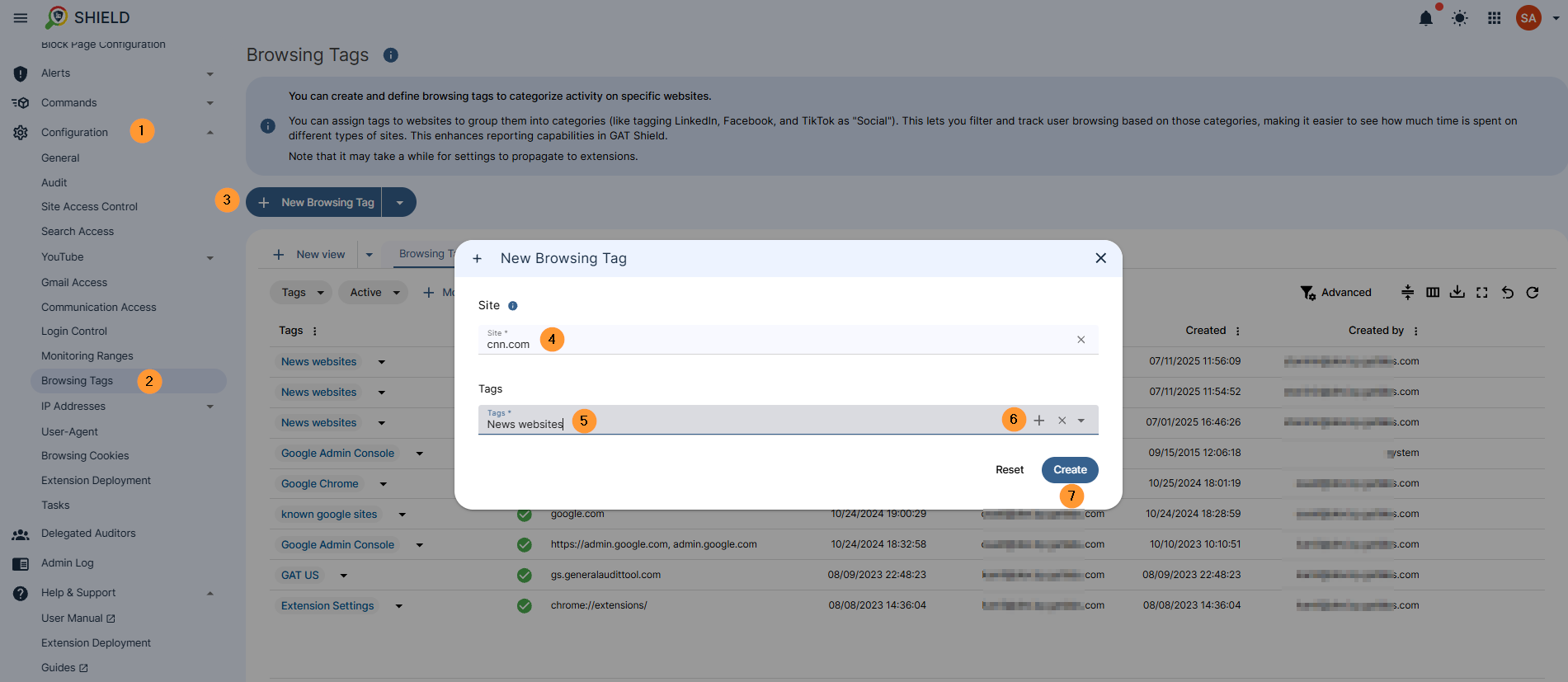
Result #
The admin can then filter for browsing tags and enter ‘News websites’.
If a user has visited any URL on the “cnn.com” or “rte.ie” or “bbc.com” domain, all the data from all browsing on those sites will be assigned to the same “news websites” tag.
Note – the data shown will be for the last 24 hours – on the top right corner, you can pick a different time frame.